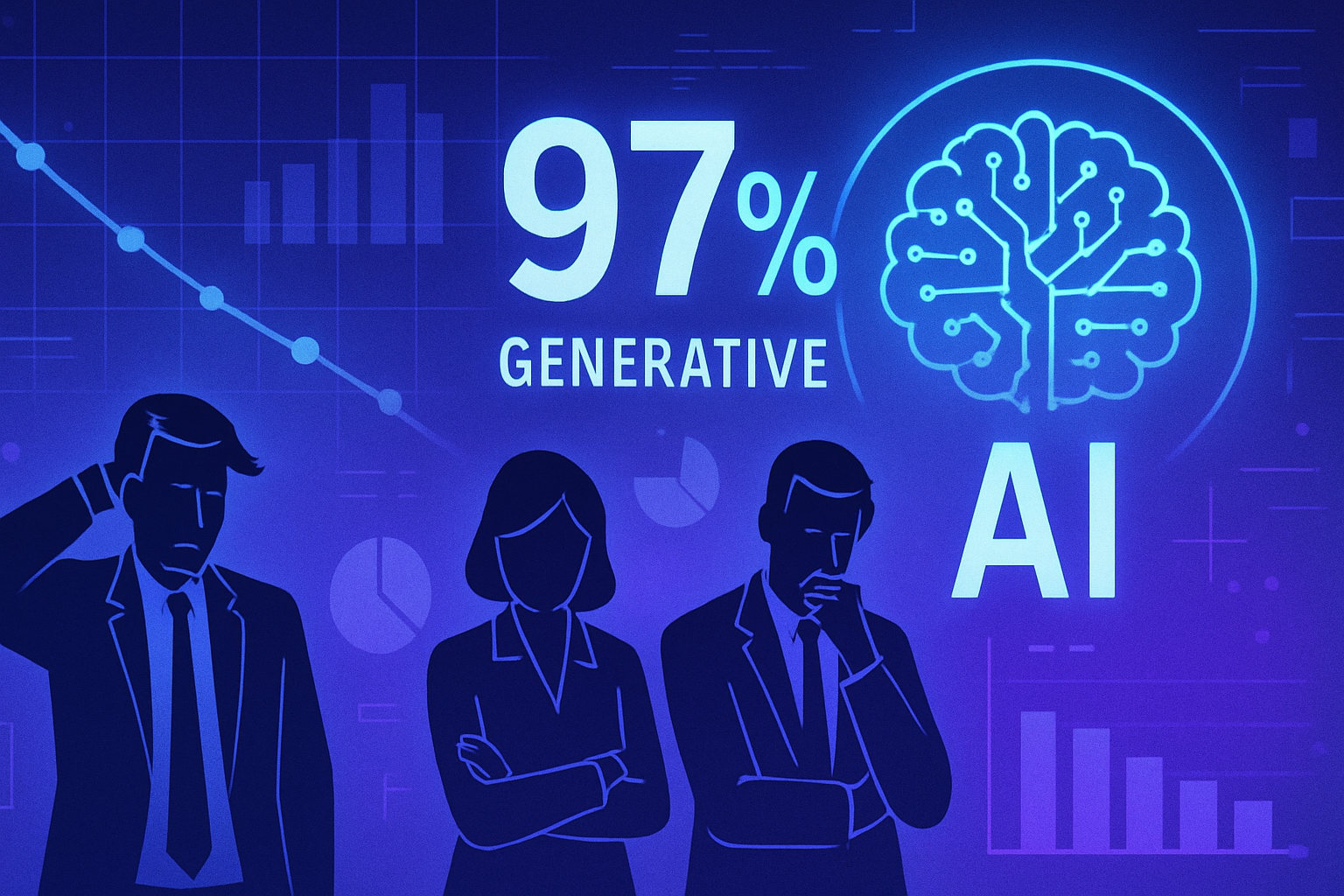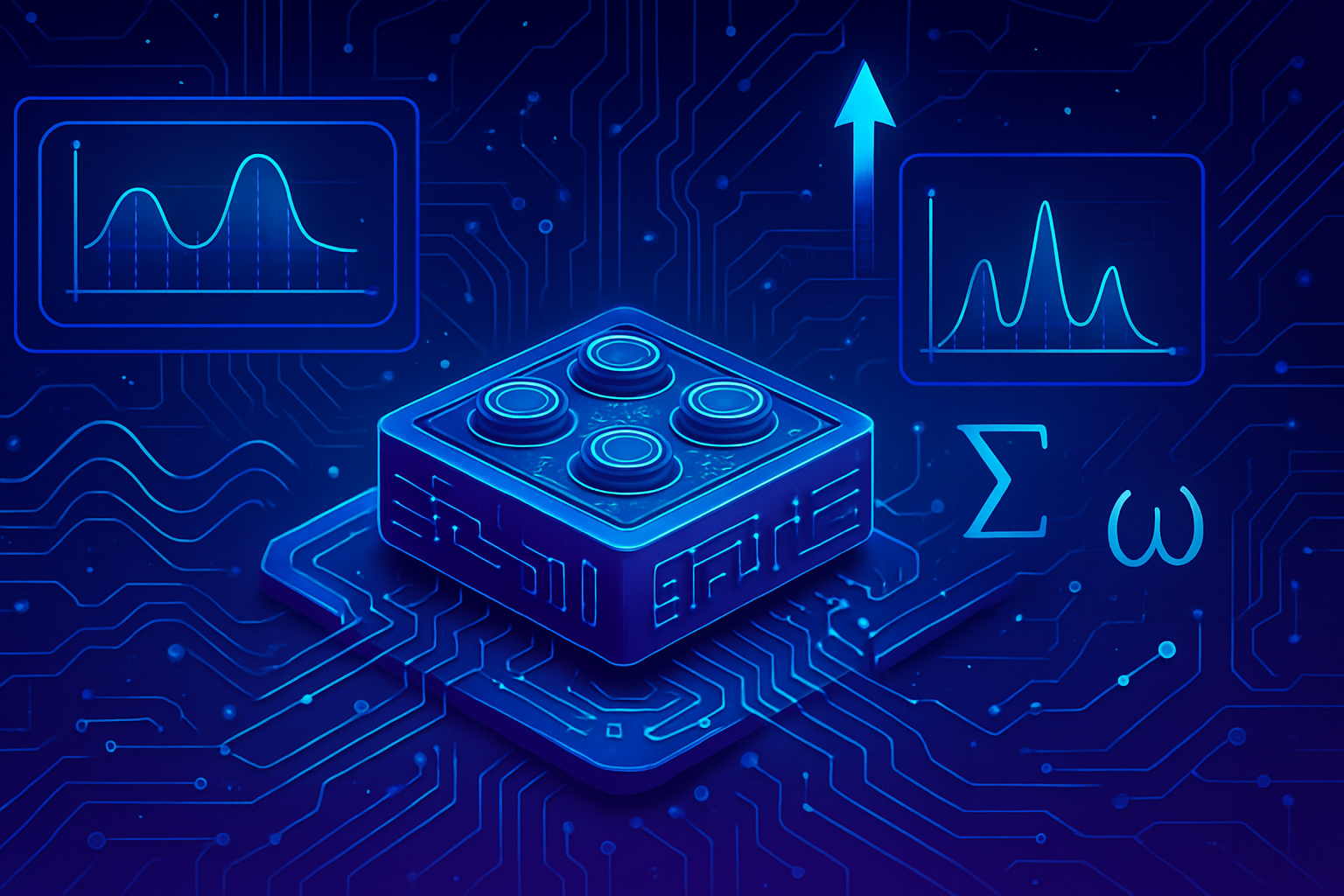Creating a French-speaking voice agent transforms customer interaction into a smooth and intuitive process. _The technology deploys unmatched innovations_ to automate appointment scheduling, making each exchange efficient. The use of suitable tools like Rounded highlights the advantages of a _no code, accessible to everyone_ approach. Designing such a voice agent requires precise orchestration between transcribers, language models, and voice synthesizers. Optimizing this process strengthens customer engagement and improves availability management.
Steps to create a voice agent
Creating a French-speaking voice agent requires a methodical approach involving several essential tools and steps. During a phone call, the famous phrase “Press 1, Press 2” guides the user to the correct service. AI-based voice agents go further by offering smooth and spontaneous interactions, capable of understanding and responding to user requests.
Rounded: an effective no code platform
The Rounded platform proves particularly useful for implementing a voice agent. It effectively connects three key elements: a voice transcriber, a language model, and a voice synthesizer. The transcriber converts the caller’s voice into text, allowing for precise analysis. The language model writes the response, while the voice synthesizer delivers it in a natural voice.
The main objective of our voice agent will be to check the availability of the called party and schedule appointments. Signing up for Rounded also offers a €10 credit, facilitating experimentation with approximately 30 minutes of free conversations.
Scenario development
The development of the agent begins with the establishment of a solid scenario, allowing for the determination of its goals and its target audience. An existing template or an original construction can be used to set up the agent. The first questions to consider include its primary objective, the tone to adopt, and the information not to disclose.
In the next step, the Rounded graphical interface allows for configuring the general settings. A wise choice of language model proves crucial; the suite of GPT-4.1 models represents a high-performing option, while Gemini 2.0 offers an interesting compromise between latency and cost.
Advanced configurations and direct instructions
To establish concrete instructions for the agent, it is necessary to enter the “appointment_scheduling” section. The script must stipulate a clear objective, such as reserving an appointment. Detailed instructions guide the agent in interacting with the caller, such as asking for the desired time slots while including technical functions.
Diverse instructions, such as using the ‘get_availabilities’ function, allow for obtaining availability. Although technical, the configuration of this function can be performed within n8n, an open-source automation platform. This process involves automation scenarios articulated around different interconnected nodes.
Connecting to external tools for better service
To obtain the availability of the called party, creating a specific flow on n8n appears crucial. This operation includes using a webhook to query data from external calendars, such as Google Calendar. By establishing an “HTTP request” module, it is possible to make requests to the cal.com API.
For confirming appointments, the implementation of the ‘confirm_appointment’ function in n8n also involves creating a webhook. Managing time zones requires adjustments via JavaScript code integrating essential formatting elements.
Testing and deployment of the voice agent
Once the configuration is completed, testing the agent becomes necessary to verify the relevance of its responses. Test calls with various questions allow for fine-tuning the system’s functionality. This phase ensures that the agent communicates smoothly, scheduling appointments precisely.
Troubleshooting the voice agent can also prove useful. By initiating test calls, it is possible to adjust parameters based on the responses obtained during interactions. In the Rounded interface, a click on “Talk to agent” and “Start Call” allows simulating an appointment scheduling.
Once satisfied with the performance of the voice agent, deployment becomes a final step. A click on “Deploy” and assigning a phone number make it operational and accessible to users. Other features can be integrated, such as connections to CRMs or importing knowledge bases to enrich responses.
Frequently asked questions
How do I configure a voice agent on the Rounded platform?
To configure a voice agent on Rounded, you must first sign up on the platform, then access the Voice Agent Studio to define your settings, including the language model and desired voice. Once these elements are set, you can create scenarios and workflows for the agent.
What tools are necessary to create an effective voice agent?
An effective voice agent primarily requires a voice transcriber, a language model, and a voice synthesizer. These elements work together to understand, respond, and interact with the caller smoothly.
How can I test the performance of my voice agent after its creation?
To test the performance of your voice agent, you can initiate test calls directly from the Rounded interface. This will allow you to observe how the agent handles appointment scheduling and refine the workflow based on its responses.
What are the main features of a voice agent created with Rounded?
The main features of a voice agent on Rounded include appointment scheduling, request qualification, and the ability to respond in real-time to calls while providing a natural voice to the interlocutor.
Is it possible to integrate external tools to enhance the functions of the voice agent?
Yes, you can integrate external tools such as CRMs or knowledge bases to enhance the capabilities of the voice agent, which improves its effectiveness and responsiveness to user requests.
What steps should I follow to confirm an appointment with my voice agent?
To confirm an appointment, the voice agent must first obtain availability through an integrated function, then request the necessary information from the caller, and finally confirm the appointment using the appropriate recording function.
What is the duration of the free usage offered upon signing up for Rounded?
When you sign up for Rounded, you receive €10 of credit, which allows you to assemble a prototype and deploy approximately 30 minutes of free conversation, ideal for testing your voice agent.