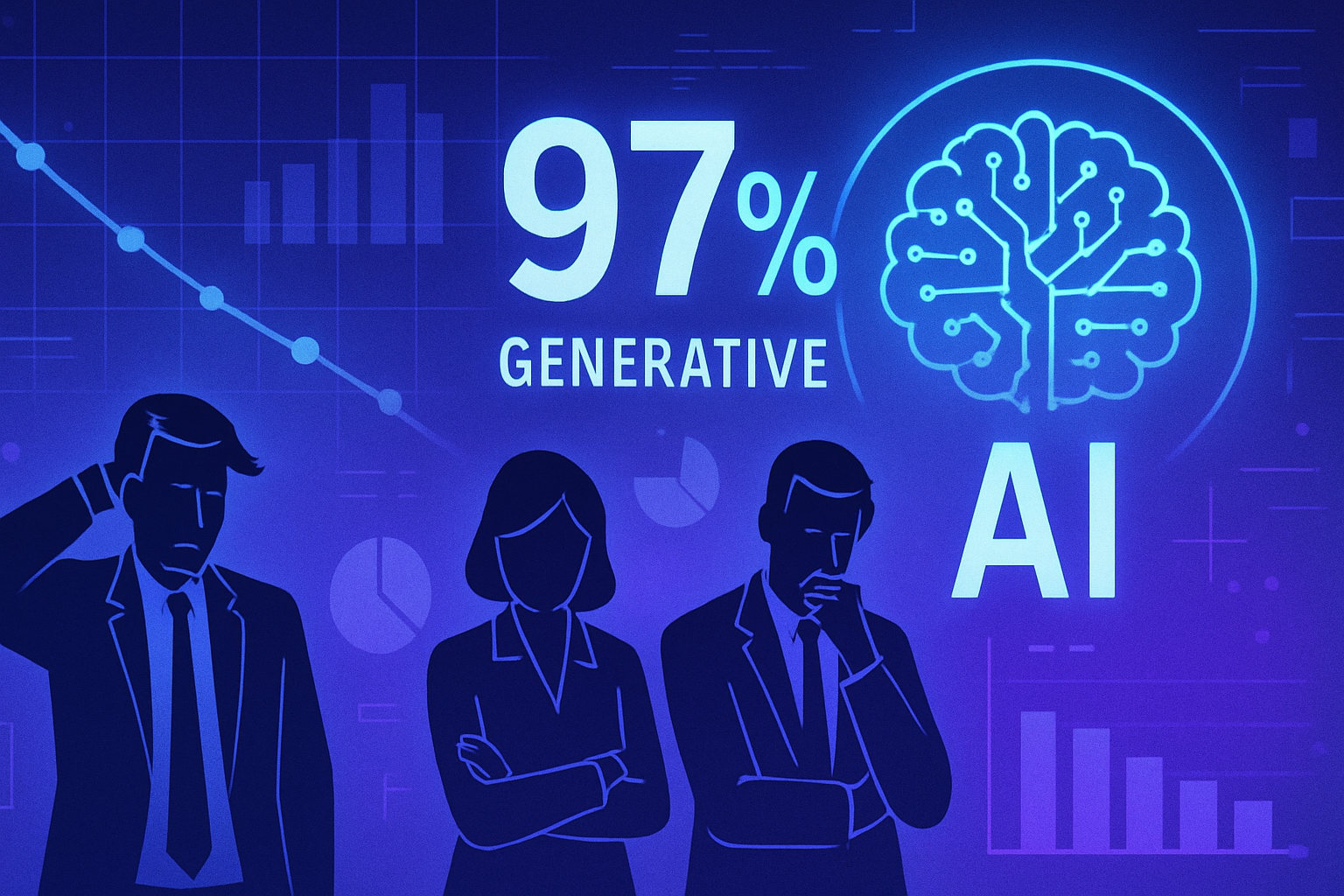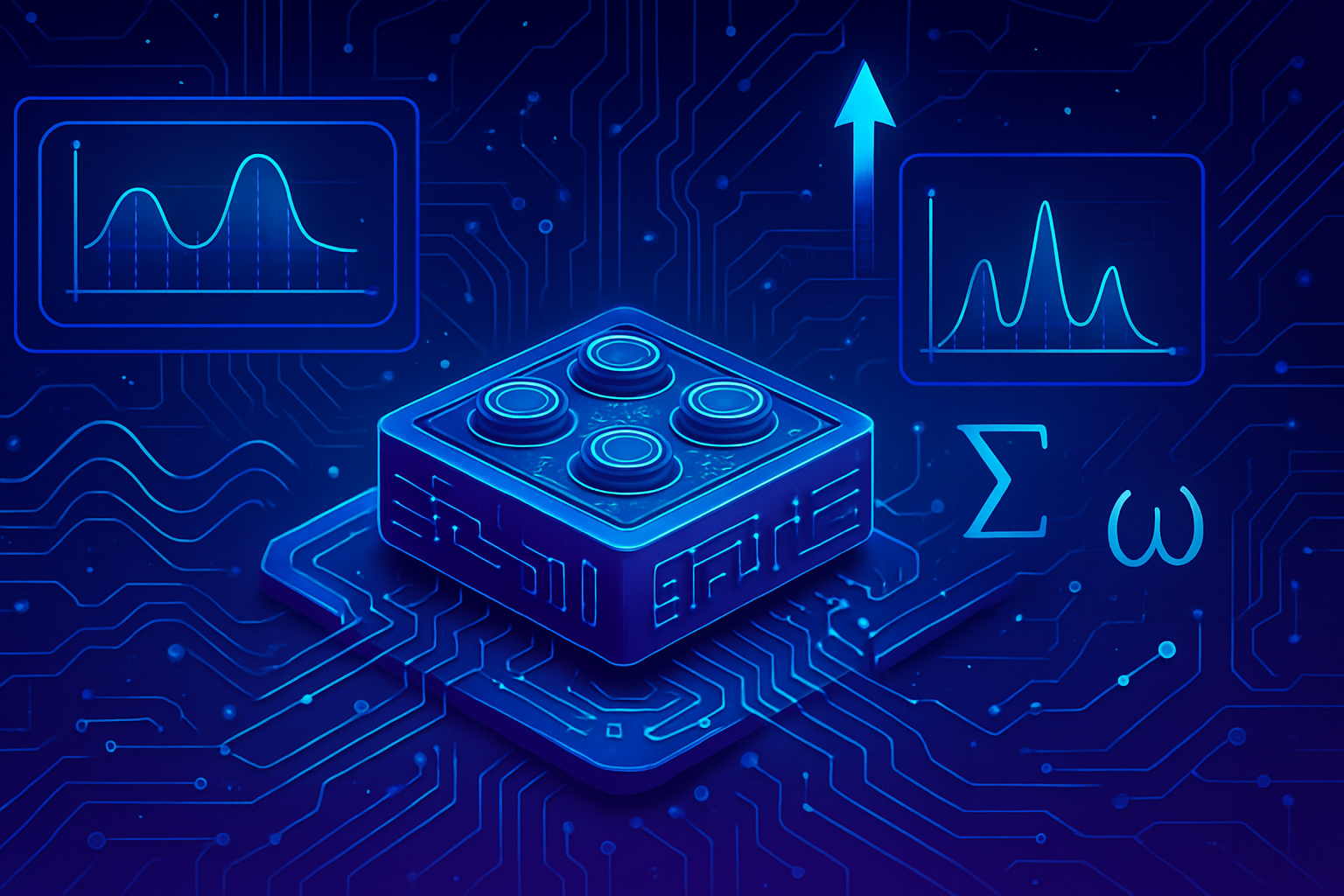An interactive and personalized future is coming to ChatGPT users. The rollout of GPT-5 revolutionizes the user experience by offering unprecedented personalization of the tone and personality of chatbots. Each interaction becomes unique, shaped by the users’ expectations.
Changing a chatbot’s character generates new and engaging reactions. Users can choose from various personalities, such as cynicism or curiosity. This feature transcends usual standards, establishing a dialogue filled with nuances and empathy.
Unlocking ChatGPT’s creative potential transforms exchanges into true conversations. Such flexibility repositions technology at the heart of human interactions, thus optimizing the usefulness and impact of the responses provided. The future of digital interaction is being written here, amidst configuration patterns and individual aspirations.
Advanced Personalization with GPT-5
The recent rollout of GPT-5 by OpenAI allows users to benefit from revolutionary new features. Among these, the personalization of the tone and character of the ChatGPT chatbot stands out as a major asset. Users now have the ability to tailor interactions based on their specific needs, making each exchange distinct and aligned with their expectations.
Choice of ChatGPT Personalities
This new version offers several personalities that users can choose according to the context of the discussion. Five options are available:
- Default: for a cheerful and adaptable chatbot.
- Cynical: this personality is characterized by its sarcasm and critical spirit.
- Robot: an efficient and direct tone, ideal for factual exchanges.
- Attentive: for a truly understanding and empathic approach.
- Geek: a curious personality that reveals a passion for knowledge.
Examples of Interactions
During tests conducted with each of the personalities, notable differences emerged. For example, ChatGPT with a cynical personality responds sarcastically to a question about the efficiency of shopping. In contrast, the geek-type ChatGPT is more positive and proactive, offering practical advice to optimize time during shopping.
Changing ChatGPT’s Personality
Changing ChatGPT’s personality is a simple process. The steps to follow are clearly defined:
- Click on your profile, located at the bottom left of the screen.
- Access the Customize GPT option.
- Select the desired personality from the menu What personality should ChatGPT adopt?.
- Press Save before closing the window.
If none of the predefined personalities meet expectations, creating a custom personality is also feasible. The user simply needs to define specific parameters in the section What tone or style should ChatGPT adopt?
Impact on User Experience
This personalization significantly enriches interaction with ChatGPT. The ability to choose the appropriate tone transforms how users engage with artificial intelligence, whether for professional or personal needs. For example, a community manager may choose an attentive tone to address legitimate concerns, while a user seeking practical advice may prefer the geek personality.
Recent projects suggest that this flexibility could also contribute to the acceptability of artificial intelligence in various contexts. Users will feel more aligned with a chatbot capable of adapting to their mood and intentions.
Consequences and Future Developments
The implementation of these personalities raises ethical and functional questions. The way users choose to interact with a cynical or empathic voice could influence the perception of artificial intelligence. Overly extensive personalization could also lead to heightened expectations from users towards chatbots.
Discussions around the ethics surrounding the use of artificial intelligence are emerging, as demonstrated by the controversy related to the use of AI in content creation, such as the issue with Scarlett Johansson facing a deepfake video or the AI-generated image of Trump as the pope. These elements stimulate the debate on a more honest approach to artificial intelligence.
Advancements such as those introduced by GPT-5 promise to open the door to even more refined and engaging performances. It will be crucial to monitor public reactions to these innovations in order to adjust AI development strategies.
Frequently Asked Questions About Transforming ChatGPT’s Personality with GPT-5
What personalities can I choose for ChatGPT with GPT-5?
You can choose from five predefined personalities: Default, Cynical, Robot, Attentive, and Geek.
How do I customize ChatGPT’s tone?
You just need to go to your profile, then select “Customize GPT” and choose the desired personality from the options provided.
Is it possible to create my own personality for ChatGPT?
Yes, if none of the predefined personalities suit you, you can create your own by defining the tone or style you want in the dedicated section.
What are the impacts of changing ChatGPT’s personality on my interactions?
Changing the personality influences how ChatGPT responds, whether with a more sarcastic, empathic, or direct tone, allowing you to get the desired interaction.
How is the transition between personalities in ChatGPT made?
The transition is instantaneous: after selecting a new personality and saving the settings, ChatGPT will immediately adapt to your choice during the next interaction.
Is ChatGPT with the Cynical personality still useful?
Yes, even with a cynical tone, ChatGPT can provide relevant information and advice, but in a critical and sarcastic style.
Are the customization features available to all users?
Yes, all personality customization features are accessible to all GPT-5 users.
What is the difference between the “Attentive” tone and the “Geek” tone?
The “Attentive” tone is more empathic and understanding, while the “Geek” tone is more curious and enthusiastic, with a penchant for creativity.
Can I change personalities mid-conversation with ChatGPT?
No, ChatGPT’s personality is set before the conversation and cannot be changed during use. You will need to change and save the personality before starting a new interaction.