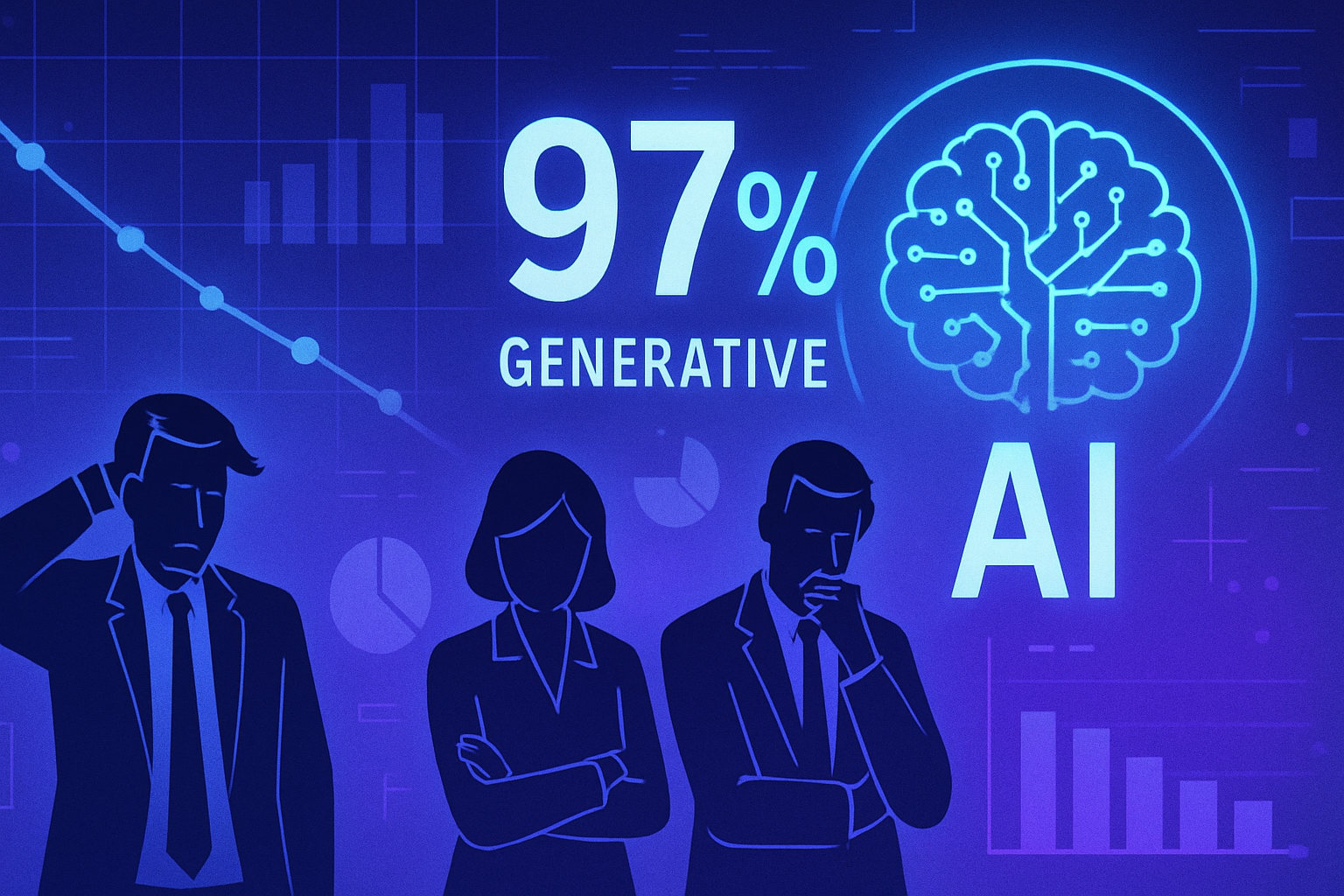Anticipate a radical transformation with the arrival of iOS 26 and iPadOS 26, the new versions of Apple’s operating systems. *A streamlined design*, called *Liquid Glass*, redefines digital aesthetics while introducing an unprecedented user experience. The integration of *live translation* and a thoughtful redesign of the Phone app reveal Apple’s boldness in its quest for innovation. These developments mark a true renaissance for iPhone and iPad devices, promising highly renewed and interactive days.
What’s new in iOS 26
With the arrival of iOS 26, Apple has introduced a new visual universe, called Liquid Glass. This innovative approach creates a sensation of transparency and smooth interaction. The app icons reflect moving light effects, reminiscent of the interface themes from some older versions of Windows.
Lock screen improvements
The new lock screen design adapts according to background photos. The time repositions itself to ensure optimal readability without obstructing the subjects of the image. The animations bring visual harmony, making interaction with the screen more immersive.
Call filtering and Phone app redesign
iOS 26 now integrates a call filtering function, inspired by existing options on Android devices. Unknown calls are managed in the background, allowing the user to decide whether to answer.
The redesign of the Phone app offers a new, more user-friendly interface, prominently featuring favorite contacts and call history clearly and concisely.
Real-time translation
The Messages, Phone, and FaceTime apps benefit from a live translation feature, transforming the way to interact with people speaking different languages. This technology spans multiple languages and works without requiring an internet connection.
Visual Intelligence
Visual Intelligence, an Apple innovation, allows for identifying the content displayed on the screen, suggesting relevant contextual actions. For example, capturing a screenshot of an invitation instantly offers the possibility to add it directly to the calendar.
What’s new in iPadOS 26
iPadOS 26 joins iOS 26 in enhancing the user experience, offering features specifically designed to leverage the potential of iPad devices.
Advanced multitasking
Support for windowing marks a major advancement in multitasking. Users can now resize application windows, positioning them as needed for a laptop-like experience.
Revamped Files app
The redesign of the Files app offers an intuitive interface. Users can now sort their documents based on various criteria, including customizing folders using colored icons for easier navigation.
Preview app on iPad
The Preview feature, previously reserved for macOS, is now accessible on iPad, allowing for editing and annotating PDF files and images using the Apple Pencil, thus optimizing work processes.
Journal app
A new Journal app is making its appearance on iPadOS, enriching personal expression possibilities. The integration of the Apple Pencil fosters an intuitive handwritten approach to recording thoughts.
Focus on entertainment
iOS 26 introduces a new Games app, centralizing access to all downloaded games from the App Store. This platform allows not only discovering new games but also competing with friends.
Improvements to the Music app
An AutoMix feature makes its debut in the Music app, offering smooth transitions between tracks, much like a professional DJ would. The ability to translate lyrics enhances the user experience even further.
Device compatibility
Devices compatible with iOS 26 include the iPhone 11 and newer models, while some older models, such as the iPhone XR, will not benefit from this update. Regarding the iPad, only the 7th generation model from 2019 will be excluded.
Users eager to experience these new features can opt for the beta version released by Apple, keeping in mind the risks associated with using software in the testing phase.
Significant advancements await Apple users with the launch of iOS 26 and iPadOS 26, promising to enrich their digital everyday life.
Frequently asked questions about the main features of iOS 26 and iPadOS 26 from Apple
What are the new features of iOS 26?
iOS 26 introduces a new design language called Liquid Glass, real-time translation features in the Messages and FaceTime apps, as well as a redesign of the Phone app with call filtering options and better notification management.
What notable changes has the user interface of iPadOS 26 undergone?
iPadOS 26 now allows multitasking with applications that can be resized and organized in windows. This update brings the iPad experience closer to that of a desktop computer, facilitating work with multiple apps simultaneously.
Are the compatible devices with iOS 26 the same as for previous versions?
No, iOS 26 will support only iPhones starting from the iPhone 11, as well as the iPhone SE (2nd generation). The iPhone XR and XS from 2018 will not receive this update.
How can I try the beta version of iOS 26 now?
To test the beta version of iOS 26, it is recommended to have a secondary device. You should back up your data and navigate to the settings to enable beta updates, but be cautious of potential bugs.
What improvements have been made to the Photos app in iOS 26?
The Photos app has regained its library and collections tabs, making organizing and accessing images easier. A new 3D effect can also be applied to photos on the lock screen.
How does the new real-time translation feature work on iOS 26?
The real-time translation feature allows for on-the-fly translation of conversations in the Messages and FaceTime apps, with no data leaving the iPhone. It is initially available for selected languages and only for one-on-one calls.
What changes affect the Phone app with iOS 26?
The Phone app has been completely redesigned with new call filtering options, including a “Call Screening” function that handles unknown calls in the background before alerting you.
What new features does iPadOS 26 bring regarding multitasking?
iPadOS 26 now allows for managing multiple applications in different windows, with the ability to resize them. Panel options and advanced multitasking tools provide a smoother and more productive experience.
What are the new features introduced in the Games app of iOS 26?
The Games app centralizes all your purchased games from the App Store, allowing you to launch them directly from this platform. You can also discover new games and follow challenges with your friends.