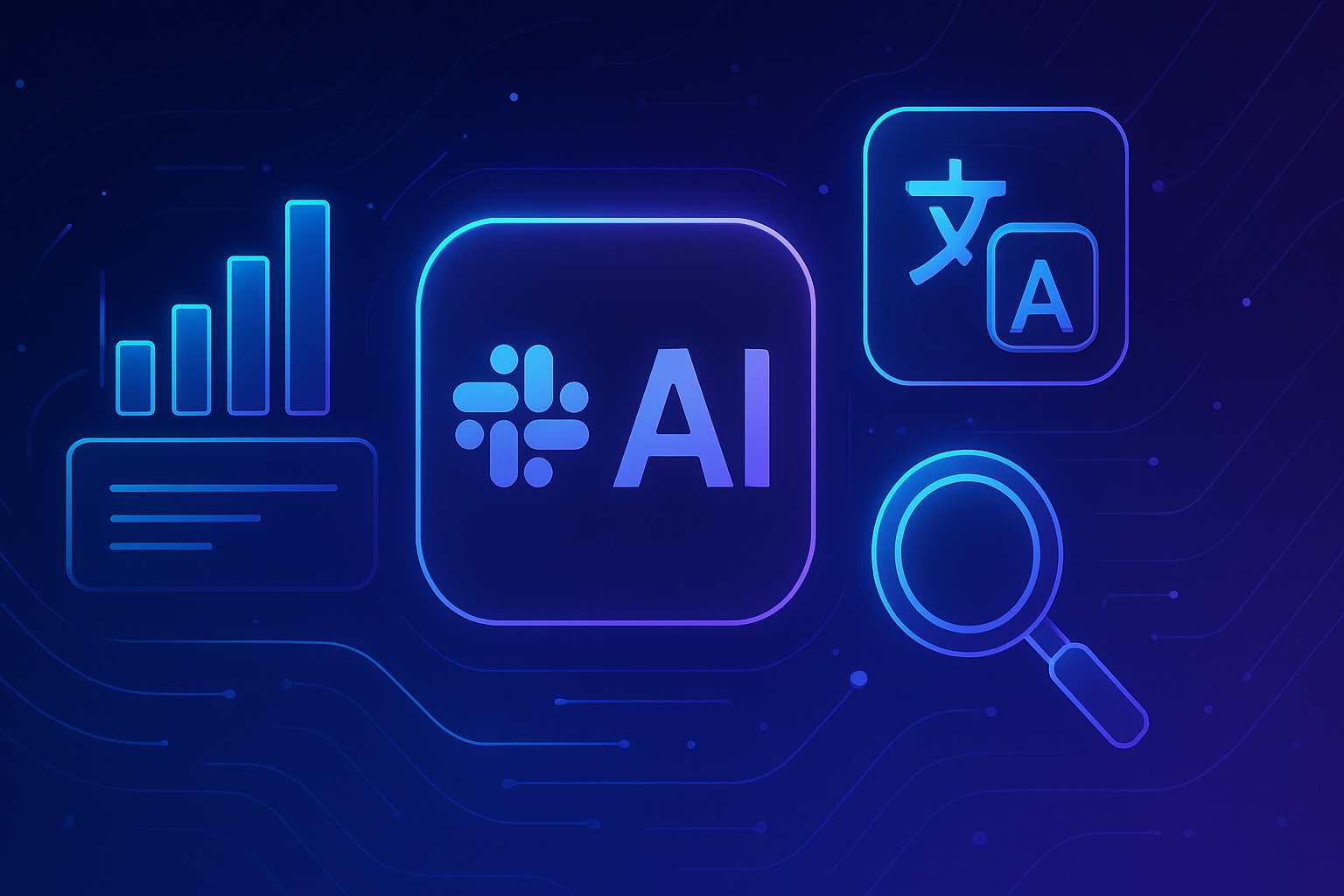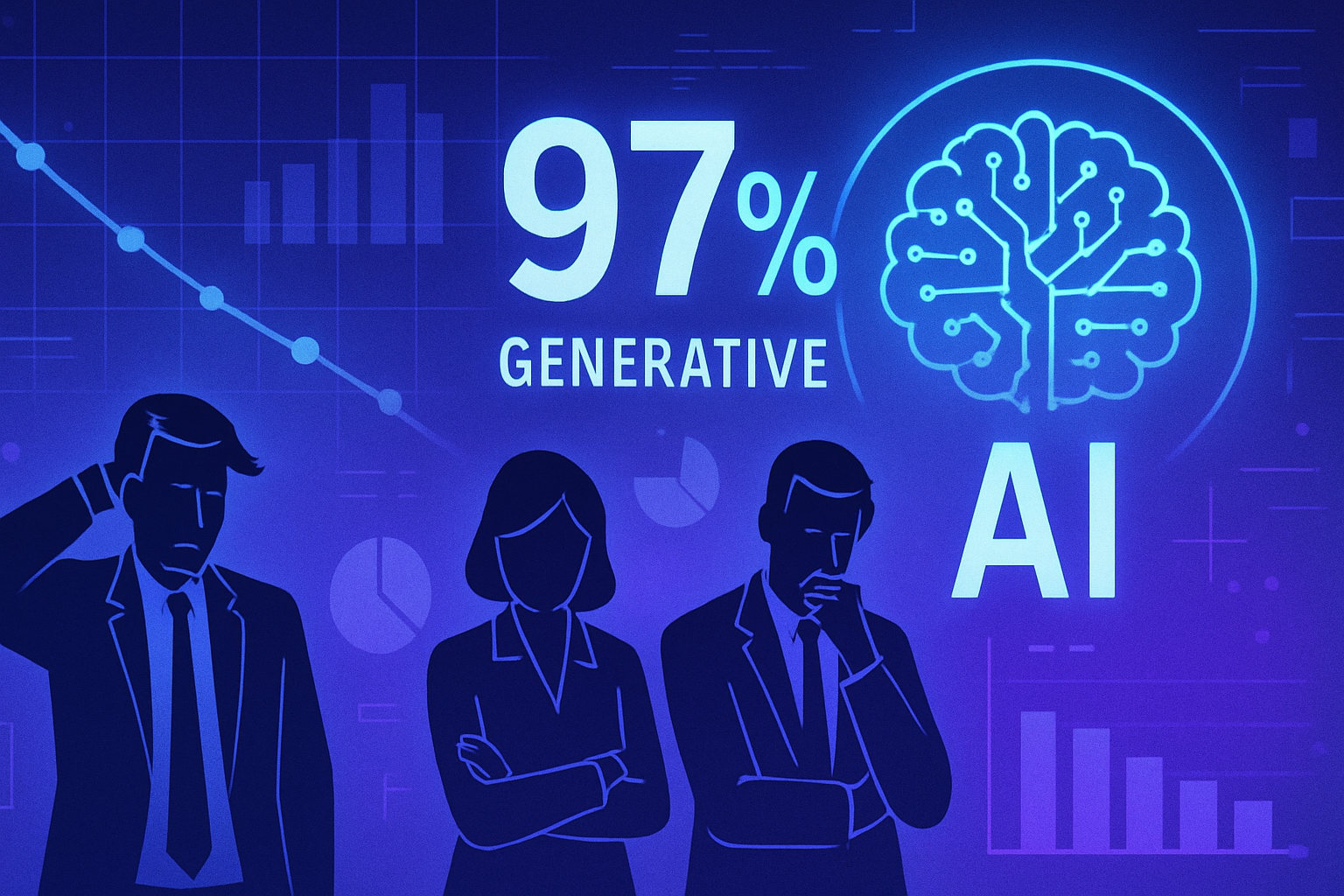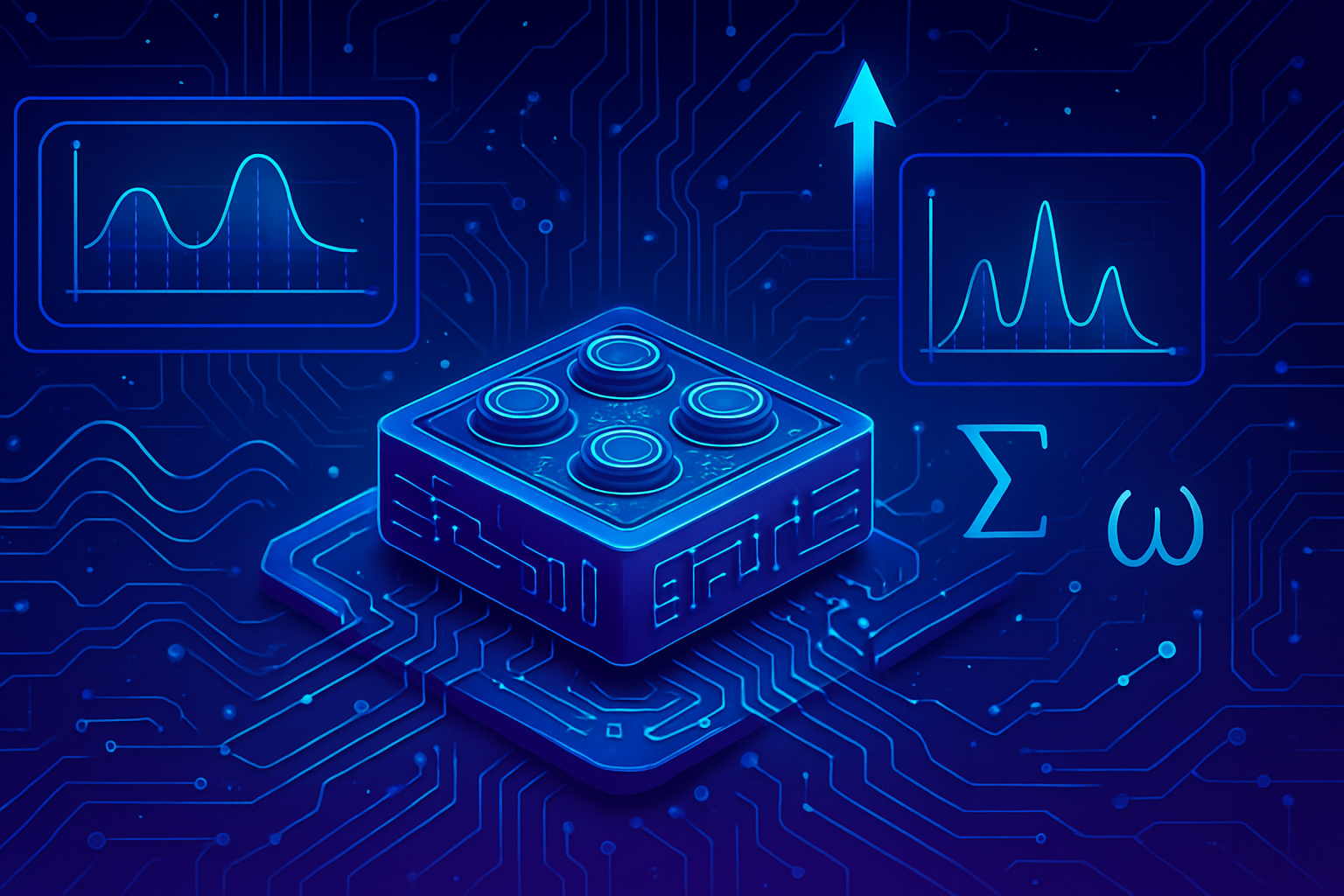Slack is revolutionizing professional communication with remarkable innovations in artificial intelligence. Its new features enhance the user experience by offering tools to summarize, translate, and search for information.
Staying informed effortlessly becomes child’s play.
Users can benefit from clear and concise summaries of chaotic discussions, while accessing facilitated translations of multilingual messages.
Search becomes instantaneous and relevant.
Integrated tools allow for quick extraction of essential information. Thus, Slack positions AI as a major asset for optimizing productivity.
The future of collaboration is outlined here.
New AI Features on Slack
Slack has recently enhanced its interface with artificial intelligence features, thereby optimizing the user experience. This deployment, announced on July 17, 2025, aims to streamline communications and improve user productivity.
Automated Discussion Summaries
The automatic discussion summary feature proves particularly useful for those who wish to quickly catch up. Faced with a multitude of messages, Slack now allows users to generate summaries in just a few clicks. Users can choose to display a summary covering the last seven days or set a custom date range.
In a matter of seconds, AI tools extract key elements from conversations, thereby facilitating a comprehensive understanding of a discussion thread. Although this tool does not always select the most relevant information, it represents a significant time saver.
Integrated Search Tool
Slack has also introduced an advanced and intelligent search tool. This tool allows users to pose questions directly in the Search section, much like a conversational agent. The AI then reviews the conversation history and returns relevant answers.
Results include quotes and references to the source messages or related files, making information search significantly more effective.
Automatic Message Translation
Automatic translation is among the discreet yet essential innovations brought by Slack’s updates. Once the default language is set in the settings, the AI takes care of automatically translating messages into that language. This feature promotes collaboration among multilingual teams and facilitates exchanges.
Summary of Imported Files
Another significant advancement relates to Slack’s ability to generate automatic summaries for imported files, such as PDF or Word documents. This summarization occurs as soon as the files are imported and displays directly in channels or private messages. However, users can deactivate this feature according to their preferences.
Custom Recap Tool
With the addition of the Recap tool, users have a way to summarize their day in a personalized manner. This tool provides them with a summary of unread messages based on selected channels of interest. Users will no longer miss any significant information thanks to this practical addition.
All these improvements are being rolled out for Business+ and Enterprise+ subscribers. The ongoing optimization of productivity applications with AI offers a smoother and more efficient communication experience for professionals.
Frequently Asked Questions about Slack AI
What are the new AI features of Slack?
Slack has introduced several AI features, such as the ability to summarize discussions, an enhanced integrated search tool, automatic message translation, and a system for summarizing files upon import.
How does the discussion summary tool work on Slack?
This tool allows users to generate a recap of key messages from a discussion in seconds, offering essential information from the last 7 days or over a user-defined custom period.
Is it possible to customize Slack’s search tool?
Yes, the AI-powered search tool allows you to ask questions naturally and receive relevant responses based on conversation history. It also references the source messages concerned.
Are the new AI features of Slack accessible to all users?
No, these features are reserved for Slack subscribers on the Business+ and Enterprise+ plans.
How do you enable automatic message translation on Slack?
You can enable automatic translation by setting your default language in the settings. Thus, all messages will be translated into that language.
What types of files can be automatically summarized on Slack?
Slack can generate automatic summaries for various types of files such as PDFs, Word, and Excel documents as soon as they are imported into the application.
What is the function of the Recap tool on Slack?
The Recap tool provides a personalized summary of unread messages, allowing users not to miss important information in selected channels.
How does Slack use artificial intelligence to improve user experience?
Slack uses AI to analyze discussions, optimize searches, and facilitate understanding of information through summaries and automatic translations, making communication more effective.