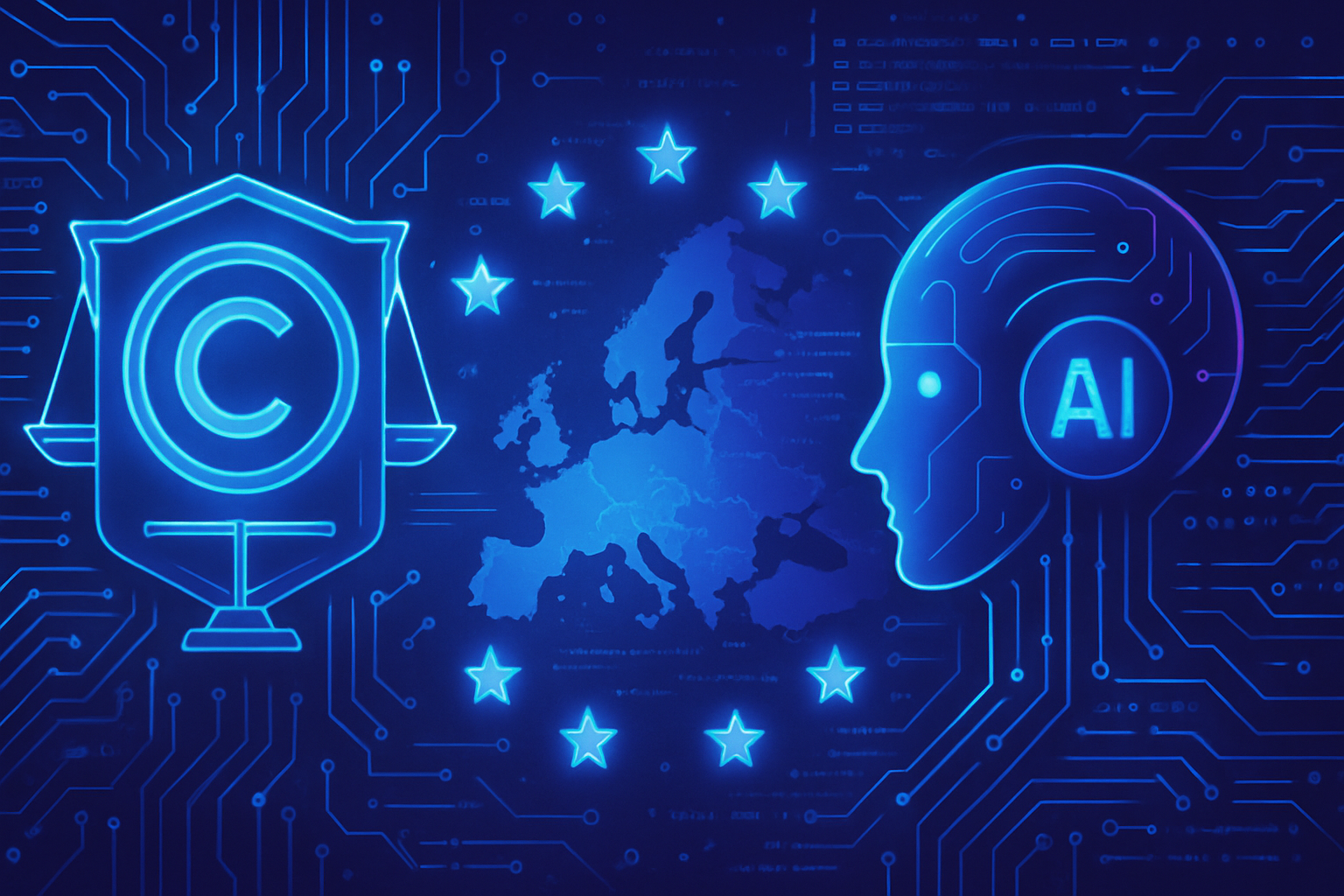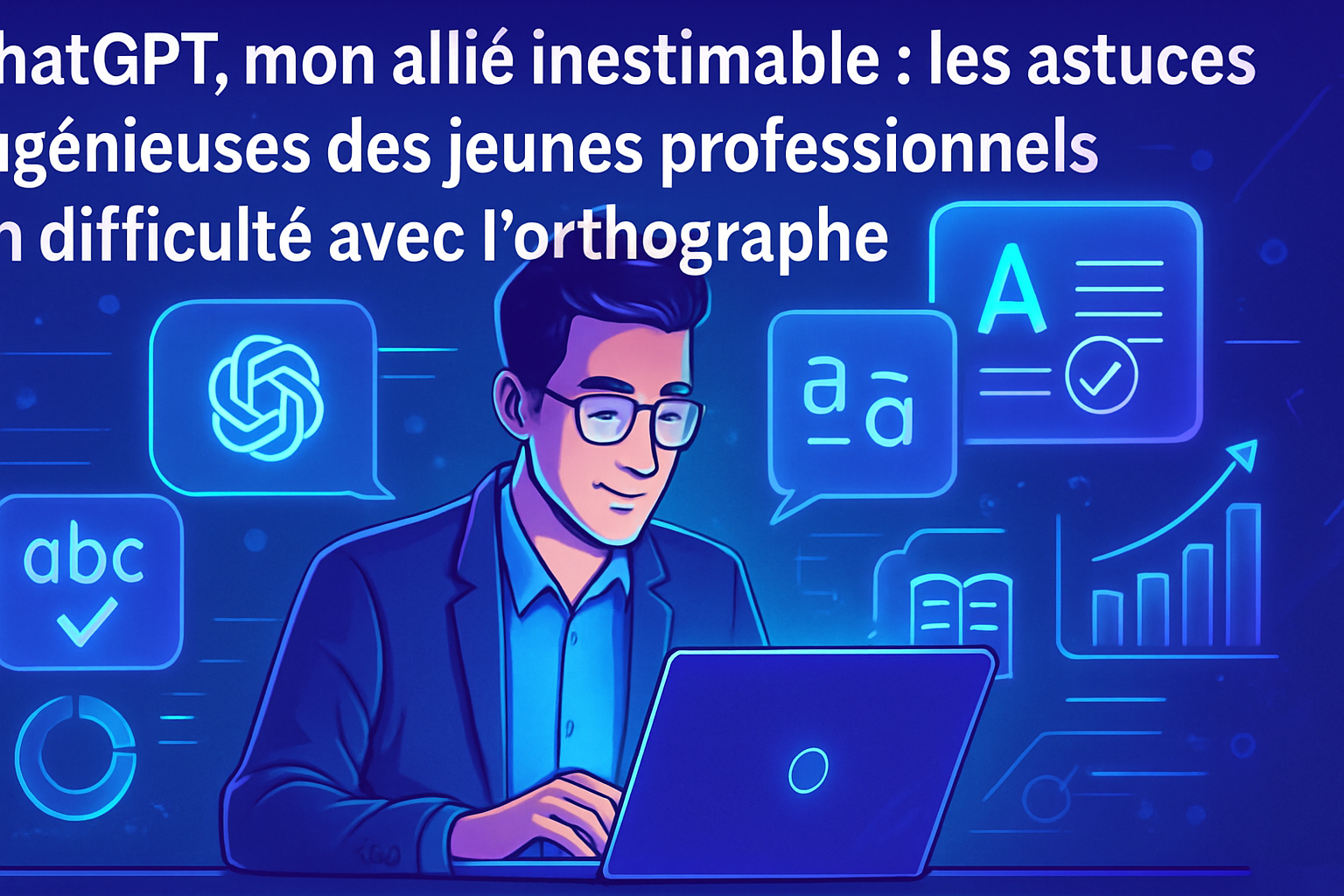Monitoring automation transcends traditional observation practices. An intelligent agent, developed with n8n, optimizes the collection of relevant information. Sophisticated automation ensures efficient monitoring. The personalization of messages ensures targeted communication in a saturated information universe.
The agility of such an agent relies on the seamless integration of RSS feeds. Developing strategic workflows enhances responsiveness. The economic and technological stakes determine the necessity of this system.
Designing your intelligent agent represents an innovative approach to refining your analyses. Mastering this technology is now essential. Embark on a creation journey that combines intelligence and efficiency.Designing an Intelligent Agent with n8n
Designing an Intelligent Agent with n8n
The integration of an automation platform in the creation of an intelligent agent proves essential for personalizing information monitoring. The complexity of this operation remains high, as do the associated costs. Various tools are available to facilitate this automation, allowing for effective tracking of numerous sources.
Creating an AI agent involves setting up a system capable of filtering and analyzing information based on specific criteria. Such an agent can learn from given instructions and provide tailored responses. To implement this project, the n8n platform is particularly suitable. It offers a fourteen-day free trial, an attractive option to start without financial commitments.
Workflow Development
Workflow 1: Data Collection and Storage
The first workflow is dedicated to collecting and storing data. In the n8n interface, each “node” constitutes an action to be performed. By initiating this process, a “Schedule Trigger” node associates with the triggering action, allowing for the scheduling of information collection. This node connects to another node, “RSS Read,” which is responsible for retrieving content from RSS feeds. For example, the following feed can be integrated: https://www.journaldunet.com/intelligence-artificielle/rss/.
For simplicity’s sake, implementing a single RSS feed proves wise. However, it is possible to configure multiple feeds through various “RSS Read” nodes, all connected to a “Merge” node. The latter’s function is to centralize the collected data into a single output.
A node dedicated to AI is then established. This node uses the Gemini model to read the collected articles and determine their relevance. By preparing a specific prompt, the agent will generate texts in response. API identification requires creating an API key through Google AI Studio or Google Cloud Console, selecting the Gemini 1.5 Flash model, optimal for this type of processing.
Prompt Configuration
To ensure effective filtering of articles, an appropriate prompt must be drafted. Its objective will be to provide a concise summary of each article, evaluate its relevance on a scale from 1 to 5, and trigger an action based on the score obtained. Detailed instructions enhance the AI’s understanding and assign tasks suited to your needs.
Workflow 2: Sending the Summary
The second workflow focuses on retrieving information cached in the spreadsheet and sending a daily summary. A “Schedule Trigger” node initiates this process, followed by the “Get row(s) in Sheet” node. The latter scans the previously created style sheet to extract relevant data.
A “Code” node then intervenes to transform raw data lists into a formatted report, essential for communicating the analyzed content. This script performs advanced operations and prepares an HTML email to share the results.
Email Structuring
The email synthesizes the most relevant articles by including the title, the link, and a short analysis excerpt. The code ensures a limit of ten articles, organized in decreasing order of relevance. At the end of the email, a summary indicates the total number of analyzed articles, thus highlighting the effectiveness of the monitoring.
A Gmail node, named “Send a message,” finalizes the process by sending the prepared email to the defined recipients. The information must be formatted to ensure optimal readability. Subsequently, a “Clear Sheet” node is integrated to remove the rows from the Google Sheets, thus avoiding the risk of article repetition.
Considerations on Complexity and Costs
Implementing AI agents for information monitoring presents undeniable advantages but also incurs considerable technical challenges. The architecture of the workflow, especially with the integration of multiple RSS feeds on n8n, requires careful attention. Regular updates of the RSS feeds are essential.
Costs also represent a key aspect of this endeavor. After a free trial period, n8n charges 24 euros per month for its services. It is advisable to monitor API usage to avoid unexpected expenses. The choice between the Gemini 1.5 Flash model and alternatives like GPT-3.5-turbo requires a thorough comparison of pricing and services offered.
A spending plan, integrated directly into the programming interface, can aid in cost management. Using a specific API key also ensures control over the expenses incurred during monitoring.
Through the development of these workflows on n8n, the potential of an AI agent dedicated to information monitoring proves vast. The architecture of this innovative system demonstrates the capacity of automation to transform the way information is collected and analyzed, thereby creating a valuable tool for professionals.
Frequently Asked Questions
How to configure a data collection workflow on n8n?
To configure a workflow, start by creating a “Schedule Trigger” node for scheduling, then connect it to an “RSS Read” node to read RSS feeds. You can then add an AI node to analyze the articles and connect everything to an “Append row in sheet” node to store the collected information.
What are the steps to integrate an AI like Gemini into n8n?
To integrate Gemini, you first need to create an API key through Google AI Studio. Then, select the “Gemini” node in n8n and use “Message a model” to define the prompt that the AI will need to analyze to produce relevant results.
What are the advantages of using a platform like n8n for monitoring automation?
n8n allows you to automate the process of collecting and analyzing information by connecting to various data sources. This facilitates message personalization and the creation of summaries on specific topics while reducing the time needed for manual monitoring.
How to set a spending cap for API usage in n8n?
To manage costs, it is recommended to set a spending cap within the programming interface. You can also configure alerts to be notified when you reach 50%, 75%, or 90% of your monthly spending limit.
What are the best practices to ensure the relevance of RSS feeds?
Make sure that the RSS feeds you use are regularly updated and monitor their content to validate their quality. It is also advisable to diversify your sources to obtain a more comprehensive view and avoid excessive reliance on a single source of information.
How to send article summaries via email with n8n?
Use a “Send a message” node to send the summary via email. You need to connect this node to a “Code” node that prepares the body of the email in HTML format, incorporating the results of the analysis of relevant articles.
Is it possible to customize the prompt for the AI used in n8n?
Yes, the prompt can be customized according to the specific needs of your monitoring. You can adjust the text and analysis criteria to refine the results that the AI should return.