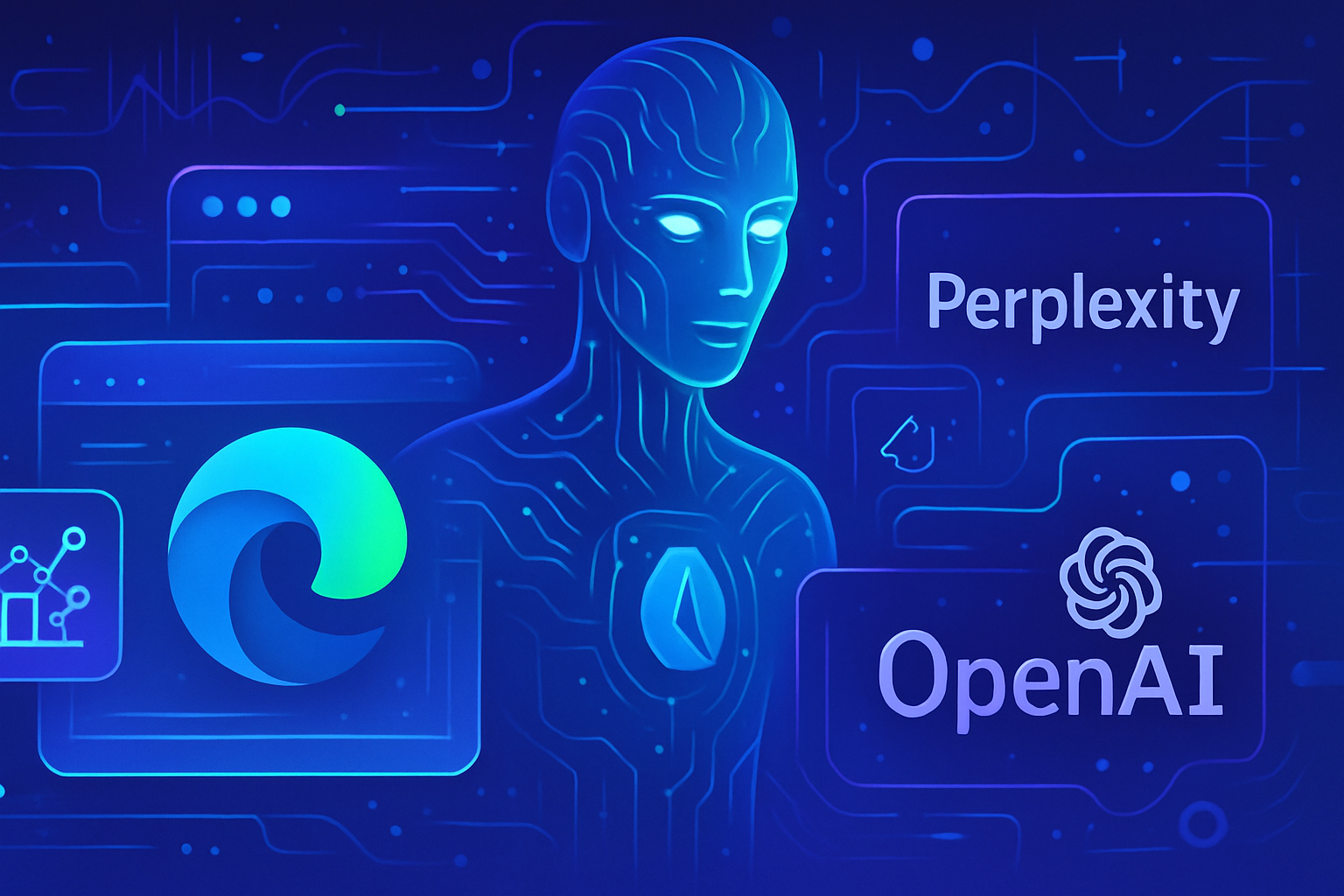Microsoft is embarking on a digital revolution with the integration of its Copilot mode within its Edge browser. This innovation aims to transform the user experience by combining artificial intelligence and web browsing. Copilot aspires to compete with giants like ChatGPT and Perplexity, thus redefining the boundaries of search and online interaction.
Activating Copilot provides a conversational interface, allowing for intuitive interaction with the browser. The user can eliminate any ambiguity in their queries, whether asking questions, conducting searches, or directly accessing websites. For hesitant tech enthusiasts, this advancement could spark renewed interest in an often-underestimated browser.
Copilot’s ability to question content and analyze open tabs allows for instant comparisons. Thanks to this unique feature, making informed decisions becomes easier and quicker. Voice commands further broaden the horizons, making web browsing more accessible and personalized.
Microsoft enters the race for smart browsers
Following the market launch of the AI Comet browser by Perplexity, Microsoft offers a significant evolution of its Edge browser. The integration of artificial intelligence aims to reinvigorate the user experience against competitors like ChatGPT. Announced under the name Copilot, this mode promises to initiate a new era in web browsing by making it more interactive and intuitive.
A Copilot mode to revolutionize navigation
The Copilot mode stands out with its conversational interface, accessible right from the home page. Users benefit from a smoother interaction with the browser. This system gradually learns to distinguish between information requests, searches on Bing, or direct access to websites. Such functionality fundamentally alters how users interact with the web.
Advanced features for easier browsing
One of the special features of the Copilot mode lies in its ability to verify open tabs. When searching for information, the user can compare data while remaining active in their browsing. This innovation is a boon for those looking to effectively manage multiple sources of information at once.
Automated actions for simplified management
Copilot is not just a simple assistant; it also executes actions on behalf of the user. This browser acts as a helper, allowing for the simultaneous opening of multiple tabs or comparing features. In the future, users may even ask Copilot to book a restaurant, thereby facilitating their daily lives.
Competition intensifies in the browser landscape
Microsoft, by integrating these advanced features into Edge, aims to attract tech enthusiasts who favored other browsers like Chrome or Firefox. With the pressure from solutions like Comet and the personal assistant model from OpenAI, Microsoft is firmly committing to a fierce battle to revitalize Bing and leverage new browsing technologies.
The impact of Copilot mode on user experience
The launch of Copilot brings a conversational dimension that could change users’ approaches to browsers. The use of AI to structure information searches creates an enriched experience, where the user is freed from mechanical tasks and can focus on what is essential.
Future evolution perspectives and innovations
Microsoft announces that the Copilot mode will be an experimental feature available for a limited time. This choice suggests potential iterations based on user feedback. The promise of continuous improvement could strengthen the adoption of the recently revitalized Edge. As AI technology permeates every aspect of our lives, the challenge will be to attract users to a browser that combines performance and innovation.
This transformation at Microsoft represents a timely response to current market evolutions. By integrating AI into its browser, the company aims to provide a credible alternative to well-established competitors. The momentum initiated by the arrival of AI imposes a necessity to reevaluate traditional browsing tools.
Frequently asked questions about Microsoft Edge and Copilot mode
What is the Copilot mode in Microsoft Edge?
The Copilot mode is a new feature integrated into the Microsoft Edge browser that uses artificial intelligence to enhance the browsing experience. It allows for conversational interaction and helps users navigate, search, and obtain information directly from open tabs.
How will Copilot mode compete with ChatGPT and Perplexity?
The Copilot mode aims to stand out by integrating search and contextual interaction capabilities directly into the browser. Unlike ChatGPT, which is primarily a conversation tool, Copilot allows for real-time search while staying on the same page.
What are the key features of Copilot mode?
The key features include the ability to ask questions about displayed content, tab searching to compare data, and voice actions to manage tasks like opening multiple tabs or making reservations.
Is Copilot mode available to all users?
Currently, Copilot mode is offered as an experimental feature and is accessible only for a limited time. Microsoft plans to extend it to users in the near future.
How does Copilot mode improve integrated search in Edge?
Copilot mode enhances search by discerning user intentions, whether asking a question to the AI, searching on Bing, or directly navigating to a site. This allows for a smoother and more targeted search experience.
Can you interact with Copilot mode while browsing various websites?
Yes, Copilot mode remains available even when a user is browsing different websites and can answer questions related to the displayed content, thus providing contextual assistance in real-time.
What specific tasks can Copilot mode perform?
Copilot mode can perform various tasks such as opening multiple tabs simultaneously, comparing information, and potentially, depending on granted permissions, performing actions like booking a restaurant.
Is it necessary to have a subscription to use Copilot mode?
No, Copilot mode is integrated into the Edge browser without the need for an additional subscription. However, some features may require permissions to function fully.