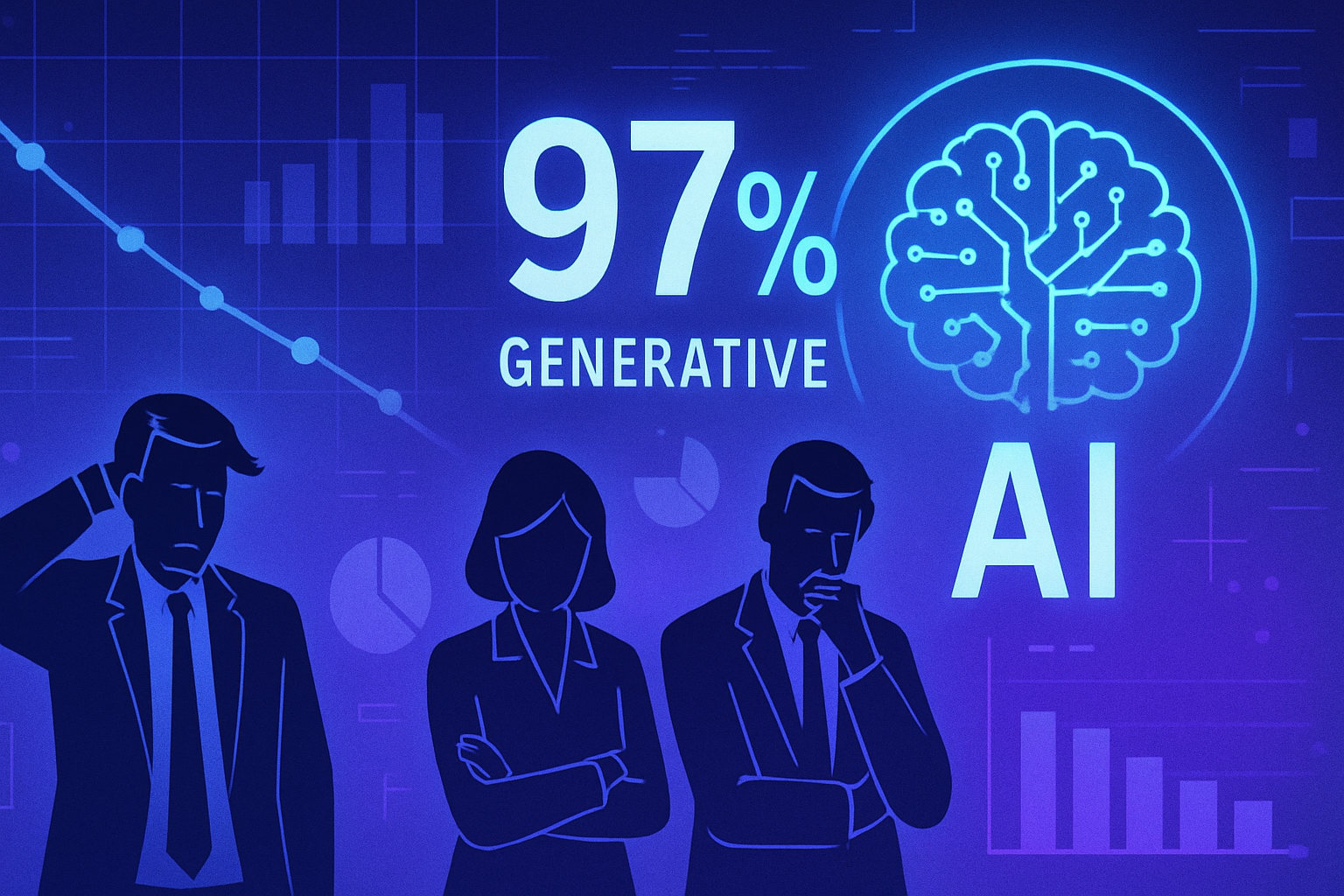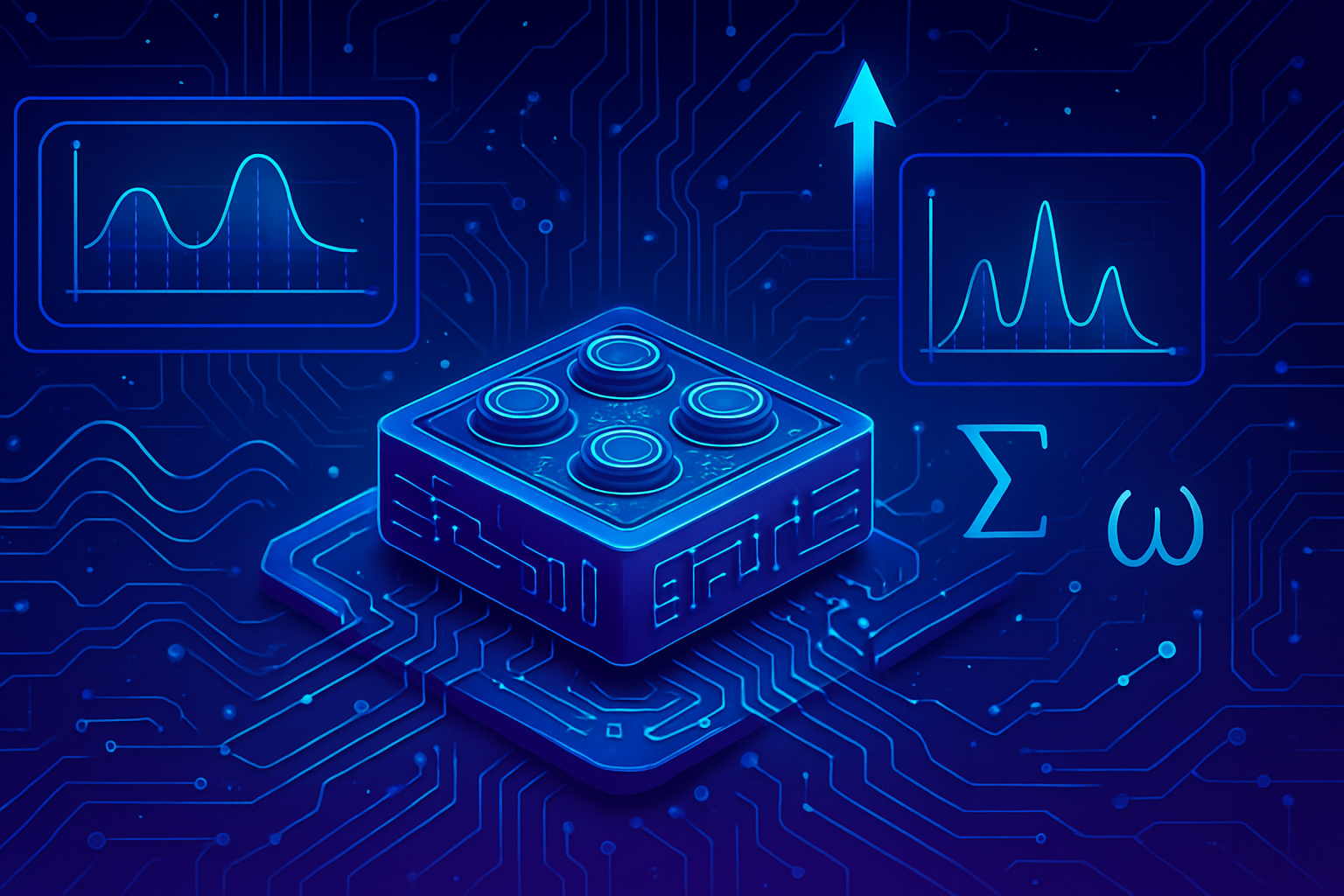The growing presence of AI chatbots is transforming our interaction with technology. Microsoft Copilot inevitably stands out as an essential player in this environment. This innovative chatbot embodies the perfect alliance between digital efficiency and aesthetically pleasing design.
Its captivating visual aspect immediately engages users. This technological evolution aims to optimize productivity while providing empathetic support. *The delicate user interface ensures a pleasant and intuitive experience.*
Digital transformation is accelerating, and Copilot is one of its faces. The issues related to ergonomics and user-friendliness are paramount, influencing our adoption of digital tools. *Grasping the subtleties of how this AI operates becomes essential for everyone.*
An innovative visual interface
Microsoft recently unveiled the appearance of its chatbot Copilot, an advance that marks a turning point in the integration of artificial intelligence within professional environments. The interface of this new tool promises to revolutionize the way users interact with computerized systems, offering them an intuitive and appealing experience.
A dynamic visual avatar
The chatbot manifests through a visual avatar, bringing a human dimension to the interaction with the user. This avatar, designed to express various emotions, enhances engagement and smoothens exchanges. By using modern design elements, Microsoft hopes to create a more personal connection between the user and the virtual assistant.
Advanced features
Microsoft Copilot relies on cutting-edge artificial intelligence models, particularly those integrated into Microsoft 365. Thanks to these technologies, the chatbot is able to understand the context of requests, anticipate needs, and provide appropriate responses.
Integrations with other Microsoft tools increase productivity by allowing quick access to various resources. For example, users can benefit from Copilot’s recommendations based on data from Microsoft Security Copilot and other security solutions. This is part of a broader strategy to enhance data security.
Reactions and perceptions
User impressions of Copilot’s interface are primarily positive. The innovations brought by Microsoft are attracting the interest of professionals from various sectors, particularly regarding productivity and efficiency in daily tasks. Developers, in particular, see this avatar as an opportunity to enhance their creative potential.
The operation of Copilot promises to improve decision-making through relevant information and detailed analyses. This virtual assistant could become an essential ally in managing complex tasks.
Future developments and expectations
Microsoft continues to enrich its Copilot with frequent updates. New versions will include enhanced features and integrations with AIs such as Claude 3 and Gemini 1.5. These advances could increase interaction capabilities by offering more personalized experiences to users.
Users are also monitoring changes in the pricing associated with these services. Recently, Microsoft raised the prices of its consumer version of Microsoft 365, an adjustment that could influence the large-scale adoption of Copilot.
Security issues and concerns
Security is a paramount consideration in the deployment of this virtual assistant. Users remain vigilant to the potential risks associated with the use of sensitive data. Recent incidents, such as the data leak at Intersport, fuel concerns regarding the protection of personal information.
Conclusion on the impact of Microsoft Copilot
Microsoft Copilot positions itself as a key player in artificial intelligence solutions for the professional world. With its innovative features and engaging interface, it transforms the relationship between user and technology. The impact on productivity and task management will be observed with interest as it becomes more widely adopted.
Frequently asked questions
What is Microsoft Copilot and how does it work?
Microsoft Copilot is an AI-based chatbot that integrates advanced features to assist users across various applications, providing contextual suggestions and intelligent responses.
What does Microsoft Copilot look like?
Microsoft Copilot features a modern, user-friendly interface, often integrated into Microsoft applications, with a clean design that facilitates interaction with users while providing an intuitive user experience.
How can Microsoft Copilot improve productivity?
Microsoft Copilot helps to optimize productivity by automating certain tasks, providing relevant suggestions, and facilitating access to key information, allowing users to focus on more important tasks.
Is Microsoft Copilot accessible on all Microsoft platforms?
Yes, Microsoft Copilot is designed to be accessible across a variety of Microsoft platforms, including office applications, collaboration tools, and cloud services, offering consistent assistance across different environments.
What types of data does Microsoft Copilot use to operate effectively?
Microsoft Copilot utilizes contextual data from Microsoft applications, as well as machine learning models to improve the relevance of its responses and suggestions based on users’ previous interactions.
Is Microsoft Copilot capable of handling complex tasks?
Yes, Microsoft Copilot is equipped to handle complex tasks by analyzing data, executing specific commands, and offering precise recommendations, making it useful for projects requiring critical thinking.
Can I customize the user experience of Microsoft Copilot?
Yes, users can customize certain aspects of Microsoft Copilot to better meet their preferences, which may include settings on the types of suggestions they receive and the appearance of the interface.
Can Microsoft Copilot be integrated with other third-party tools?
Microsoft Copilot has integration capabilities, allowing users to extend its functionality by associating it with other third-party tools, although this integration depends on specific updates and settings of each application.