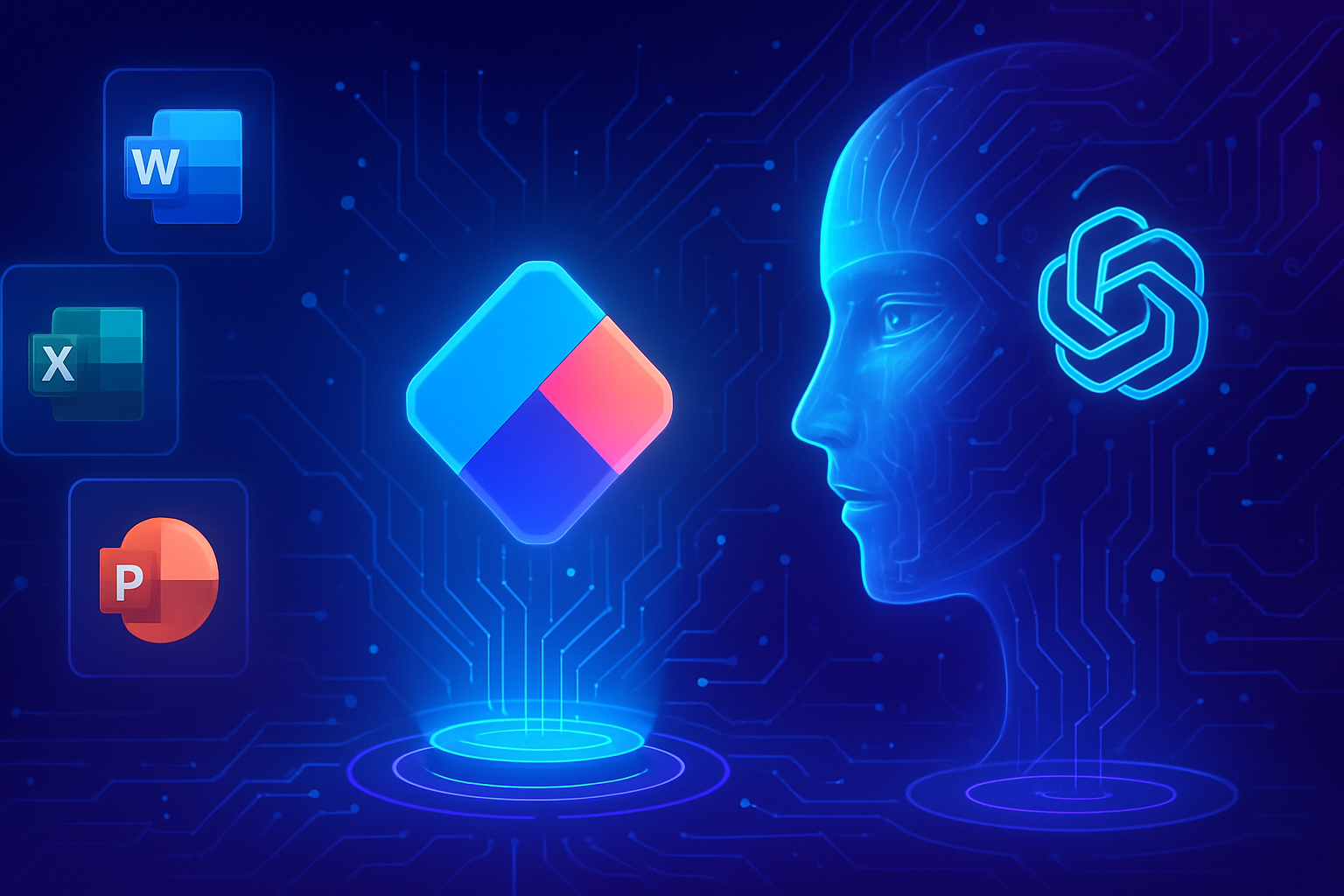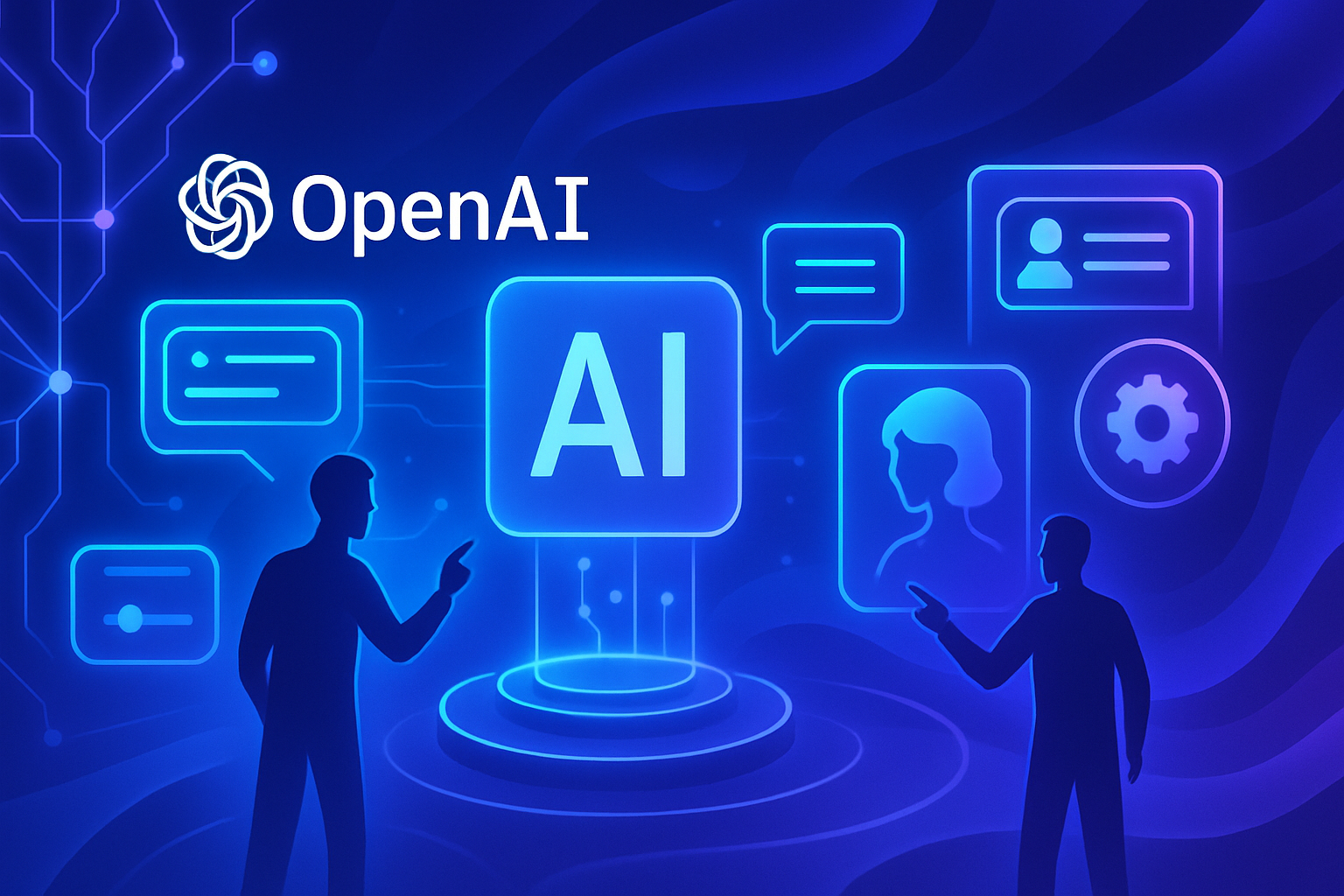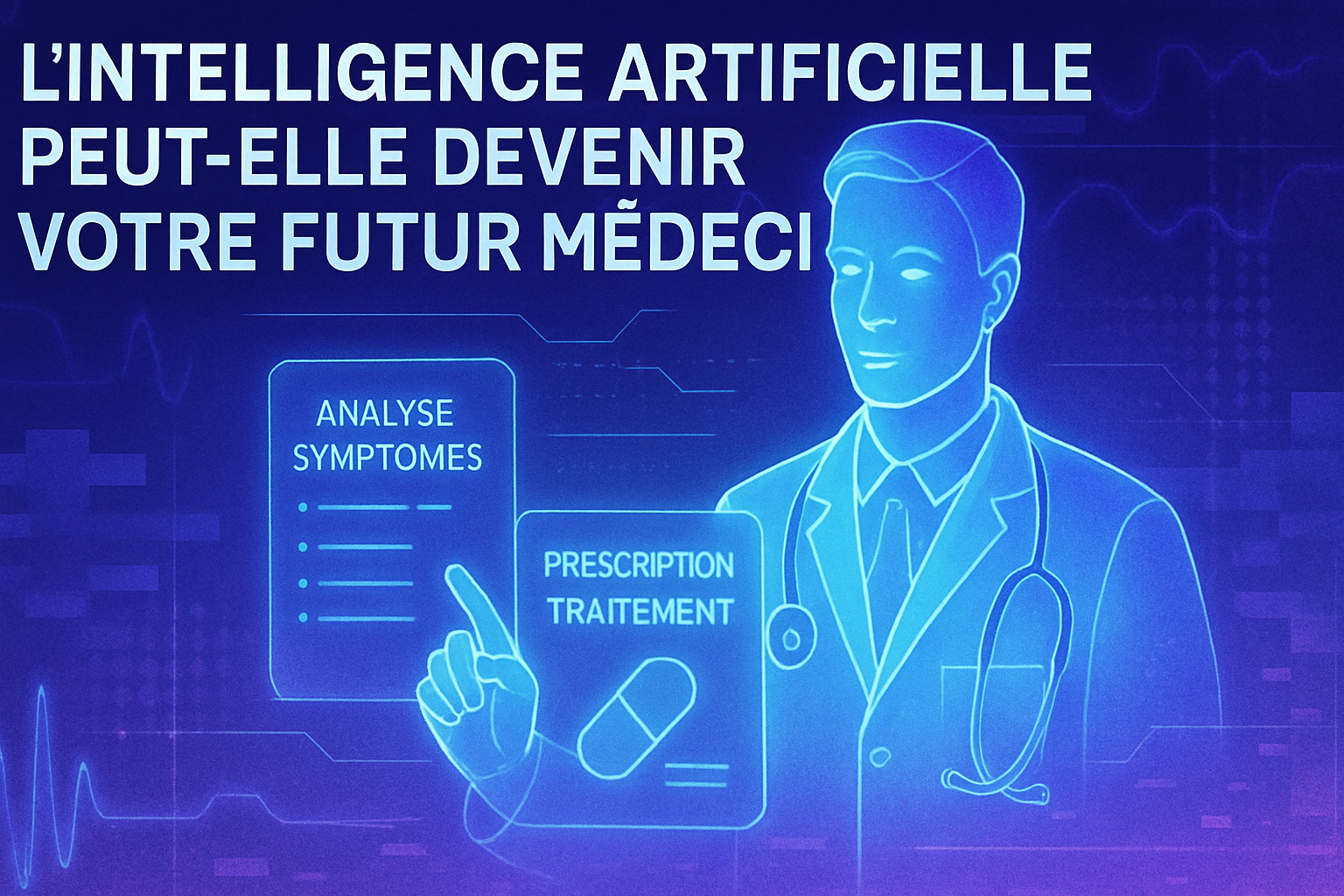Microsoft 365 Copilot takes a new turn with the integration of the Claude Sonnet 4 and Claude Opus 4.1 models. This innovation marks a clear synergy with OpenAI models, significantly enhancing the user experience. The pursuit of performance and efficiency is realized through tools of unprecedented power.
An unparalleled support in data management. The adoption of Anthropic models expands the capabilities of the renowned AI assistant. The openness to this technological diversity fundamentally transforms the approach to document creation and management.
The transition to a strategic integration opens up new prospects. A reassessment of current practices is beginning. Users of Microsoft 365 will benefit from a more intuitive and effective interface, promising a harmonious and powerful usage.
Integration of Anthropic models in Microsoft 365 Copilot
Microsoft recently announced the integration of Anthropic models, specifically Claude Sonnet 4 and Claude Opus 4.1, into its Microsoft 365 Copilot offering. This strategic evolution aims to enhance the functionality of this intelligent assistant, whose use had until now been mainly centered on OpenAI models. This diversity allows for varied approaches to artificial intelligence within Microsoft’s office suite.
New uses of Researcher and Copilot Studio
Users of Microsoft 365 Copilot will be able to utilize the new models in two main contexts: Researcher and Copilot Studio. Researcher benefits from the integration of Claude Opus 4.1, thus facilitating the analysis of internal data combined with external sources during complex research. Copilot Studio, on the other hand, enables the design of custom agents, now incorporating the capabilities of Claude Sonnet 4 as well as those of Claude Opus 4.1.
Reduction of dependence on OpenAI
This initiative indicates a strategic repositioning of Microsoft in relation to its partnership with OpenAI. The openness to Anthropic models illustrates a desire to reduce dependencies while strengthening the competitiveness of all the solutions offered by the Microsoft 365 suite. This rebalancing contributes to a better diversification of the tools available to users, allowing for the consideration of a multitude of parameters in their daily work.
Introduction of the “vibe working” concept
Microsoft is also introducing the concept of “vibe working” in Microsoft 365 Copilot. This paradigm draws inspiration from the logic of AI agents, previously referred to as “vibe coding.” This change will manifest in the implementation of new tools in usual applications such as Word, Excel, and PowerPoint, making the management of complex tasks smoother and more intuitive.
Features of Agent Mode and Office Agent
As part of this new paradigm, two tools will be available. The first feature, Agent Mode, integrated into Word and Excel, allows for a comprehensive management of work processes. This tool provides users the ability to request analyses, such as identifying trends in Excel files, without needing to memorize the formulas.
Meanwhile, the Office Agent will be integrated into Copilot’s chat. This agent will be able to understand and assimilate instructions provided by the user during the conversation, then collect and organize the necessary information for transforming it into a Word document or PowerPoint presentation.
Availability and access to new features
The features of Agent Mode are already available to clients holding a Microsoft 365 Copilot license. Subscribers to Microsoft 365 Personal, Family, and Premium plans can also benefit from it. However, the Office Agent remains exclusive to users based in the United States for the time being, illustrating a gradual approach by Microsoft in rolling out these innovations.
Future prospects for Microsoft 365 Copilot
The recent additions to Microsoft 365 Copilot, particularly the integration of Claude models, open new avenues for user experience. Users expect a significant improvement in their productivity due to these technical adjustments. The innovations proposed continue to evolve at the pace of the growing needs of professionals, which enhances the appeal of this office suite.
Frequently asked questions about Microsoft 365 Copilot and the integration of Claude models
Which Claude models are integrated into Microsoft 365 Copilot?
Microsoft 365 Copilot integrates the Claude Sonnet 4 and Claude Opus 4.1 models, in addition to the previous OpenAI models.
How will the Claude models improve user experience in Microsoft 365 Copilot?
The Claude models will offer advanced capabilities for complex research and automation tasks, thus enriching the functionalities of Copilot.
What specific features can users expect from the Claude models in Copilot?
Users will benefit from the ability to conduct in-depth research via Researcher and design custom agents through Copilot Studio.
Is the new integration of Claude models immediately available to all users?
Yes, this new feature is already accessible to clients with a Microsoft 365 Copilot license through the Frontier program.
Does Microsoft continue to collaborate with OpenAI after the addition of Claude models?
Yes, although Microsoft is diversifying its AI models, its partnership with OpenAI continues and is strategically rebalanced.
What is “vibe working” in Microsoft 365 Copilot?
“Vibe working” is a new paradigm that enables Word, Excel, and PowerPoint to use AI agents to manage complete work processes.
How will Agent Mode function in Excel and Word?
Agent Mode allows the user to request complex analyses in Excel or Word without needing to know the formulas or calculation methods.
Who can use the new Office Agent in Microsoft 365 Copilot?
Currently, the Office Agent is reserved for users based in the United States, but it may be expanded to other regions in the future.
Do Microsoft 365 Personal and Family users have access to the new Copilot features?
Yes, Microsoft 365 Personal, Family, and Premium subscribers can also benefit from the new features offered by Copilot.