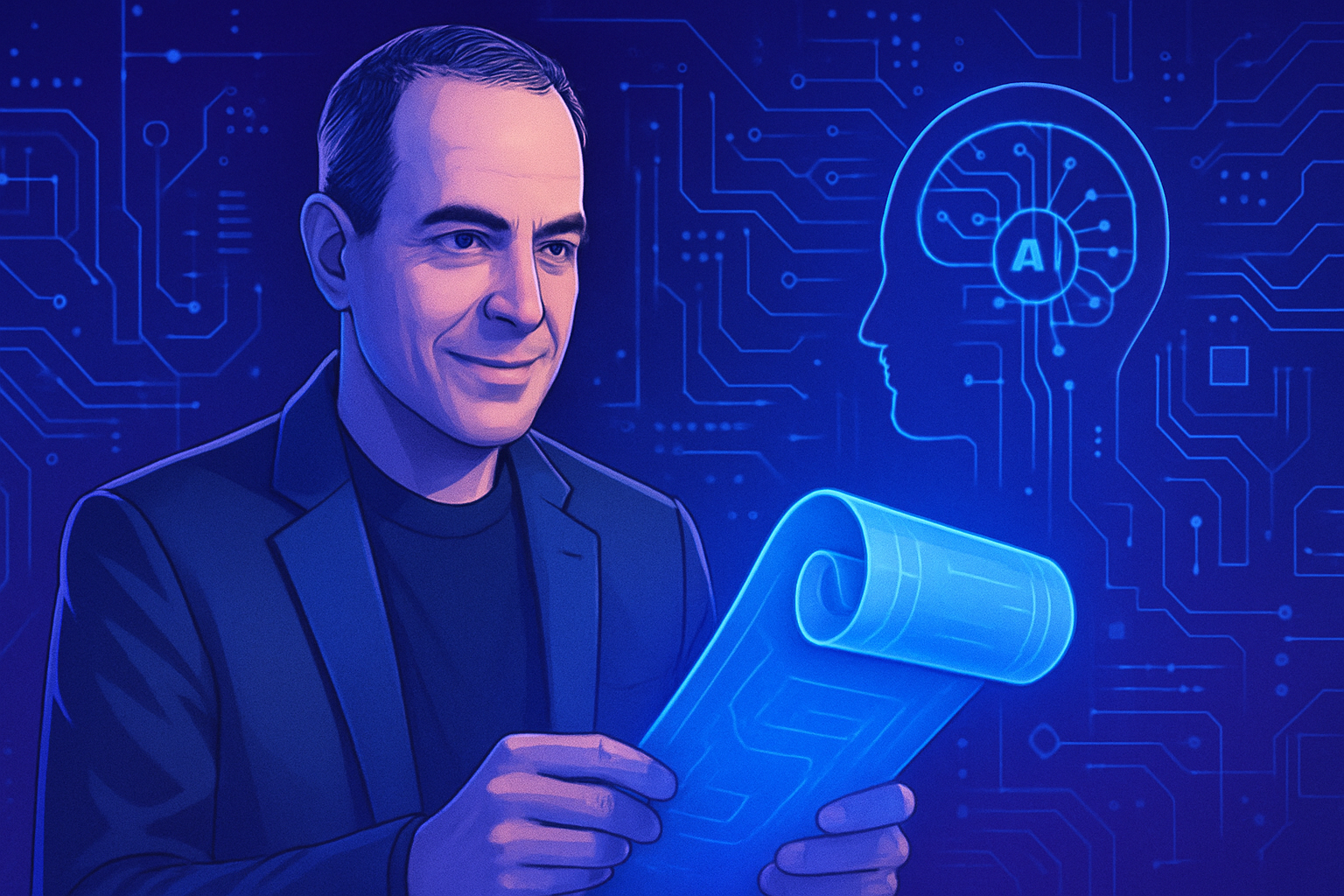Gemini Live revolutionizes the interaction between users and AI. This new Google assistant has the unprecedented ability to analyze the screen and the camera of devices. Its artificial intelligence thus becomes a true accomplice, offering an innovative collaboration. Interacting with Gemini Live is no longer limited to verbal exchanges. The assistant perceives the environment, adapting its responses to the immediate needs of the user. A leap toward a context-aware AI enhances access to personalized and dynamic assistance.
Gemini Live: A Technological Revolution
Google recently equipped its intelligent assistant, Gemini Live, with innovative features, allowing the AI to analyze the screen and the environment in real-time using the camera. This technical advancement represents a major evolution in the way users interact with technology.
Advanced Features of Gemini Live
With the integration of vision, Gemini Live transforms your smartphone into an interactive tool, capable of accessing the screen and providing contextually relevant advice. Users can now speak aloud with the assistant to receive personalized assistance, perform complex tasks or even engage in creative brainstorming.
The Real Analysis of the Environment
The image analysis system allows Gemini to “see” what the user is visualizing through their device. This pervasive interaction capability aims to enhance the quality of responses provided by the assistant and to make the user experience more natural, smooth, and interactive.
A Daily Partner
Users can consider Gemini Live as a true daily advisor. Whether preparing for an important event or receiving information on a specific topic, the AI adapts to various situations. The assistant thus becomes an essential companion in everyday life.
The Availability of Gemini Live in France
Since October 3rd, Gemini Live has been officially available in France. This update has generated great interest among French-speaking users. The potential of the voice assistant, combined with advanced vision capabilities, raises high expectations in terms of artificial intelligence.
Gemini App on iOS and Android
The dedicated app for Gemini Live is now available on iOS and Android platforms. Users can easily download the app to integrate this innovative assistant into their daily lives. This accessibility reinforces Google’s commitment to providing efficient AI solutions.
The Future Outlook
With this new era of artificial intelligence, Google has paved the way for even bolder advancements. Expectations are turning towards Gemini’s ability to deepen its application in various fields, from personal life to business. This evolution offers a fascinating glimpse into the future of user-AI interaction.
The innovations brought by Gemini Live, such as screen analysis and vision, are a significant advancement in the technological field. Users can expect an era where AI will be a proactive partner in the daily management of tasks and projects.
To delve into the issues and functionality of the AI assistant, check out these articles: Gemini and your history, Gemini 2.5 Pro, Gemini integration, Canvas and Podcasts, editing with Gemini.
Frequently Asked Questions about Gemini Live
What are the main features of Gemini Live?
Gemini Live integrates advanced features such as real-time screen analysis and access to the smartphone camera, allowing for dynamic and effective interaction with the user.
How does Gemini Live use my smartphone’s camera?
The AI assistant uses the camera to analyze the environment and provide relevant advice based on what it sees, thereby enhancing contextual assistance in real-time.
Is this screen analysis feature available on all devices?
The screen analysis feature of Gemini Live is available on compatible smartphones, typically those running the latest version of Android and iOS, such as the new Pixel phones.
How does Gemini Live protect my privacy when using the camera?
Google implements security measures to ensure that user data remains private and secure. The user can also disable camera access at any time.
Can I use Gemini Live without activating the camera?
Yes, Gemini Live can be used without the camera. The assistant can still perform tasks and provide answers based on voice commands and text interactions.
Can Gemini Live work with third-party applications?
Yes, Gemini Live can interact with certain third-party applications to provide an enhanced experience, although this depends on the permissions and compatibility of each application.
What are the requirements for installing the Gemini Live app?
To use Gemini Live, you need to have a compatible smartphone with the latest version of Android or iOS, and enough storage space for the application.
Is Gemini Live available in all languages?
Currently, Gemini Live is available in several languages, including English. However, some features may vary depending on the selected language.
How can I download Gemini Live?
You can download the Gemini Live app from the Google Play Store or the Apple App Store by searching for “Gemini Live.”
Is there a cost associated with using Gemini Live?
Gemini Live is free to download and use, although there may be fees for certain advanced features or for integrated third-party applications.