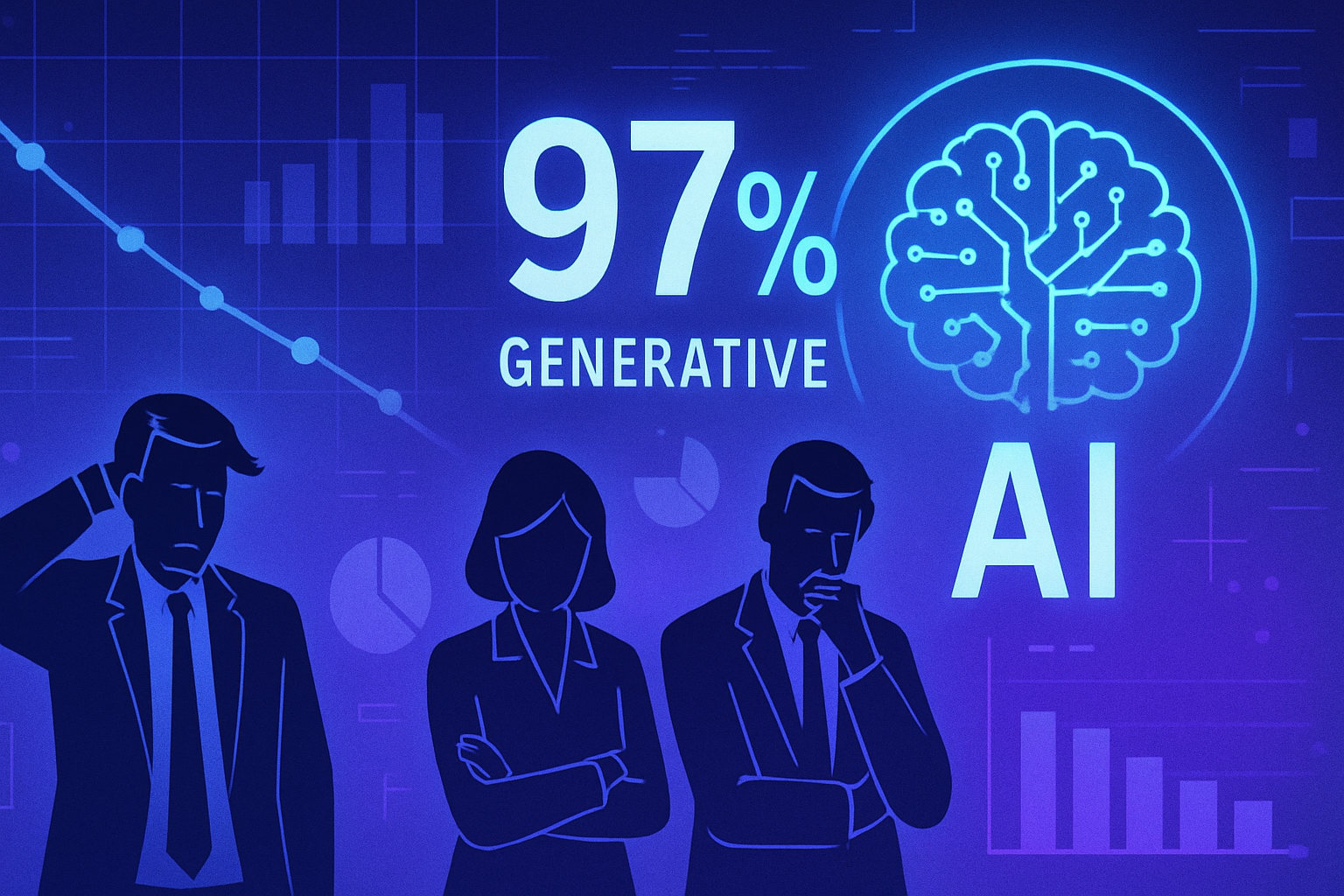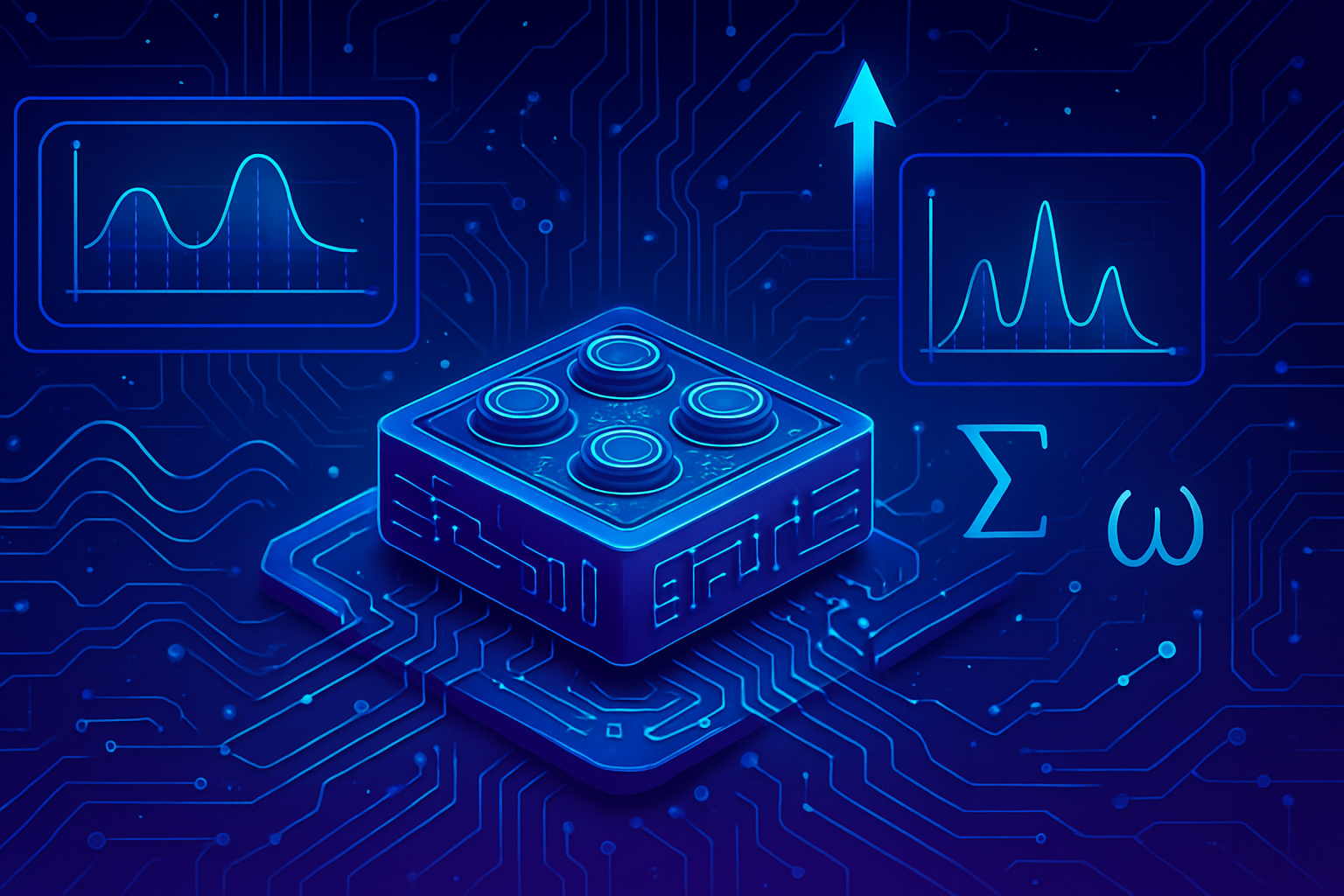Gemini revolutionizes audio transcription with promising technology. This new tool from Google transcends the previous limitations of transcription services. Goodbye to format and duration hassles, Gemini simplifies the conversion of audio files to text. Thanks to this advancement, users can now analyze and summarize recordings in no time. Efficiency joins the daily lives of professionals and content creators alike.
Gemini: A revolution in audio transcription
As of September 8, 2025, Gemini, Google’s conversational assistant, takes on a new role by integrating audio transcription. Users can now upload audio files and benefit from their transcription into text. Josh Woodward, vice president of Google Labs, recently confirmed this significant advancement.
Features of audio transcription
Gemini offers a feature that allows the transcription of audio files with a maximum duration of 10 minutes. This module is accessible via web platforms, iOS, and Android. Accepted file formats include various types such as MP3, M4A, and WAV. Once the file is uploaded, Gemini analyzes its content and extracts essential information.
Limitations for free users
Users on the free version of Gemini must take into account notable restrictions. They can only upload files with a maximum duration of 10 minutes and can make only five requests per day. On the other hand, subscribers to Google AI Pro and Google AI Ultra plans enjoy extended recording durations of up to 3 hours and can import up to 10 files simultaneously.
Comparison with other transcription tools
Some competing transcription solutions, such as Good Tape and Vook.ai, also offer free versions, often with limitations. Gemini stands out by integrating features similar to those of NotebookLM. Notably, Google’s audio transcription tool positions itself as an effective alternative to already established solutions.
How to proceed with audio transcription?
Using Gemini to transcribe an audio file requires a few simple steps. The user must click on the “+” icon in the input bar, then select the “Import Files” option. Next, they choose the audio file they wish to transcribe. At this stage, they need to add a prompt to indicate the nature of their request, such as “Transcribe this file” or “Summarize the key points”.
An option missing in ChatGPT
Gemini’s audio transcription feature represents a significant addition that ChatGPT does not yet offer. Although OpenAI has introduced a Recording Mode on macOS, this option is limited to capturing meetings. OpenAI’s tool remains restricted and available only to subscribed users.
Usage perspectives
The integration of audio transcription by Gemini opens the door to various applications for professionals. From content editing to meeting summaries, the use of this feature promises to simplify the management of audio information. Opportunities for collaboration and knowledge sharing are greatly enriched.
To delve deeper into evaluating transcription technologies, one can be interested in the impact of artificial intelligence in the field. Likewise, let’s examine how AI is transforming processes in companies while relying on innovative tools.
Frequently asked questions about audio transcription with Gemini
What is the maximum duration accepted for audio files on Gemini?
The audio files you can upload on Gemini must not exceed 10 minutes for users of the free version.
What audio file formats are supported by Gemini?
Gemini supports several formats, including MP3, M4A, WAV, and other common audio file types.
How many audio files can I upload simultaneously on Gemini?
You can import up to 10 audio files at the same time on Gemini.
What are the usage limits for free users of Gemini?
Free users can make up to five transcription requests per day and upload audio files with a maximum duration of 10 minutes each.
How can I transcribe an audio file with Gemini?
To transcribe an audio file, click on the + icon in the input bar, select “Import Files,” choose your audio file, and then add a request in the input bar.
Do subscribers to Google AI Pro and Google AI Ultra plans benefit from additional features?
Yes, subscribers to these plans can upload files with a duration of up to 3 hours and have more flexibility in their transcription requests.
Can Gemini summarize the content of an audio file?
Yes, Gemini has the capability to analyze and summarize the key points of the audio content you upload.
What are the differences between Gemini and ChatGPT in terms of audio transcription?
Unlike ChatGPT, which offers a limited recording function, Gemini allows for complete and direct transcription of audio files, making it a more suitable option for transcription needs.
What options do I have if my audio file exceeds the allowed duration?
If your file exceeds 10 minutes, you will need to cut it into shorter segments that respect the ownership duration limit of 10 minutes for the free version.
What types of uses can benefit from Gemini’s audio transcription feature?
Professionals such as journalists, researchers, or students can take advantage of this feature to transcribe interviews, brainstorming sessions, or lectures.