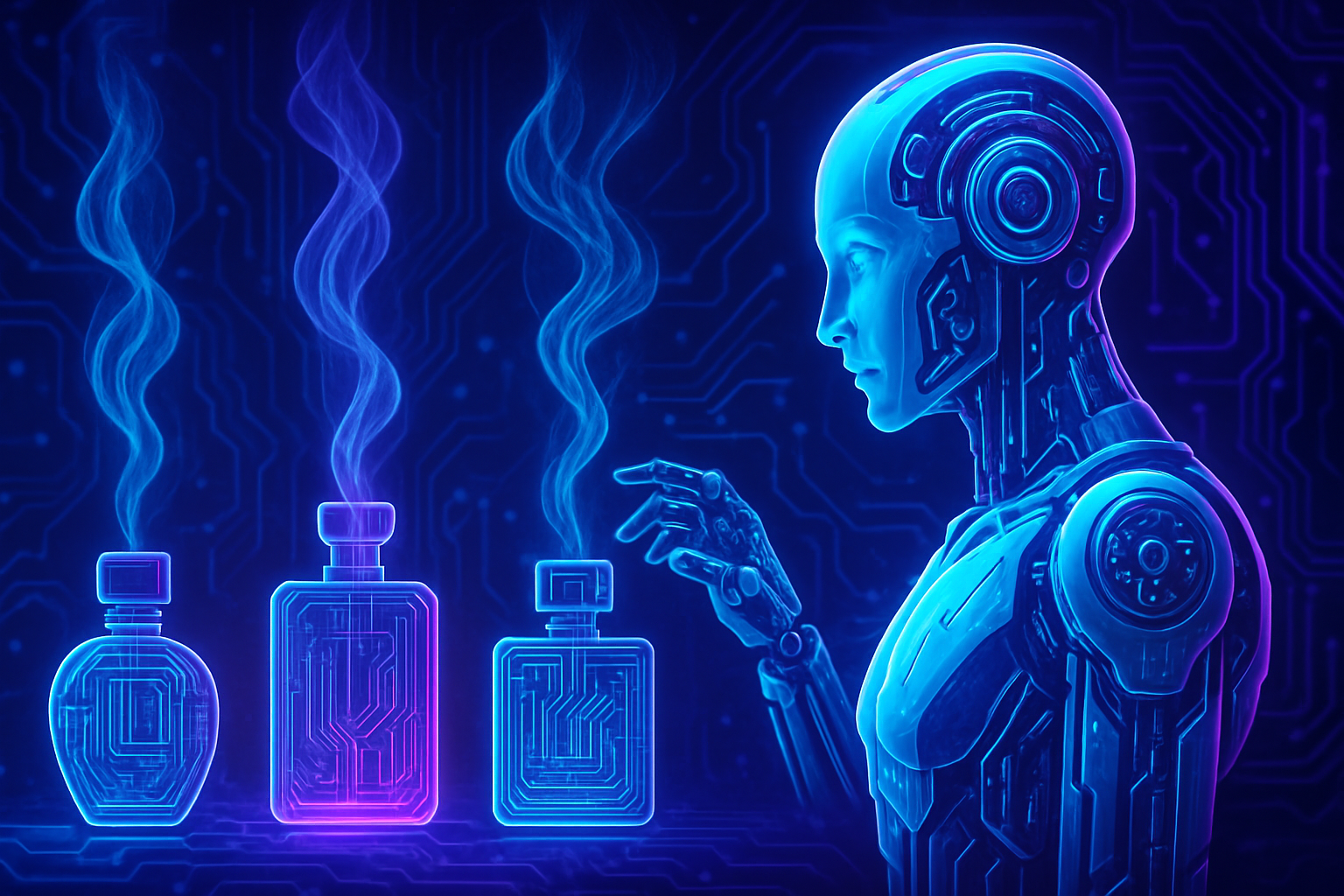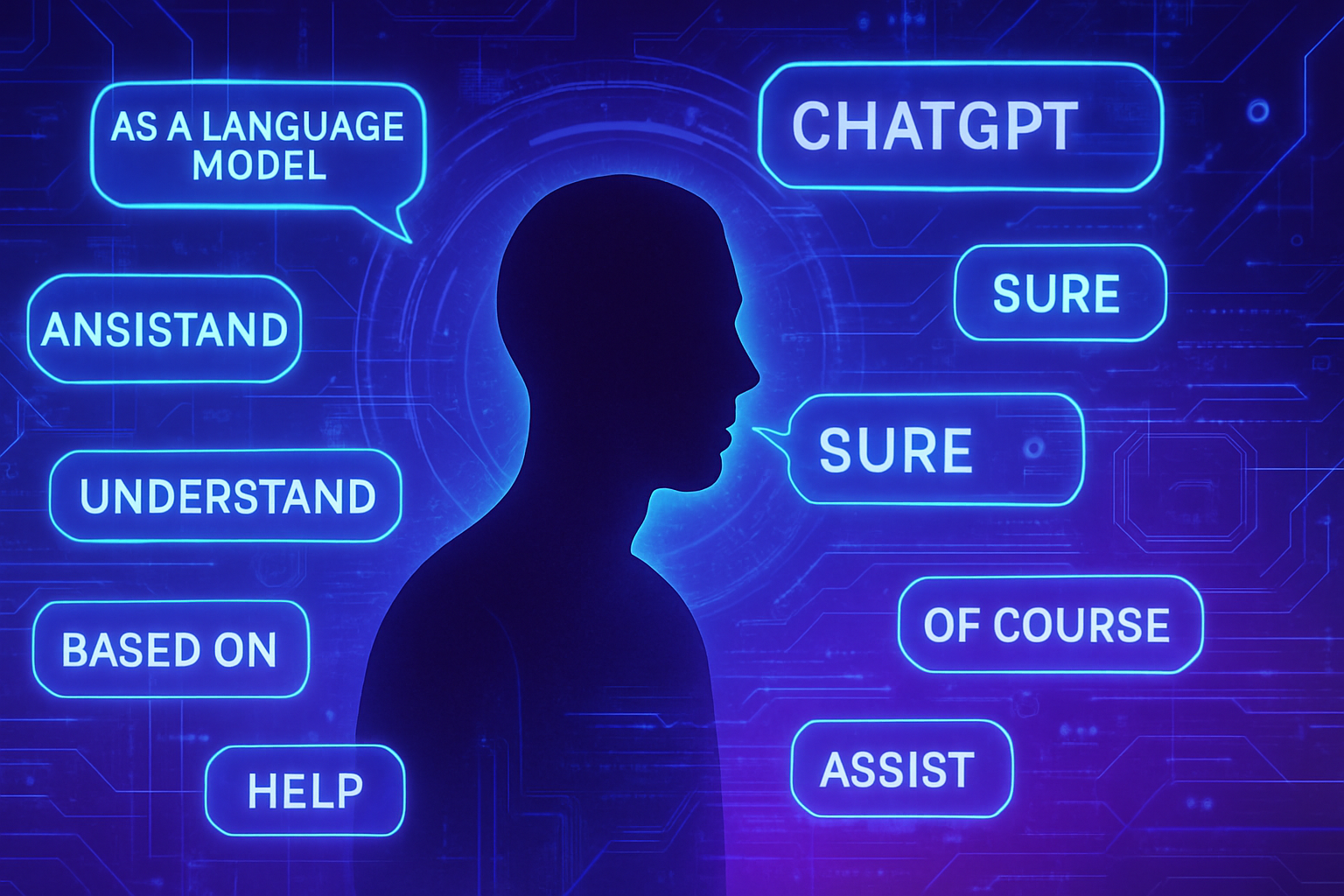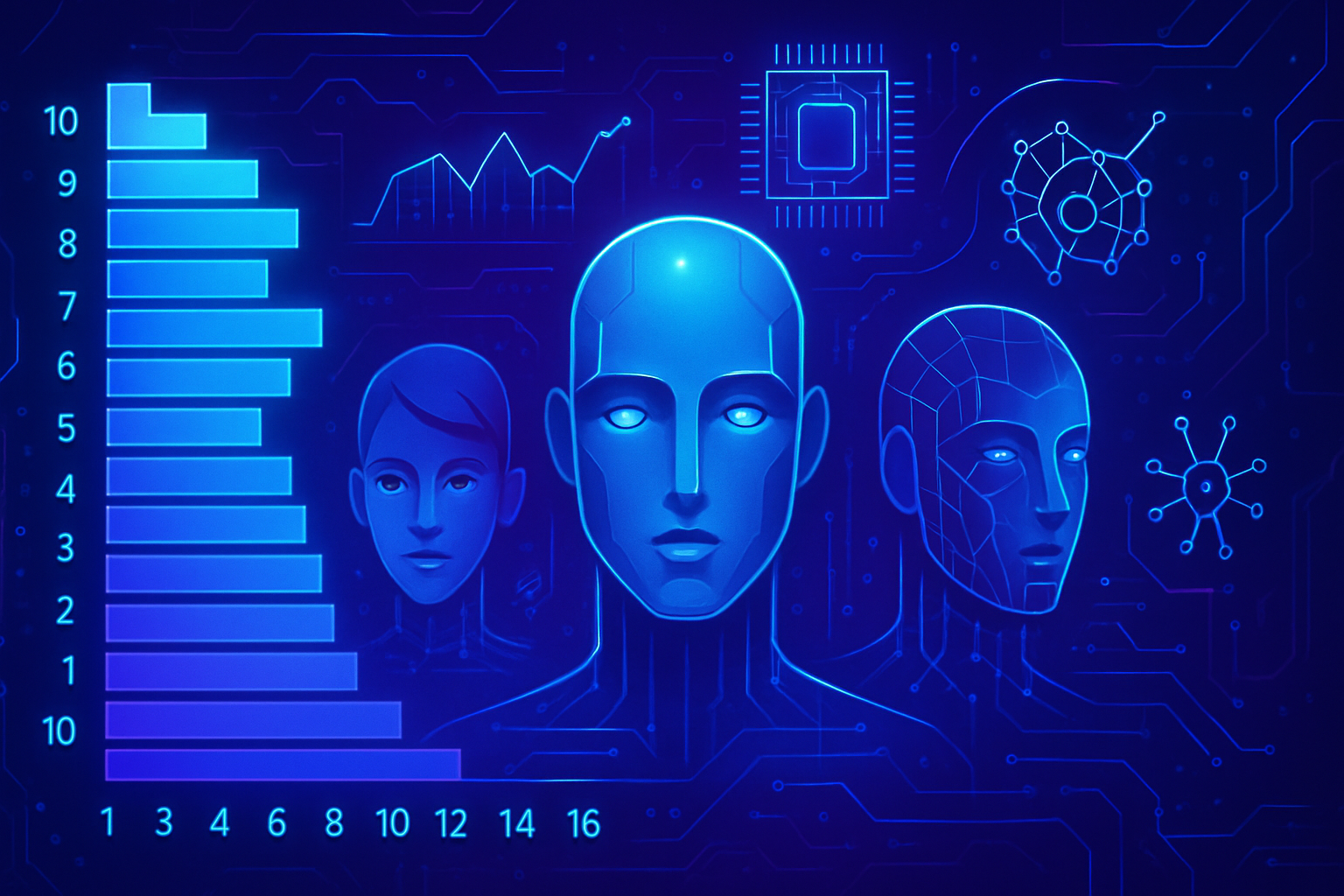Gemini 2.0 Flash enhances interaction with Google’s image AI, transforming your creative experience. Optimizing your queries becomes essential to leverage this technological advancement.
Artificial intelligence requires a meticulous approach, every word counts in your prompt. Precision and clarity facilitate high-quality graphic creations.
Understanding the subtleties of Gemini 2.0 Flash allows you to unlock its full potential. Adapting your language will be key to obtaining stunning visual renderings. Thoughtful tips and strategy will propel you towards unprecedented efficiency.
Optimizing Queries with Gemini 2.0 Flash
Gemini 2.0 Flash represents a significant advancement in the field of image AI from Google, offering unmatched image generation capabilities. To maximize its potential, optimizing your queries by adopting certain strategies is essential.
Using Precise Queries
Precision is paramount when using Gemini 2.0 Flash. Formulate your queries with specific, descriptive keywords. For example, instead of simply asking for “a landscape,” you might opt for “a mountainous landscape under a starry sky.” This will allow the AI to respond more pertinently.
Leveraging Customization Options
The platform offers experimental customization, allowing the AI to be tailored to your specific needs. Select “Customization (experimental)” from the template drop-down menu. This allows you to match your search history with Gemini, thereby optimizing generated results.
Using Flash Thinking for Enhanced Reasoning
Gemini 2.0 Flash integrates the Flash Thinking model, which breaks down queries into steps. By using this model, you will get higher quality responses. Try to include contextual elements in your queries to enrich the AI’s reasoning.
Examples of Effective Prompts
Formulating effective prompts is fundamental. For example, rather than asking an open-ended question, opt for a more directive prompt like “generate an image of a woman on a beach at sunset.” This allows the AI to better understand your expectations and produce a satisfactory result.
Daily Modification Management
The experimental version of Gemini 2.0 Flash allows you to make up to 1,000 modifications for free each day. Establish a plan of diversified queries to fully leverage this capability. This way, you will have the opportunity to refine your images and experiment with different visual approaches.
Continuous Learning on Advanced Features
Staying informed about updates and new features of Gemini is vital. Google is constantly developing its AI, and each improvement could enhance your interaction capabilities. Follow official announcements and participate in community forums to enrich your knowledge.
Leveraging Available Resources
Consult educational resources and available tutorials to make the most of Gemini 2.0 Flash. Deepening your understanding of tools and techniques will improve your efficiency. Sharing your own experiences with other users can also be useful for discovering new tricks.
Attention to Copyright
When generating images, be aware of copyright issues. Always check the terms of use for images created by Gemini to avoid potential violations. Managing these rights is essential to ensure ethical use of the technology.
Monitoring Your Performance
Regularly analyze your results to adjust your queries and strategies. This step helps identify trends and opportunities for improvement. Evaluating your performance allows you to optimize the use of Gemini and increase your productivity.
Frequently Asked Questions Guide on Gemini 2.0 Flash
What are the main new features of Gemini 2.0 Flash for image generation?
Gemini 2.0 Flash offers faster interactions and less latency, which enhances the user experience during image creation, especially during brainstorming or writing sessions.
How can I edit images for free with Gemini 2.0 Flash?
The Gemini 2.0 Flash application allows you to make up to 1,000 modifications per day at no cost, making it an ideal solution for unlimited image edits.
What tips can I use to maximize my productivity with Gemini 2.0 Flash?
To enhance your productivity with this tool, try using clear and precise queries, break down your requests into simple steps, and explore the various AI customization features.
How does customization work in Gemini 2.0 Flash?
Customization in Gemini 2.0 Flash allows you to integrate your search history to improve the context of results, providing more targeted and tailored assistance to your needs.
What types of templates are available in Gemini 2.0 Flash for image creation?
Gemini 2.0 Flash offers various templates, including the ‘Flash Thinking’ model, which is optimized for quick responses and complex reasoning, ensuring better image creations.
How can I formulate my queries to achieve the best image results in Gemini 2.0 Flash?
Use precise and detailed descriptions, add relevant keywords, and feel free to experiment with different sentence structures to refine your image results.
Can Gemini 2.0 Flash be used for collaborative image projects?
Yes, Gemini 2.0 Flash facilitates collaboration by allowing multiple users to work together on image projects, thus optimizing creative workflows.
What are the best practices for using Gemini 2.0 Flash during brainstorming sessions?
During your brainstorming sessions, focus on the speed of interactions, share your image ideas in real-time, and utilize feedback features to quickly refine your concepts.
How can I access Gemini 2.0 Flash if I am a new user?
You can access Gemini 2.0 Flash through the Google AI Studio app or by signing up for the Gemini app, where you will receive detailed instructions to get started.