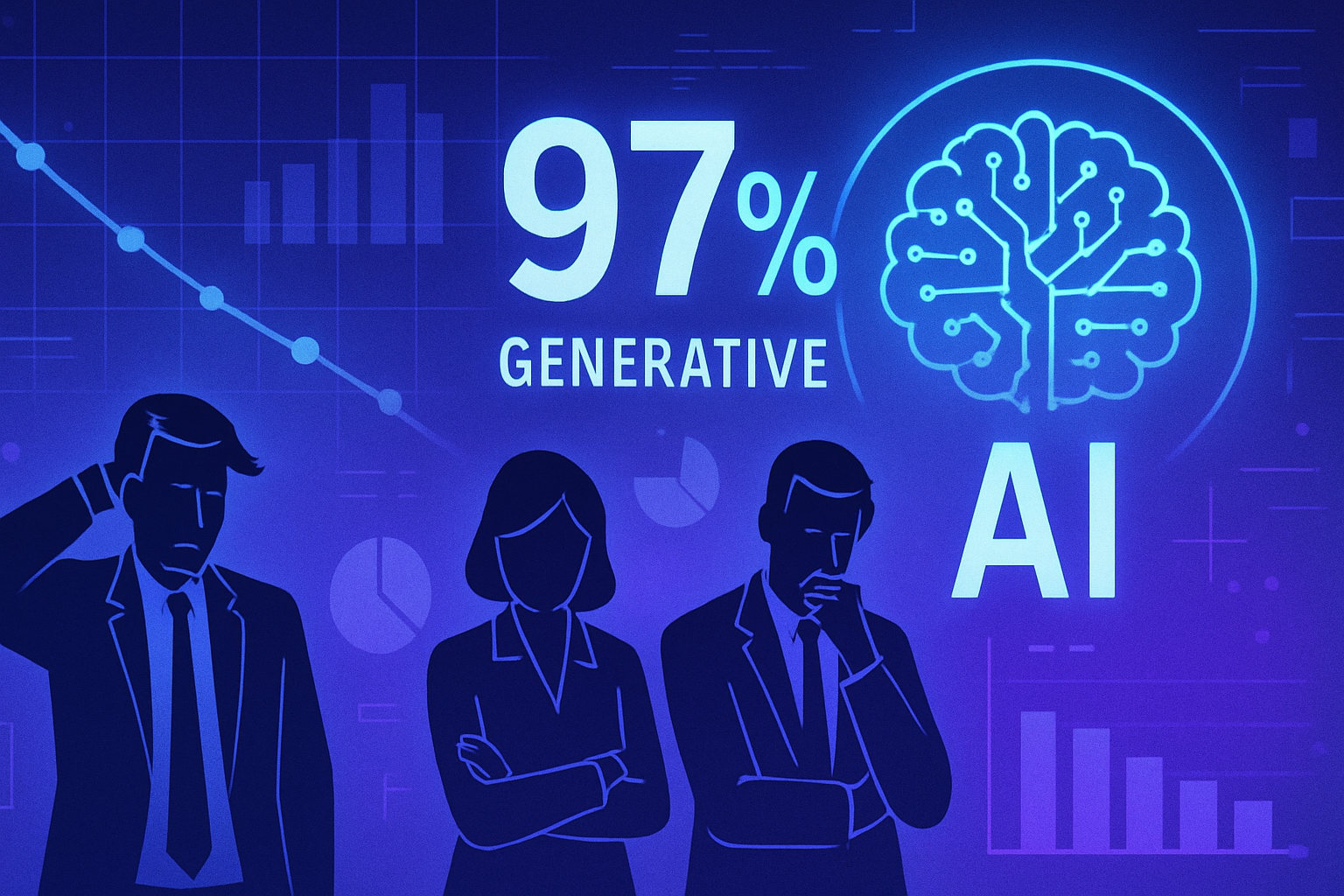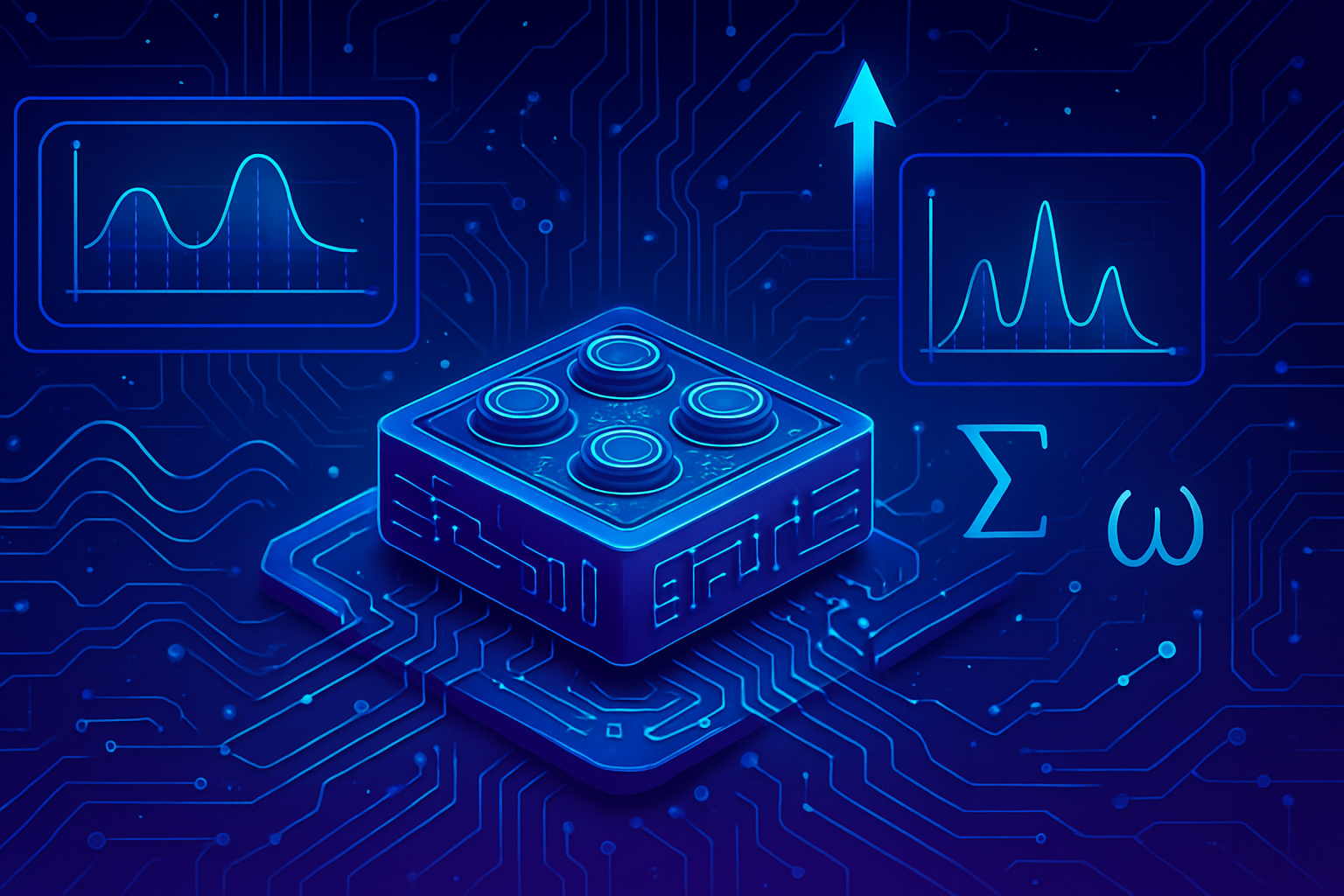Forgetting the conventional has become essential for anyone looking to optimize productivity in the workplace. ChatGPT is revolutionizing note-taking by offering an innovative solution at the heart of meetings. With the introduction of advanced features, this artificial intelligence model positions itself as a true ally for businesses in search of efficiency. Simplification of processes and seamless integration with various tools are among the considerable advantages it offers. Faced with this emerging competition, traditional players like Otter.ai must reinvent themselves or risk being left behind.
Integration of ChatGPT in Meetings
OpenAI has recently expanded the capabilities of ChatGPT, moving away from traditional solutions like Otter.ai. Thanks to the new Record Mode feature, ChatGPT is truly stepping into the realm of professional meetings. This advancement allows the tool to record meetings, transcribe discussions, and identify key points. As a result, users benefit from comprehensive assistance during their exchanges.
Advanced Features of Record Mode
With Record Mode, ChatGPT transforms into a versatile assistant. It is capable of capturing not only verbal exchanges but also structuring them in the form of organized transcripts. Users can ask questions later based on the context of past meetings, making the tool exceptional.
This mode is currently available for Team users on MacOS, but its deployment for other subscribers is imminent. For a trial capacity, OpenAI offers an introductory fee of $1 for up to five seats. The standard monthly fee after this period will be $30.
Connectors and Data Interconnection
ChatGPT also offers a new feature called Connectors. This allows users to link the tool to other platforms, such as their email or cloud storage accounts. Through this interconnection, ChatGPT becomes more responsive and relevant, synthesizing data to provide tailored responses.
Paid subscribers can access a wide range of connectors, including Outlook, Google Drive, and many others. Organizations with Team or Enterprise accounts gain even more connectors, significantly expanding the tool’s capabilities.
Model Context Protocol (MCP)
OpenAI also allows administrators to create custom connectors through the Model Context Protocol (MCP). This protocol facilitates the secure connection of AI assistants to data systems. With this feature, businesses can adapt ChatGPT to their specific needs by integrating their internal systems with AI.
Data Protection Guarantee
OpenAI ensures that user data remains secure. Information from Teams, Enterprise, or Edu is not used to train models by default. Users only access data for which they have received specific permissions. This reassuring framework is undeniably an asset for companies concerned about data privacy.
Evolution of the AI Tools Market
This evolution positions ChatGPT in direct competition with tools like Otter.ai. While the latter requires high subscriptions for similar features, ChatGPT offers superior value for money. Its writing, reasoning, and assistance capabilities create a unique user experience.
OpenAI’s flexible pricing includes credits for all existing workspaces. Thus, Enterprise and Teams users benefit from full access to advanced features at an optimized cost.
This dynamic enhances the appeal of ChatGPT for companies looking to leverage artificial intelligence while optimizing their daily workflow. Recent advancements position OpenAI as a key player in the AI market.
International Context and Concerns
In the context of discussions regarding AI, other players, such as Google, are encountering similar challenges with the integration of their systems. Compliance and data protection concerns are among the major issues faced by governments and businesses. The need for an ethical framework regarding artificial intelligence is increasingly pressing.
Recent debates are attempting to pave the way for AI, notably with initiatives such as that of the crypto council of Pakistan, in line with digital finance issues. European ministers are also considering amendments to data legislation to address artists’ concerns regarding copyright related to AI.
With these ongoing reforms, the landscape of artificial intelligence could undergo notable upheavals, directly impacting tools like ChatGPT and its rivals, particularly in terms of regulation and operation.
Frequently Asked Questions about ChatGPT’s Entry into the Meeting Room
How does ChatGPT enhance the meeting experience compared to Otter.ai?
ChatGPT offers advanced features such as meeting transcription and key point identification while integrating artificial intelligence capabilities to respond to questions based on the context of past meetings.
What are the key features of ChatGPT’s transcription tool?
The new transcription tool from ChatGPT can capture voice notes, transcribe meetings in real-time, identify follow-up actions, and allow users to ask questions later about the transcription content.
How can I access ChatGPT’s transcription feature?
The transcription feature is currently available for Team users on MacOS and will soon be extended to Plus, Pro, Enterprise, and Edu subscribers.
What are the cost differences between ChatGPT and Otter.ai?
The cost of a ChatGPT subscription is $20 per month for Plus options, while Otter.ai also offers subscriptions that can reach $17 per month but without ChatGPT’s additional capabilities.
What is the Model Context Protocol (MCP) and how does it affect ChatGPT’s usage?
The Model Context Protocol (MCP) allows workspace administrators to create custom connectors, thus facilitating the integration of proprietary systems and applications with the ChatGPT tool for an enriched experience.
Is data security guaranteed when using ChatGPT for meetings?
Yes, OpenAI takes data security very seriously, and by default, data from Team, Enterprise, and Edu users is not used to train models, thus ensuring information confidentiality.
Is the feature of ChatGPT accessible to all users or only certain groups?
Currently, some functionalities are reserved for Team, Enterprise, and Edu subscribers, but broader versions will soon be made available for Plus and Pro subscribers.
How can I benefit from ChatGPT’s recent updates for meetings?
Simply subscribe to one of the available plans to access updates and advanced features such as transcription and Connectors, which add value to the work experience.