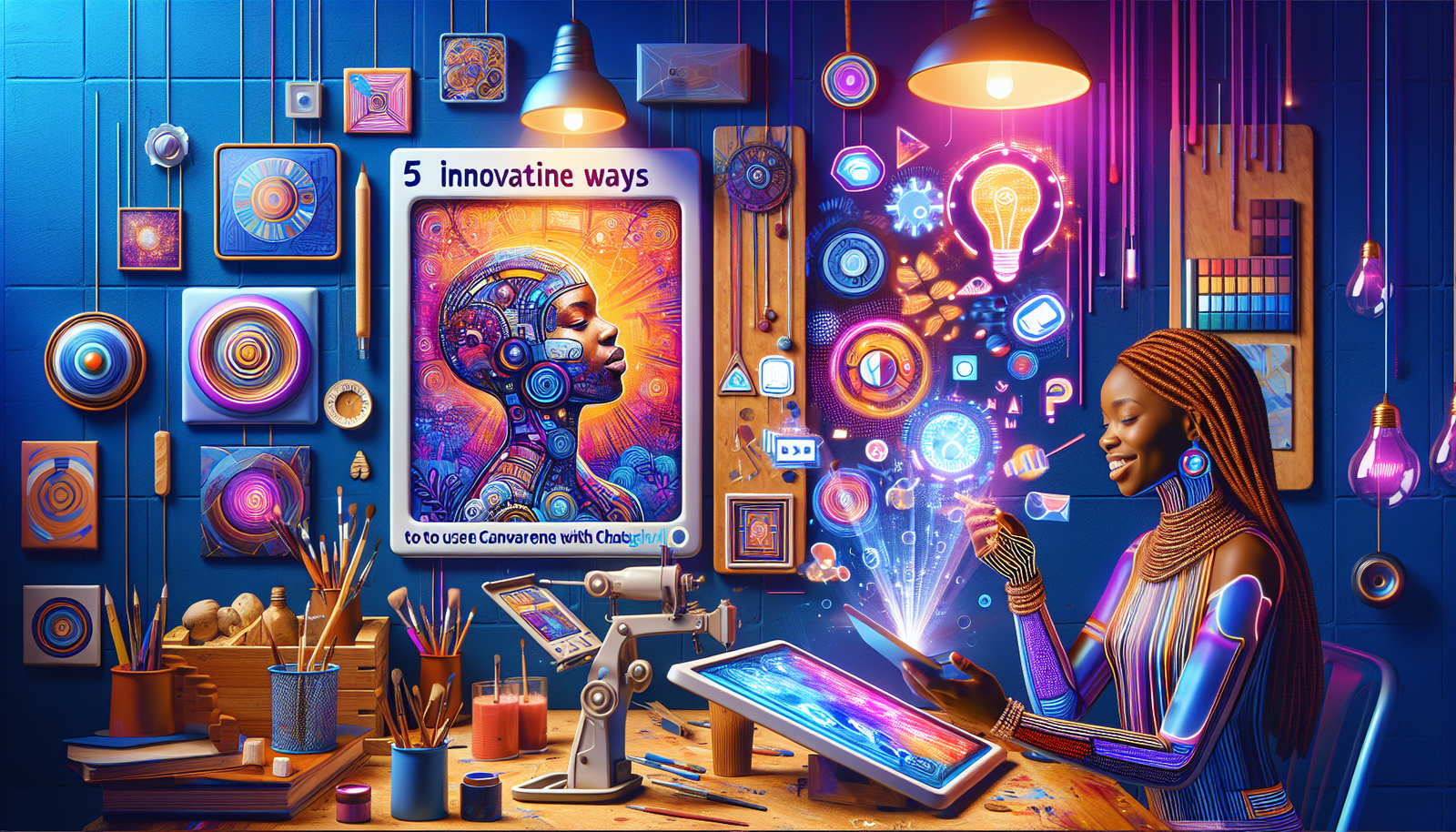The use of Canvas with ChatGPT redefines digital creativity, allowing a unique synergy between writing and design. By combining the innovation of these two tools, each user can bring their boldest ideas to life in a novel way. Experimentation plays a central role: it fosters the rise of authentic approaches, transforming traditional designs into varied solutions.
Create visuals effortlessly and refine your projects with an intuitive interface. The integration of artificial intelligence with graphic design allows for the fine-tuning of every detail to achieve a professional finish. These five innovative methods will captivate creative minds and inspire new perspectives.
Collaborating on Creative Projects
The synergy between Canva and ChatGPT opens the door to a new dimension of collaboration. With the Canva plugin, users can design visuals while leveraging ChatGPT’s artificial intelligence. This integration allows creators to submit creative ideas, define visual elements, and quickly receive precise suggestions. Working together on projects becomes a smooth and enriching experience.
Customizing Presentation Templates
Canva’s pre-defined templates offer a solid foundation for captivating presentations. By using ChatGPT, users can request specific changes, such as tone or style adjustments. This process facilitates customization and adds a unique touch to each project, allowing presenters to stand out and engage their audience.
Writing Engaging Content
ChatGPT excels at generating text content. When combined with Canvas, it allows for the creation of captivating visuals that complement the text. For example, a user can first write an article and then ask ChatGPT to generate infographics or images related to the topic. This fusion of text and image significantly enhances the impact of the conveyed messages.
Optimizing Marketing Campaigns
Using Canvas with ChatGPT for marketing provides a distinctive advantage. By combining the power of AI to generate slogans and Canva’s visual interface for design, marketing professionals can create impactful campaigns. The intelligent tool offers fresh ideas and visuals tailored to the target audience, making each campaign more appealing.
Assisting in Content Review and Editing
The editing function of Canvas with ChatGPT transforms the interaction, making text revision easier. Users can select passages, request improvements, and visualize the changes made in a Canva design. This method enables a more fluid and refined editing process, helping to enhance documents effectively.
ChatGPT revolutionizes content creation, making every project more accessible and creative. The intuitive interface of Canvas, combined with AI suggestions, ushers in a new era of innovation. The possibilities are vast for anyone looking to optimize their way of working.
Frequently Asked Questions about Using Canvas with ChatGPT
What are the main features of Canvas when integrated with ChatGPT?
Canvas allows for enhanced collaboration in writing and coding. It offers an interface where users can edit, review, and refine their content while integrating design elements from the Canva library.
How can I access the Canva plugin with my ChatGPT account?
To use the Canva plugin, ensure you have a professional subscription to ChatGPT. Once that’s done, activate the plugin in your account settings to access the vast library of Canva templates directly from the ChatGPT interface.
What types of Canva templates can I create with ChatGPT?
You can create a variety of templates such as flyers, presentations, posters, and more. Just describe the desired template to ChatGPT, and it will help you generate an appropriate visual.
How can ChatGPT improve my creativity when using Canvas?
By using ChatGPT as a collaborator, you can explore innovative ideas, receive design suggestions, and refine your prompts to generate more creative and original content.
Is it possible to use Canvas for coding projects in addition to content writing?
Yes, Canvas also offers features suitable for coding projects, allowing users to work on code snippets while benefiting from the collaborative and intellectual editing that ChatGPT provides.
How can I refine my prompts to get the best results with Canvas and ChatGPT?
To refine your prompts, be specific in your descriptions, use specific terms for the design you want to create, and don’t hesitate to ask open-ended questions to get varied suggestions from ChatGPT.
Are there tips for using Canvas more effectively with ChatGPT?
Absolutely. Consider experimenting freely, sharing your creations for feedback, and using Canva’s pre-defined templates as a starting point to develop your ideas.