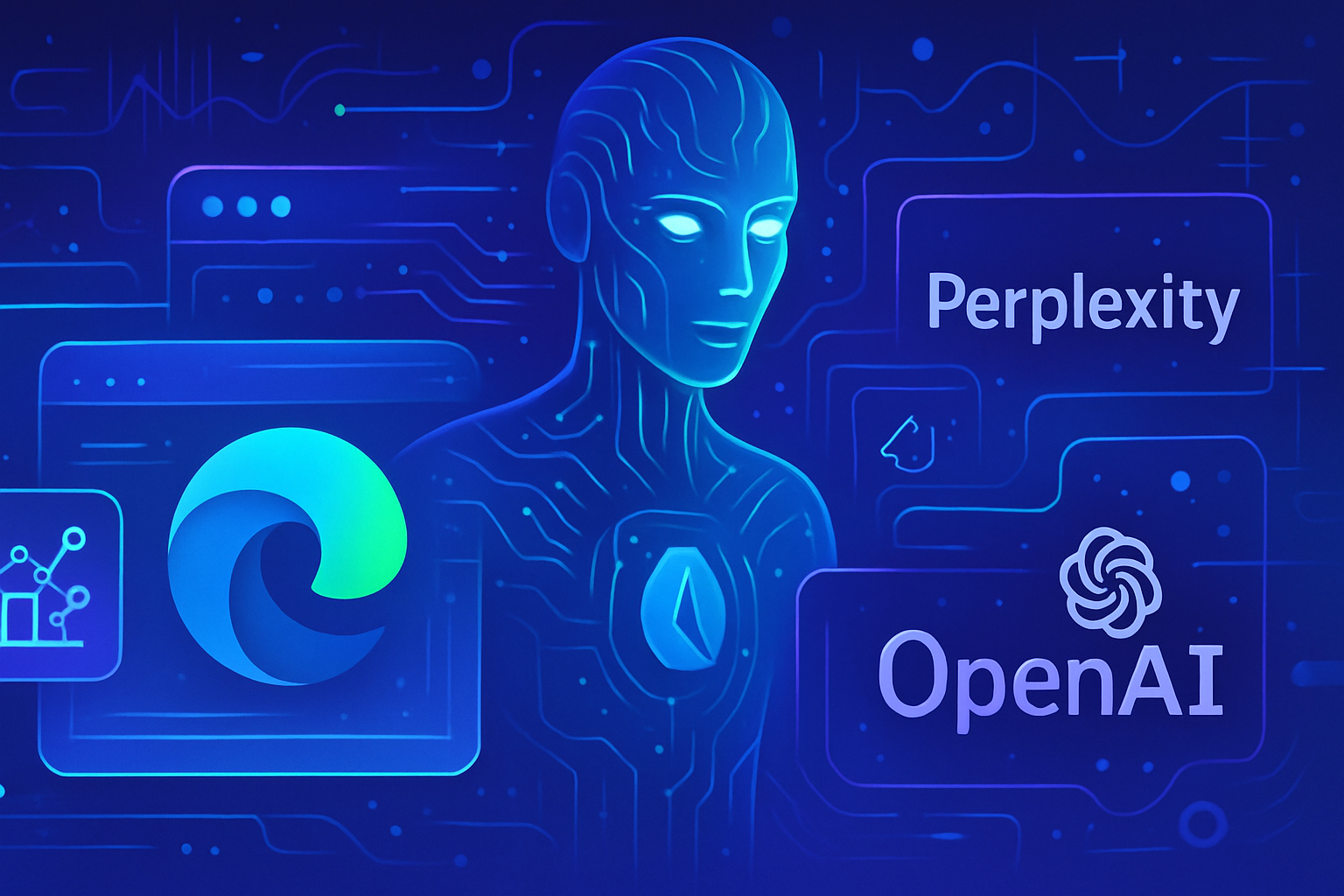Gemini Live: an innovative voice assistant
Gemini Live, the voice assistant developed by Google, is now accessible in France. This revolutionary tool allows users to engage in natural conversations with artificial intelligence. Advances in language understanding and the fluidity of exchanges significantly enhance the user experience.
Access to Gemini Live
Starting from October 3rd, Gemini Live can be used by everyone, without device restrictions. Although the tool was previously limited to Pixel smartphones, Google is expanding its use to a wider audience in France. Users can easily download the Gemini app from their usual download platforms.
Try Gemini Live for free
Trying Gemini Live is simple and accessible to everyone. The voice assistant is offered for free, allowing anyone to discover its features. A simple download of the app and a connection to your Google account are enough to start interacting with the AI.
Key features of Gemini Live
The power of Gemini Live lies in its ability to engage in authentic conversations. The assistant can understand and respond to a variety of questions, whether on technical, cultural, or daily topics. You can also ask it to plan your events or draft emails.
Natural conversations
Gemini Live stands out for its way of interacting. Users can talk to the assistant fluidly, similar to a conversation with a human. The AI has been designed to interpret tone and context, fostering a more immersive experience. Users can even interrupt their interlocutor to add clarifications, making the interaction even more engaging.
Compatibility and integration
This new voice assistant works on multiple platforms, including Android devices and web browsers. Users can access Gemini Live via the mobile app or directly online. It is also possible to integrate Gemini with other Google services, further enriching the user experience.
How to get started with Gemini Live
Launching Gemini Live is a straightforward task. After downloading the app, you will need to log in with your Google account. Once logged in, a simple “Hey Google” or a personalized phrase will connect you with the assistant. The user-friendly interface makes this experience accessible to any user, regardless of their technical skill level.
Languages and accessibility
The language compatibility of Gemini Live is one of its major strengths. The AI is capable of conversing in several languages, including French, allowing for increased usage on an international scale. This promotes rapid adoption in countries with linguistic diversity.
To learn more
The issues and new uses associated with Gemini Live continue to evolve. To deepen your knowledge about this technology, resources such as top applications and articles on technology reviews will help you better understand its possibilities. Each update promises to bring new exciting features that will transform the way we interact with our digital environment.
Frequently asked questions about Gemini Live in France
What is Gemini Live?
Gemini Live is a voice assistant developed by Google, allowing users to converse fluently and naturally with artificial intelligence.
How to access Gemini Live in France?
To access Gemini Live in France, you simply need to download the Gemini app on your smartphone or tablet. The interface is available in French and easily accessible from the Google Play Store.
Is Gemini Live free?
Yes, Gemini Live is free. Users can interact with the AI assistant without any additional costs.
What languages are supported by Gemini Live?
Gemini Live currently supports over 40 languages, including French, thus providing an international experience that is accessible to all.
What kind of assistance can I get with Gemini Live?
Gemini Live can help you accomplish many tasks, such as writing messages, planning events, finding information, or simply chatting.
Does Gemini Live only work on Pixel smartphones?
No, Gemini Live is now available on various compatible devices, not just Pixel smartphones, which broadens its access to a greater variety of users.
How do I start a conversation with Gemini Live?
To start a conversation, open the Gemini app and use the voice command “Hey Google” followed by your question or request to start exchanging with the assistant.
Can I interrupt Gemini Live while it is speaking?
Yes, during an interaction with Gemini Live, you can interrupt at any time if you wish to add information or ask a new question.
What new features can we expect from Gemini Live in the future?
Google continues to improve Gemini Live with regular updates to enrich its functions and optimize the user experience by introducing new conversational capabilities and integrations with other services.