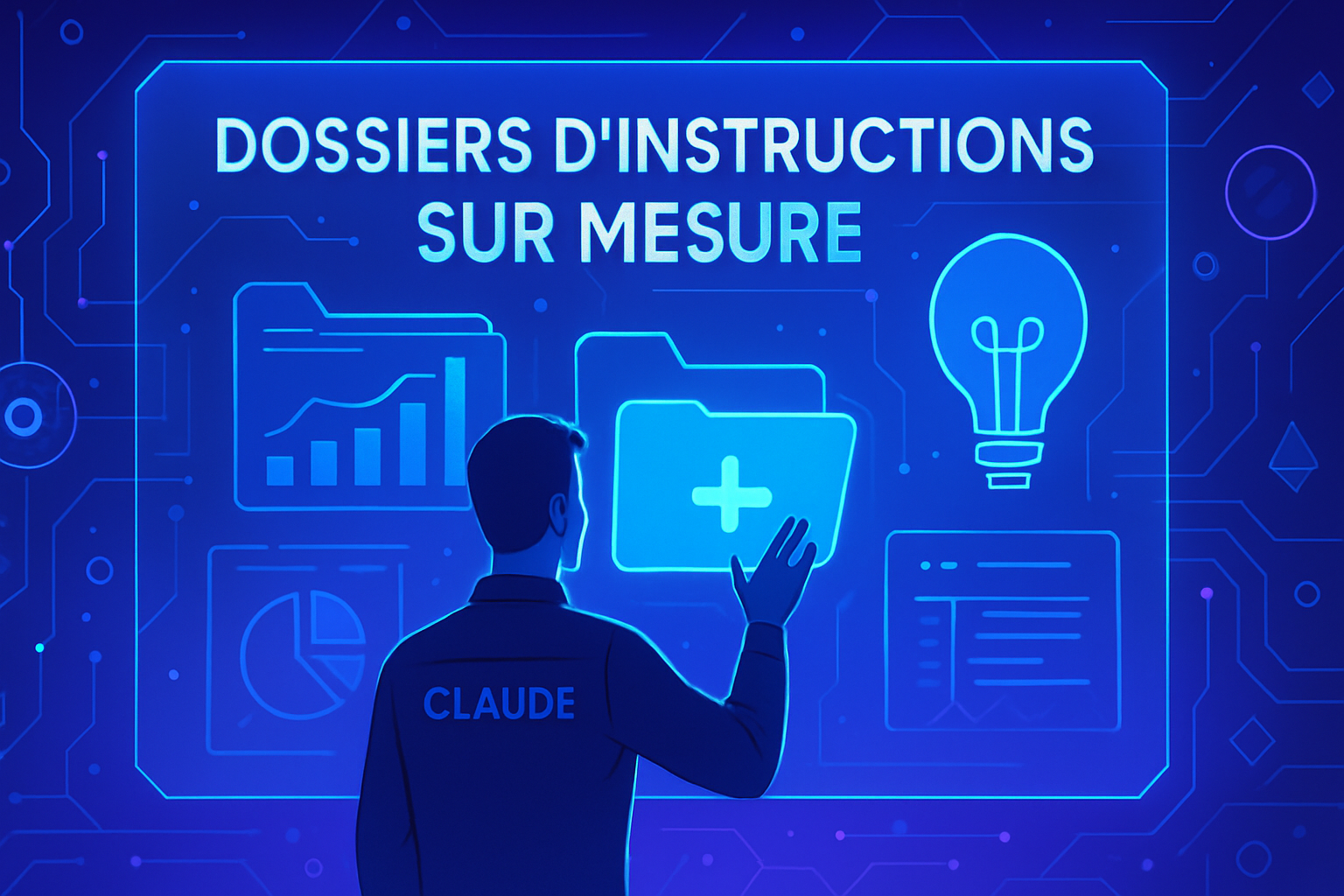Claude reinvents professional interaction with Skills. These customized modules transcend the limits of automation, offering tailored solutions to the specific needs of users. Through an efficiency-focused approach, Claude deploys adaptive skills that ensure rapid and relevant execution of tasks. Each module loads judiciously, thus optimizing the user experience without compromising execution speed.
Claude presents Skills: a revolutionary innovation
Claude, the artificial intelligence tool developed by Anthropic, introduces an innovative feature: Skills. These temporary and customizable modules enhance Claude’s capabilities by addressing the specific needs of professionals. Thanks to this advancement, Claude can automate various processes while providing specialized expertise.
What are Skills?
Skills consist of folders containing instructions, scripts, and resources. They are activated by Claude when it deems their use appropriate, thus ensuring a smooth execution of the requested tasks. Unlike other features, Skills are not permanent and limit information overload, ensuring optimal responsiveness of the tool. In other words, Claude reduces latency while adapting to the users’ demands.
Features and usage
Users can take advantage of various capabilities offered by Skills. Among these are creating Excel spreadsheets, formatting documents according to a graphic charter, or applying analysis methods. Each skill is identified by Claude as tasks unfold, thus allowing for rapid responsiveness and increased relevance in the execution of operations.
Accessibility for all users
The deployment of Skills occurs across multiple platforms. The Claude application allows Pro, Max, Team, and Enterprise subscribers to access this new feature without requiring manual intervention. Claude automatically detects the ongoing task and activates the appropriate modules.
Simplified creation of Skills
A tool named “skill-creator” simplifies the creation of these modules. By asking questions about the workflow, it automatically generates the folder structure and groups the necessary resources. This automation process significantly reduces development time, making the tool accessible even for those who are not skilled in coding.
Integration with Claude Code and Claude API
Skills integrate into Claude’s overall ecosystem, with operational modalities tailored to each environment. On Claude Code, users can install Skills from a marketplace or incorporate them manually. Teams have the option to keep these modules in their code repositories, promoting sharing and collective maintenance.
For developers, the Claude SDK enables the creation of their own agents integrating these Skills. The Claude API has also been enhanced with a dedicated entry point, /v1/skills. This addition facilitates the management and versioning of modules, while providing various templates designed to generate Excel, Word, PowerPoint, or PDF documents.
The advantages of Skills for professionals
This innovation specifically targets professionals, enabling increased productivity through automation. Users thus benefit from easy access to tailored tools that directly address their daily needs. The emphasis on responsiveness and relevance makes Skills a valuable asset in today’s professional world.
Frequently asked questions
What is Claude Skills and how does it work?
Claude Skills is a system of customizable modules that allows Claude to automate professional tasks and expand its capabilities. Skills are activated when Claude deems their use relevant, thus avoiding information overload.
How can I create my own Skills for Claude?
To create a Skill, you can use the “skill-creator” tool that guides you through the creation steps by asking questions about your workflow, thus generating your folder structure and gathering the necessary resources.
Who can access Skills in the Claude application?
Skills are accessible to Pro, Max, Team, and Enterprise subscribers of the Claude application, allowing professionals to leverage these modules in their daily tasks.
Are Skills permanent or temporary?
Skills are temporary and are used only when Claude determines that they are necessary. This ensures that the model’s performance remains fast and efficient.
How can Skills be integrated with other tools?
Skills integrate into the Claude ecosystem, including Claude Code and Claude API, allowing users to manage, version, and share them easily within their teams.
Can Skills include executable code?
Yes, Skills can contain executable code, which is particularly useful for carrying out more complex operations, but this requires the activation of the Code Execution Tool.
What types of tasks can be automated with Claude Skills?
Claude Skills can automate various tasks such as creating Excel spreadsheets, formatting documents according to a graphic charter, or applying specific analysis methods.
How does Claude choose which Skill to use for a given task?
Claude analyzes the available skills and relevant matches to determine which Skill should be activated, loading only the necessary information to carry out the task.
Where can I find pre-existing Skills for Claude?
Predefined Skill templates are available, particularly for generating documents such as Excel, Word, PowerPoint, and PDF, and can be found via the Claude API or the Claude Code marketplace.