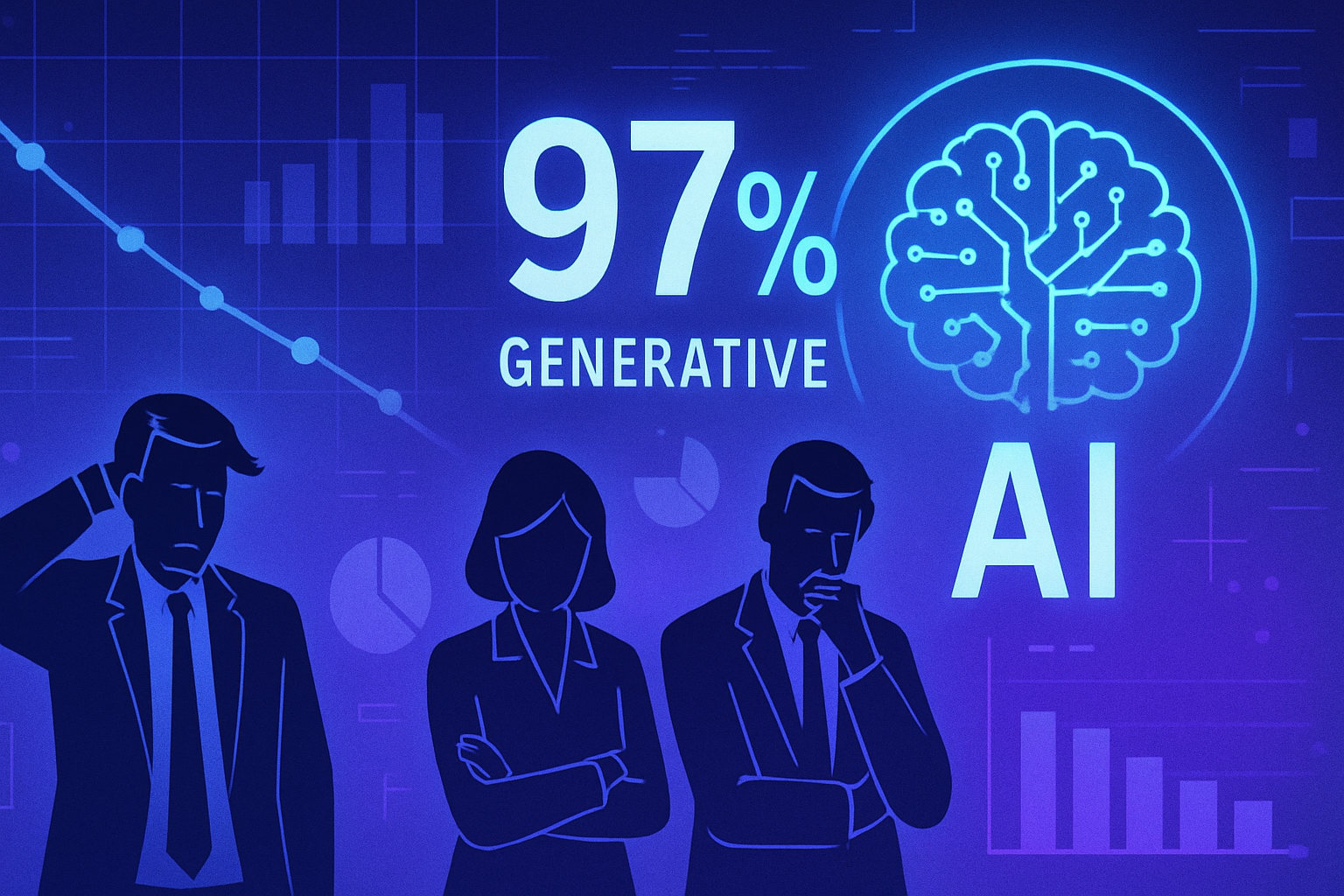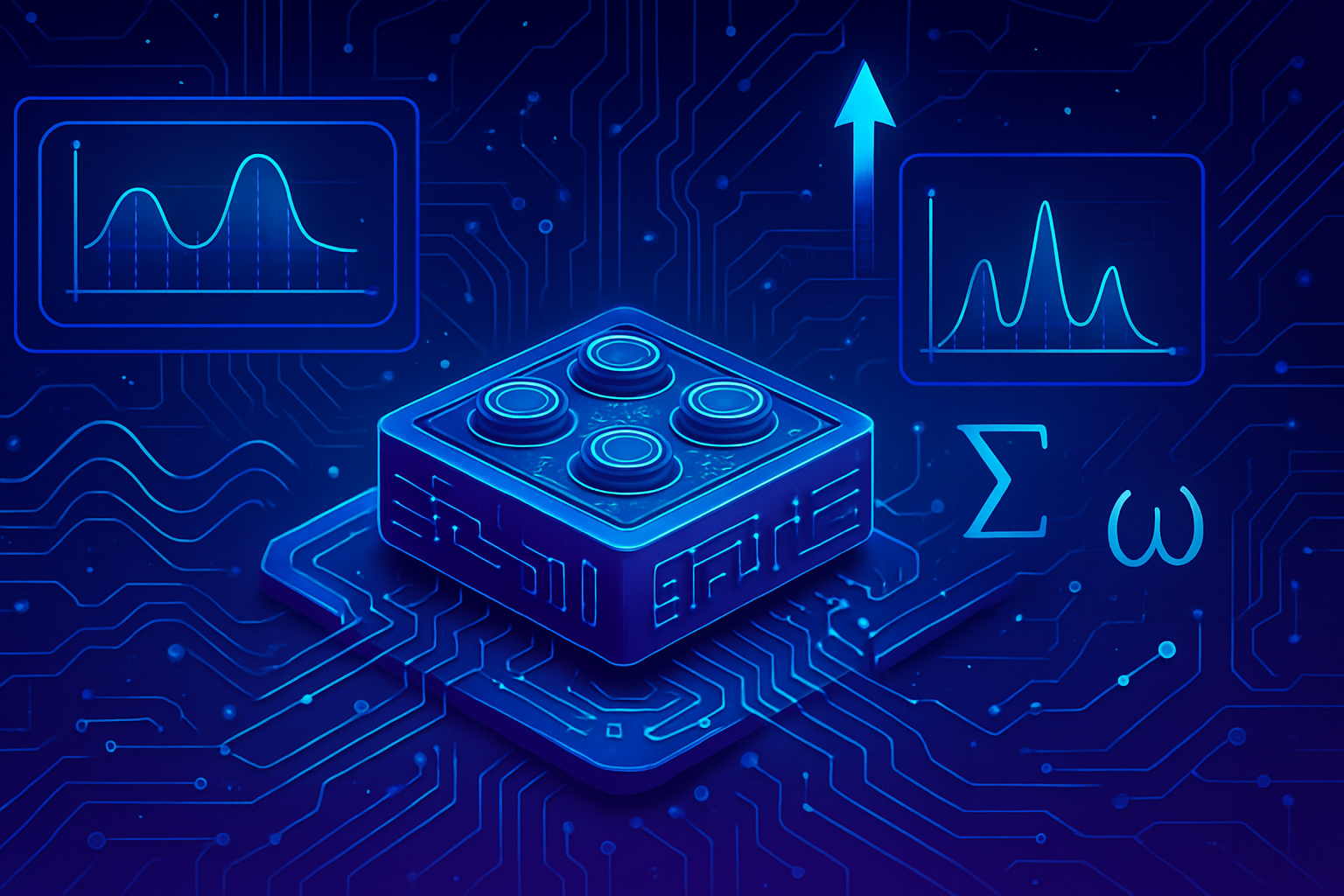Claude revolutionizes document design! This major advance allows users to create PDF files, dynamic presentations, and Excel spreadsheets directly from its interface. *Claude users now have powerful tools* to streamline their workflow. *Imagine never having to copy-paste* tedious information again. This evolution will transform the way professionals interact with their documents, facilitating unprecedented productivity.
A significant advancement: document creation by Claude
Claude has crossed a new threshold by integrating a groundbreaking feature: the ability to create and edit documents directly from its interface. This improvement reflects the constant evolution of smart assistants and strengthens Claude’s position as a major player alongside competitors such as ChatGPT.
Key features of document creation
This update allows Claude users to produce various types of files, including PDFs, PowerPoint presentations, and Excel spreadsheets. It is now possible to generate these documents by linking data directly in the interface. This process simplifies information management and optimizes workflow.
Document creation and editing
With Claude, file creation is accomplished through simple instructions. Just provide the required data, and the AI assistant takes care of producing the corresponding document. Editing files is also done with ease, whether correcting an excerpt, transforming raw data into relevant information, or adding captivating graphics.
File conversion
This feature includes the conversion of existing documents. For example, a user can share a PDF to transform it into a dynamic presentation or convert meeting notes into a perfectly formatted report. The flexibility offered by this option proves valuable, allowing for versatile use of documents.
Access and precautions
Currently, this editing capability is available to Max, Team, and Enterprise subscribers. Users with a Pro plan will also benefit from this option in the coming weeks. However, it should be noted that using this feature requires an internet connection, which raises concerns about the security of sensitive data, particularly in a professional setting.
Activating the file creation feature
To utilize this new feature, the user must first activate it. The procedure is as follows:
- Access Claude’s web version or desktop application.
- Click on the profile located at the bottom left of the screen, then on Settings.
- Go to the Features tab and find the Experimental box.
- Enable the Enhanced file creation and analysis option.
- Return to the chat interface to start producing documents.
Best practices for users
Claude recommends experimenting with this feature by starting with simple tasks, such as data cleaning and creating basic reports. This approach allows users to familiarize themselves with the tool before venturing into more complex projects, thereby maximizing the benefits of such innovation.
Frequently asked questions about Claude’s ability to design PDFs, dynamic presentations, and Excel spreadsheets
What types of documents can Claude create?
Claude can create documents in .docx format, PDF files, PowerPoint presentations, and Excel spreadsheets using the data provided by the user.
How can I activate the document creation feature with Claude?
To activate this feature, go to your profile settings on the web version or desktop application, then enable the “Enhanced file creation and analysis” option in the experimental features tab.
Can free users access these new features?
Currently, document creation is accessible to Max, Team, and Enterprise users. Pro subscribers will have access in the coming weeks.
Does Claude require an internet connection to create or analyze files?
Yes, to create and analyze files, Claude must have internet access, which can pose a risk for sensitive data.
What types of modifications can I request from Claude on my documents?
Claude can correct text, transform raw data into concrete information, add graphics, or adjust the formatting of the files you submit.
Can Claude transform existing files, such as PDFs into presentations?
Yes, Claude can convert files, such as transforming PDF files into presentations or creating reports from meeting notes.
How does Claude ensure data security when creating files?
Although Claude allows for file creation, it is essential for users to be cautious with sensitive data, as internet access presents potential risks.
What type of data should I provide to Claude for effective document creation?
To enable Claude to create documents effectively, provide clear and relevant data, such as text, tables, or key points you wish to include in your files.
Does Claude have recommendations on how to start using it for document creation?
It is advisable to start with simple tasks like data cleaning or creating basic reports to become familiar with the tool before attempting more complex projects.