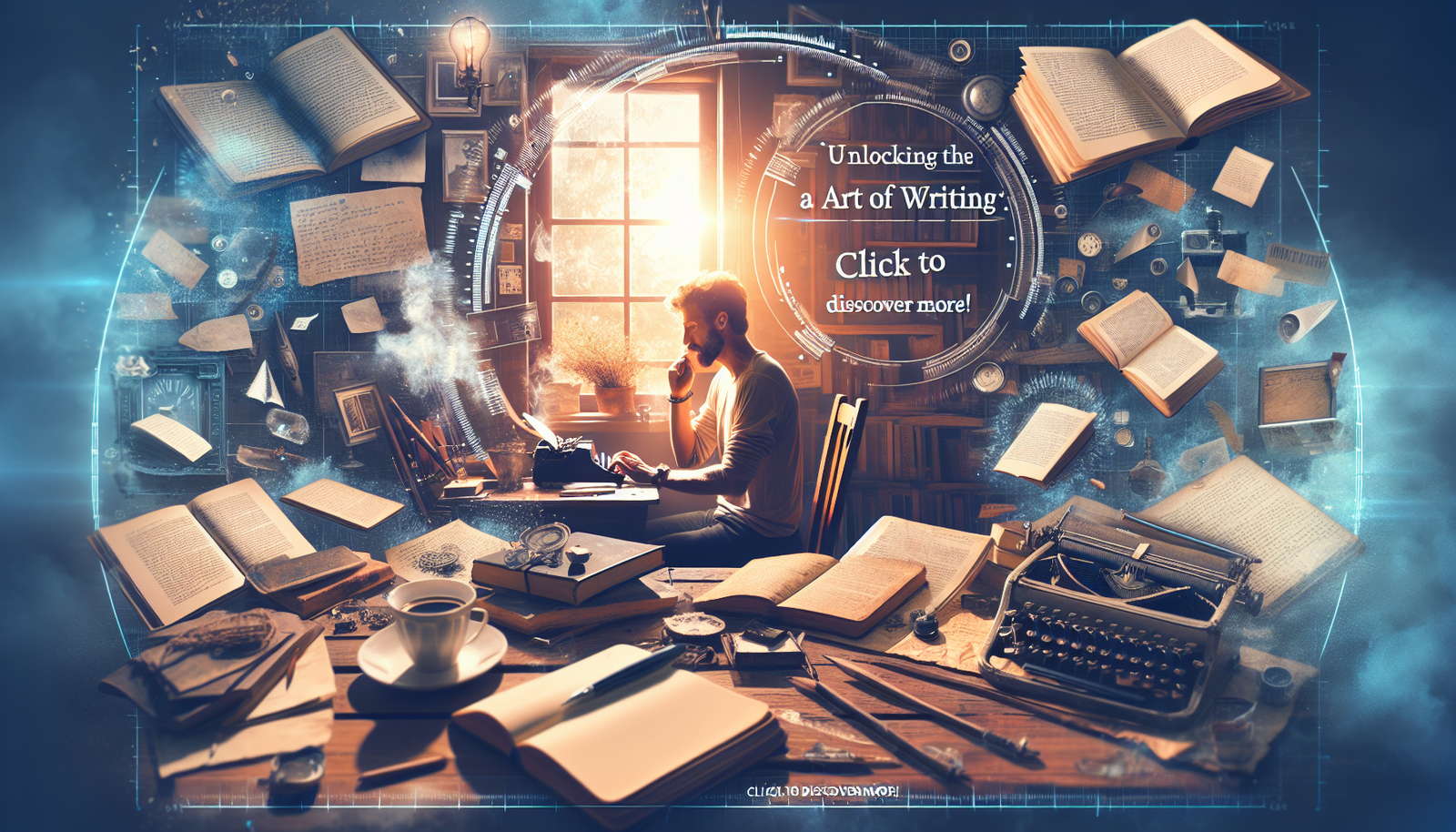In the face of a constantly changing editorial landscape, choosing a relevant writing style proves decisive. Claude positions itself as an innovative tool that allows you to customize your writing style according to the specific needs of each project. The introduction of predefined and customizable styles within Claude revolutionizes the communication approach, promoting a subtle and effective adaptation to various contexts. Understanding the exceptional features of this conversational agent enriches the user experience and optimizes textual production.
Claude, the conversational agent from Anthropic and competitor to ChatGPT, allows users to choose from various predefined writing styles while also offering the possibility to create custom styles.
Deployment of Writing Styles
On November 26, 2024, Anthropic integrated a feature allowing users to select a writing style when using Claude. This advancement caters to a wide range of professionals, be they developers, marketers, or product teams.
Available Writing Styles
Three main styles are accessible to users:
- Formal (Formel): This style delivers clear and polished responses, characterized by a rigorous structure.
- Concise (Concis): Encourages brief and direct responses, avoiding any form of excess.
- Explanatory (Explicatif): A style designed to provide educational and informative responses, facilitating the learning of new concepts.
It remains possible to maintain the baseline tone, referred to as “Normal,” for those who prefer an approach without a specific style.
Creating Custom Styles
Beyond the predefined options, Claude also allows users to formulate their own writing styles. This opportunity greatly enriches the user experience.
To create a custom style, the user can send writing resources to Claude. These resources may include documents or writing samples, enabling the AI to imitate specific styles.
Interface and Functionality
A Create & Edit Styles button facilitates file importation. Furthermore, the Describe style instead option provides an intuitive way to customize styles. The user needs to define characteristics such as the target audience and the desired emotions in the text.
After defining the instructions, it is simply a matter of selecting Generate Style to bring a unique style to life, perfectly suited to the user’s wishes. This personalized process allows for complete ownership of the writing style.
Frequently Asked Questions about Claude: Choosing and Creating Writing Styles
What writing styles are available with Claude?
Claude offers three predefined styles: Formal, which generates clear and structured responses; Concise, providing short and direct answers; and Explanatory, which aims to deliver educational responses on new concepts.
Can I create a custom writing style in Claude?
Yes, it is possible to create a custom style in Claude by sending writing resources to the AI or providing detailed instructions on your writing preferences.
How does creating a custom style work?
To create a custom style, use the Create & Edit Styles button to import your files or choose the Describe style instead option to give Claude instructions on tone, target audience, and characteristics of your style.
Can Claude adapt to different types of writing projects?
Yes, Claude is designed to adapt to various projects, whether for technical documentation, marketing, or product development, integrating the user’s writing style.
Is it necessary to choose a predefined style when using Claude?
No, users have the option to select the baseline tone, named “Normal”, which does not follow any specific style.
How can I get familiar with the different styles offered by Claude?
Claude allows testing each style by generating responses with each of them, helping you evaluate which one best suits your needs before adopting it.
Are Claude’s styles accessible to all users?
Yes, all users can access the available styles as soon as they start a conversation with Claude.
Does customizing styles improve the quality of responses?
Yes, by adapting the writing style to your specifics, Claude’s responses can become more relevant and aligned with your communication goals.