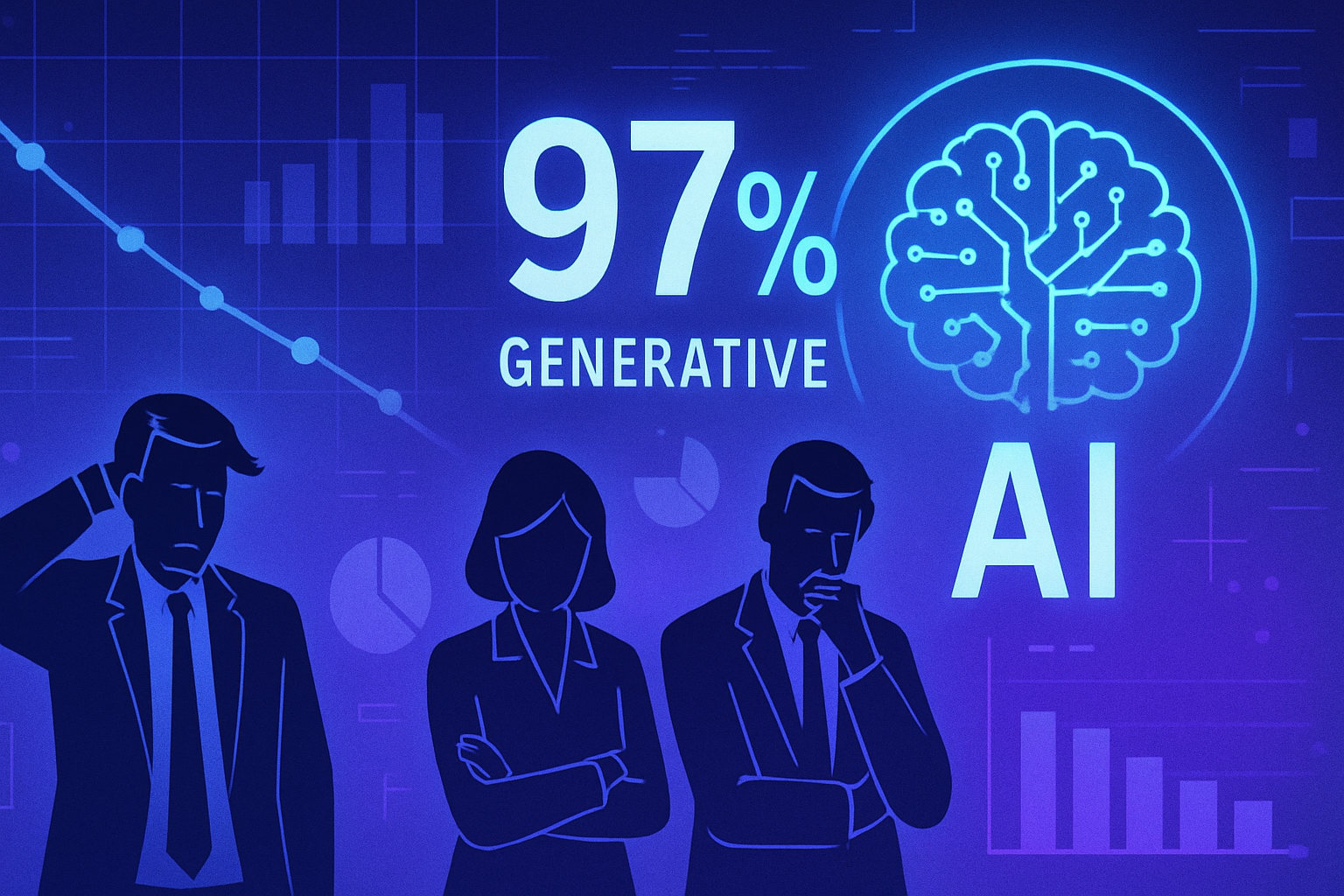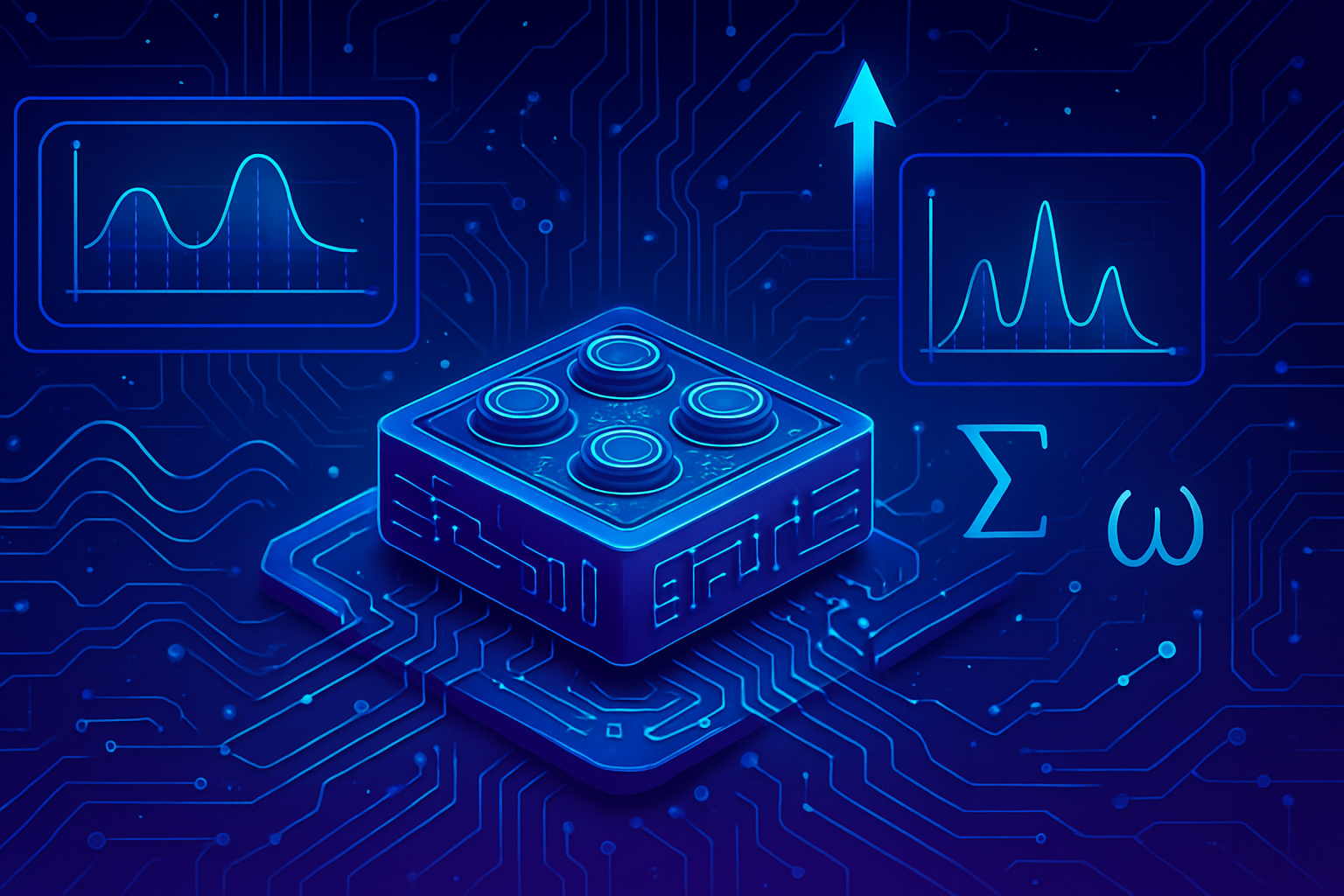Educational innovation is taking shape with the introduction of the Study Mode of ChatGPT. This feature is not limited to students but is intended for all knowledge seekers. An interactive framework emerges, promoting active learning beyond mere instant responses.
Users will benefit from personalized support, necessary for developing a better understanding of the topics explored. This dynamic approach stands out from traditional methods, *encouraging independent thinking* and *tracking progress*. Adopting this mode revolutionizes our interaction with AI, transforming the way we acquire skills and knowledge.
Introduction to Study Mode
OpenAI has recently added an innovative feature to its ChatGPT tool. Study Mode, also named *Study Mode*, focuses on interactive learning. This option has been developed to encourage self-learning and active engagement when seeking new knowledge.
Expanded User Target
Initially designed for students, this mode is open to anyone aspiring to deepen their skills. Whether one is a student, a digital professional, or simply passionate about learning, every user can benefit from the tools offered by this new feature. This shift in approach allows for addressing the varied needs of users.
Interaction Mechanisms
Study Mode does not simply provide answers on a platter. Instead, it engages the user to think critically. When a user activates this mode, ChatGPT starts by asking questions to understand their learning goals and skill level. This has been carefully designed in collaboration with pedagogy experts.
Interactive Prompts and Reflection
With this feature, users must actively question themselves instead of merely receiving ready-made answers. This process stimulates curiosity and encourages exploration. The ability to ask questions is essential for developing a deep understanding.
Structured and Clear Responses
ChatGPT segments its responses into different sections for better understanding. This organization helps to make connections between the discussed themes. Responses are tailored to the user’s level of knowledge, allowing for smooth navigation through the learning material.
Knowledge Assessment
One of the key additions is the ability to generate quizzes or open-ended questions. These assessment tools allow measuring acquired knowledge and tracking progress in the educational journey. This fosters a continuous and motivating learning process.
Accessibility and Deployment
Study Mode will be deployed globally, accessible to both free and paid subscribers. However, a slight delay is expected for Edu subscribers, who will wait several weeks before being able to benefit from it. This accessibility aligned with contemporary educational trends reinforces OpenAI’s commitment to learning.
Impact on Learning and Digital
This mode is not only intended for students. It serves as a valuable resource for anyone wishing to learn actively, regardless of their level. In a continuously evolving world, digital professionals can particularly benefit from this feature. The cross-functional skills required in these environments make this approach a necessity.
Activating Study Mode
To access this mode, the user must go to ChatGPT, select the Tools option under the search bar, and then click on Study and Learn. This reveals a wide range of possibilities, allowing specific questions to be asked or even obtaining detailed explanations on various subjects. This interactive learning mode ranks among the powerful tools of ChatGPT.
Frequently Asked Questions about ChatGPT’s Learning Mode
What is ChatGPT’s Study Mode?
Study Mode is a ChatGPT feature designed to assist users in their learning by asking questions and providing structured responses, rather than offering direct answers.
Who can benefit from Study Mode?
Study Mode is intended not only for students but also for anyone wishing to learn actively, whether they are professionals or self-taught in various fields.
How does Study Mode assist in learning?
It encourages active participation by prompting users to think for themselves, structuring responses into organized sections, and offering quizzes to assess progress.
What are the main features of Study Mode?
The main features include interactive prompts, structured responses, and the ability to generate quizzes to track users’ learning.
Since Study Mode is interactive, how does it work?
When activated, ChatGPT asks questions tailored to the user’s understanding level, facilitating personalized and progressive learning.
Is Study Mode accessible to Edu subscribers?
No, Edu subscribers will have to wait a few weeks after the deployment of Study Mode to access it.
How can I activate Study Mode on ChatGPT?
To activate this mode, simply click on Tools under the search bar on ChatGPT and select the Study and Learn option.
What is the difference between Study Mode and the regular use of ChatGPT?
Unlike the regular mode, Study Mode focuses on interactive and personalized learning, engaging the user in the process instead of simply providing answers.
Is Study Mode useful for specific fields?
Yes, it is particularly useful for digital professionals as well as for other constantly evolving sectors requiring strong cross-functional skills.