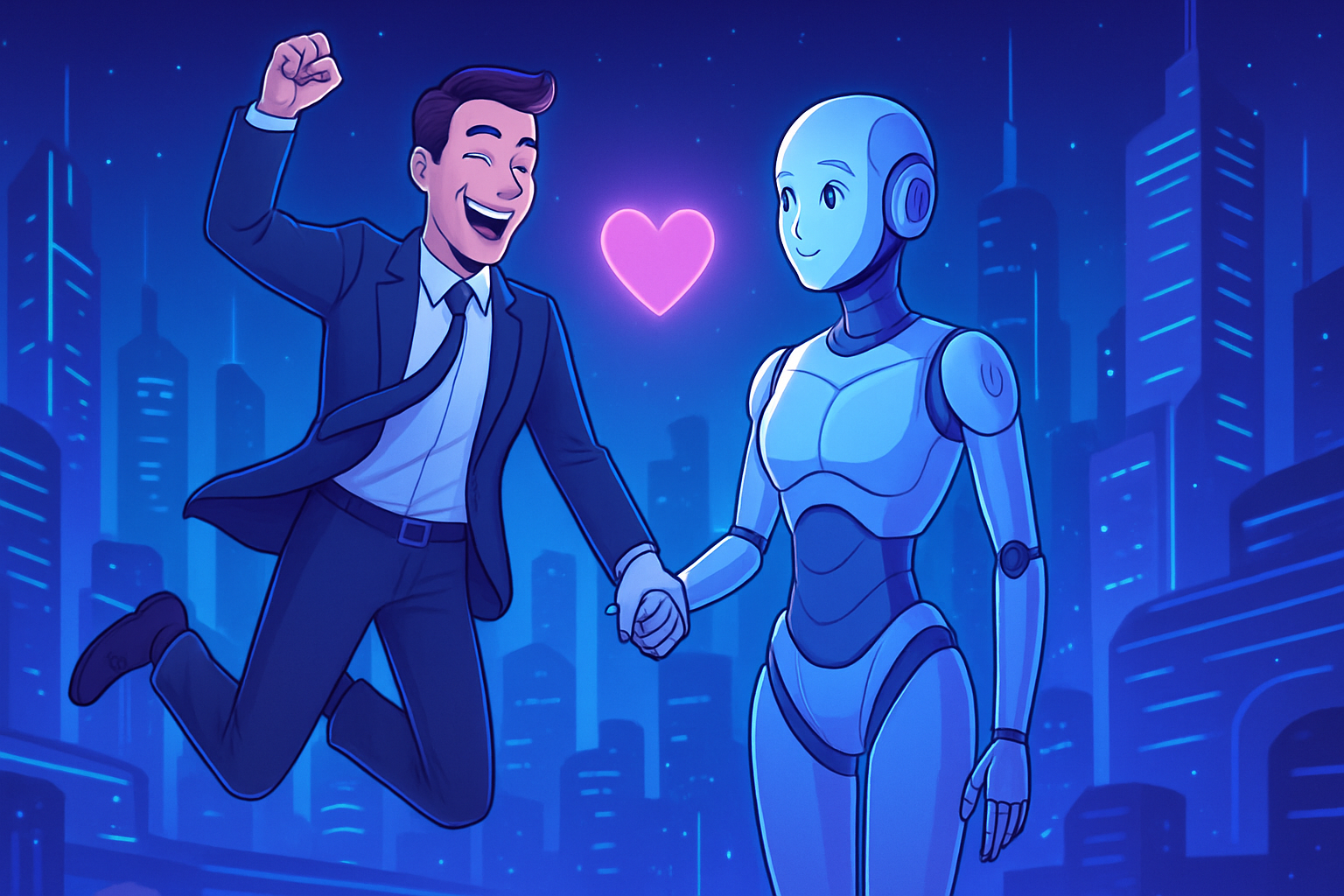Video creation is radically transforming with the integration of artificial intelligence tools in Canva. Collaboration with Google, through the Veo 3 model, offers unprecedented creative possibilities. Generate captivating videos in no time from simple text, paving the way for infinite creative opportunities. Give your projects a cinematic quality and perfectly synchronized sound, enabling an unparalleled immersive experience.
Canva and the Integration of Veo 3 Technology
Canva has announced the arrival of the Create a Video Clip feature, integrating Google’s Veo 3 model. This innovation represents a major breakthrough in video creation, allowing users to design cinematic-quality videos using simple text queries. The Australian platform thus positions itself as one of the first to adopt this technology, revealed by Google in May 2025.
Features of the New Option
The Create a Video Clip feature allows for the generation of dynamic and personalized videos. Users simply need to describe the type of video they wish to produce. In just a few minutes, the platform generates an 8-second video, incorporating immersive audio that is perfectly synchronized. The visuals, of high quality, combine realistic movements with a polished aesthetic.
Accessibility and Limitation
Currently, this option is reserved for users on paid plans, namely Pro, Teams, Enterprise, and Canva Nonprofit. Each user can create up to five videos per month, a limit that is expected to evolve in the future. The feature is accessible via the side menu in the AI section of Canva. A Create a Video button will appear in the prompt bar once activated on users’ accounts.
Canva’s AI Ecosystem
Integrated into Canva’s AI ecosystem, this feature is part of a series of tools provided to optimize the user experience. The company has intelligently anticipated the rise of AI-based tools by developing tools such as Dream Lab and Magic Write. These innovations reflect a continuous commitment to improving and modernizing the services offered to content creators.
Impact on the Video Design Market
With the integration of Veo 3, Canva addresses a growing demand for simple and effective video creation solutions. Competition in the design market is expanding, particularly with tools like DALL-E and Midjourney that have recently transformed the landscape. Through its innovative approach, Canva secures a prominent place in the digital creation world.
Future Perspectives
The current dynamics of Canva suggest a desire to extend its capabilities in video creation. With the constant rise of artificial intelligence, the company may consider other developments to enrich its offering. The priority seems to be to broaden the accessibility of the Create a Video Clip feature to a wider audience while continuing to refine existing tools.
Links of Interest and New Technologies
Advances in artificial intelligence in the design field are not limited to Canva. Other stakeholders, such as OpenAI with Codex, and initiatives aimed at ethical AI development, such as those by a recently launched AI pioneer, testify to an era where technology becomes a true transformative force across various sectors.
Considering the rapid changes in the AI landscape, ethical questions emerge. Keeping up with developments, especially through events that have sparked controversy, such as Grok bot’s response to questions about the Holocaust, remains essential. More information on articles related to such advancements can be found here: , , and .
Frequently Asked Questions About Canva and Artificial Intelligence in Video Creation
What is the “Create a Video Clip” feature on Canva?
It is an option that allows users to generate cinematic-quality videos using text descriptions, powered by Google’s Veo 3 model.
How do I access the “Create a Video Clip” feature on Canva?
This feature is located in the AI section, accessible via the side menu of the Canva interface, but it is limited to paid plan subscribers.
What is the duration of the videos generated by “Create a Video Clip”?
The created videos last 8 seconds and include immersive audio synchronized with the visuals.
Who can use the “Create a Video Clip” feature?
Currently, it is reserved for users with a paid subscription (Pro, Teams, Enterprise) and Canva Nonprofit.
What are the limitations of video creation in Canva?
Users can create up to 5 videos per month, with a possibility of extending this limit in the future.
How can videos be customized after creation?
Users can refine their videos in the Canva editor by adding text, music, or other visual elements.
What benefits does Google’s Veo 3 technology bring to Canva?
It allows for the generation of videos with high-quality visuals, realistic movements, and sound that is perfectly synchronized with the image.
Is the “Create a Video Clip” feature available to all Canva users?
No, it is not yet accessible to all accounts and may appear under a “Create a Video” button for eligible users.
How has Canva integrated artificial intelligence into other features?
Before “Create a Video Clip,” Canva integrated AI tools such as Dream Lab, Magic Media, and Magic Write to enhance the user experience in various areas of creation.
Can the videos generated by Canva be used commercially?
Yes, as long as the user complies with Canva’s terms of use and the copyright associated with the elements contained in the video.