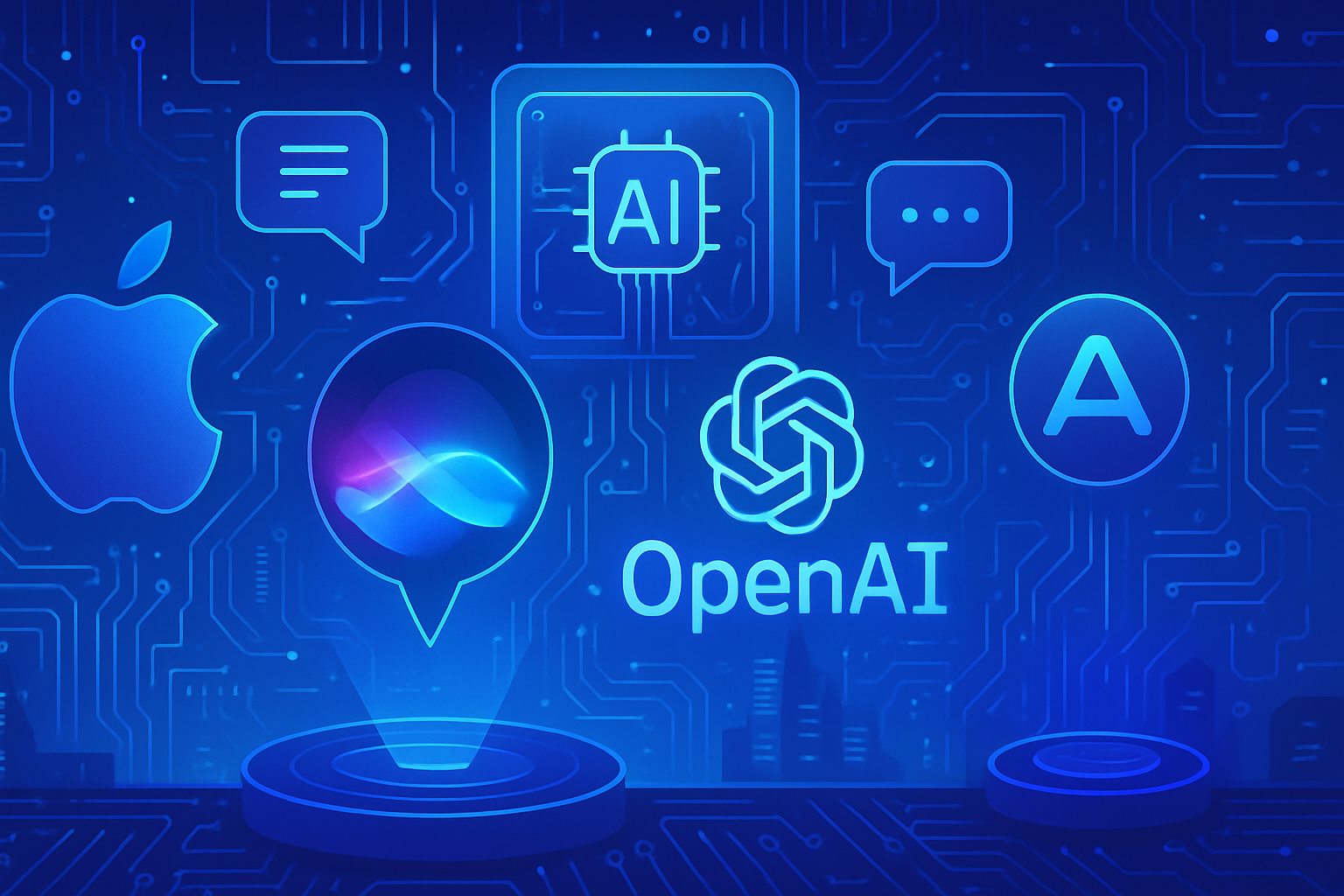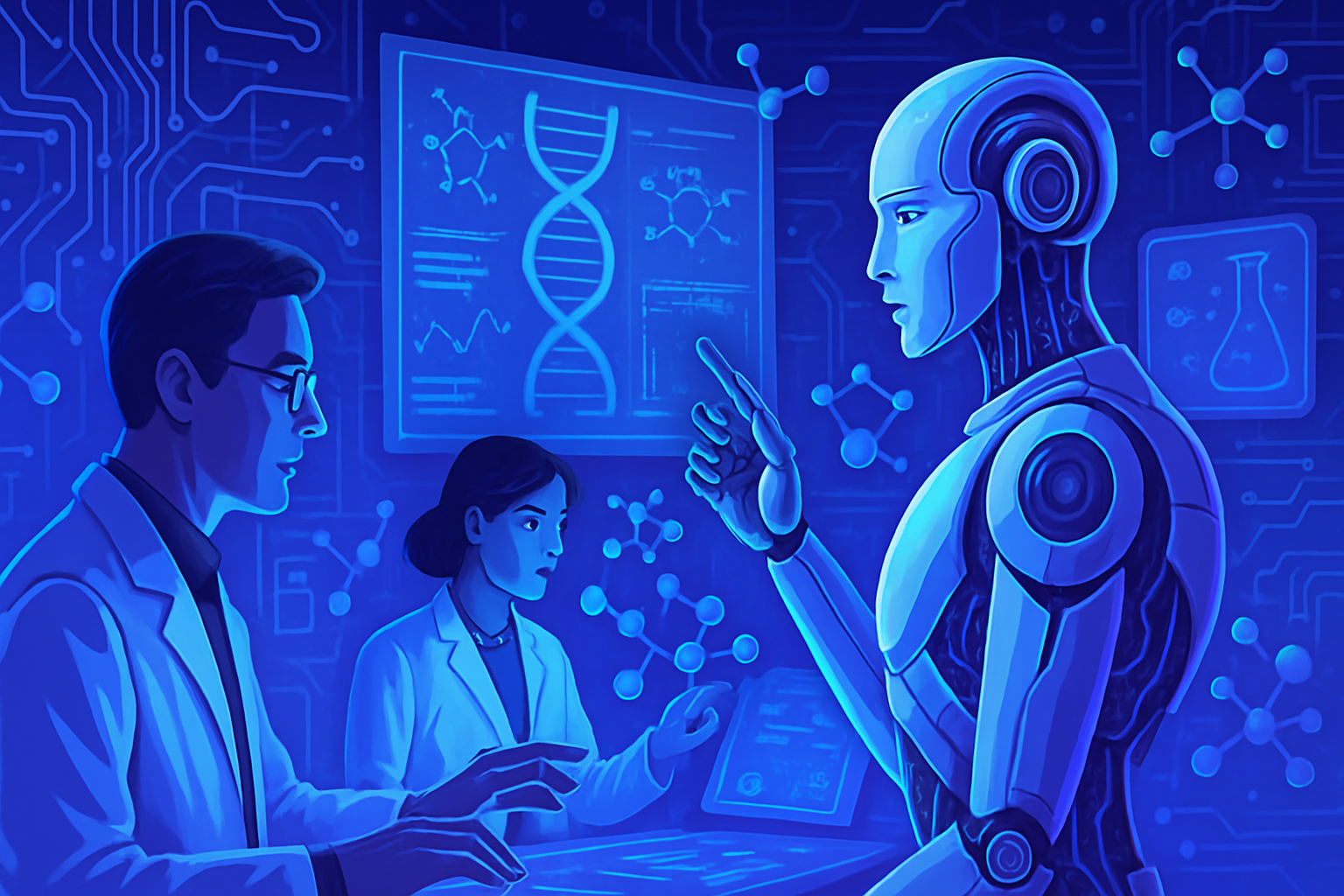Apple revolutionizes its devices with the integration of ChatGPT in its latest artificial intelligence update. This advancement allows iPhone, iPad, and Mac to benefit from an optimal synergy between the voice assistant Siri and OpenAI’s powerful chatbot. This radical change enhances the response capability of the devices, redefining user interaction.
A new era of innovation is imposed thanks to the intuitive interface that results from it. Users can expect enriched features that combine the power of Apple Intelligence with the expertise of ChatGPT. The technological landscape is profoundly transformed, triggering a renewed interest in the possibilities offered by this fusion.
Integration of ChatGPT into Apple Intelligence
Apple has recently solidified its partnership with OpenAI by integrating ChatGPT into its latest operating systems, namely iOS 18.2, iPadOS 18.2, and macOS Sequoia 15.2. This update marks a significant turning point for the Cupertino company, adding an interactive dimension to its voice assistant, Siri.
Features and Improvements Introduced
This update brings an unprecedented combination between Siri and ChatGPT, allowing users to ask more complex questions while benefiting from enhanced support for content writing. The “compose” feature, integrated into Apple Intelligence, offers the ability to generate texts by leveraging ChatGPT’s advanced algorithms.
Meanwhile, Apple is rolling out other features, such as visual recognition, which allows users to obtain immediate information about places and objects. This tool facilitates interaction with the environment, making it indispensable in many everyday situations.
Configuring Access to ChatGPT
Users can activate ChatGPT without needing a specific account. This method includes basic features such as answering questions or analyzing images. Access to advanced features, like the latest AI models from OpenAI, requires an account.
To configure ChatGPT on an Apple device, it is necessary to navigate to the settings. Simply select “Apple Intelligence,” then “Siri,” before following the instructions until the feature is fully activated.
Additional Features by Subscription
To benefit from expanded options, such as recording conversations and accessing advanced models, a paid subscription is required. This approach aligns with a desire to enhance the user experience while generating revenue for the company.
Complementary Improvements in Apple Intelligence
Diverse options have been introduced, including Image Playground, allowing users to create images in various styles. Another new feature is Genmoji, which enables the creation of custom emojis that are not available in Apple’s standard library. These tools, which particularly apply to applications like Messages, enrich the user experience.
Visual Intelligence, another innovation, allows users to search for information about elements present in an image by holding down the camera control button. Through this feature, users can save data such as a phone number or translate content in real-time.
Availability and Geographical Restrictions
OpenAI has specified that Mac users in the European Union can access Apple Intelligence only with compatible devices. iPhone and iPad users in this region will have to wait until next April to access these new features. This wait primarily aims to ensure compliance with local legislation.
Apple promises that European users will benefit from various options, including a reimagined Siri with improved linguistic understanding, the integration of ChatGPT, as well as advanced writing tools.
These advancements reflect Apple’s ambitions to establish itself in the rapidly growing artificial intelligence market. The combination of OpenAI’s expertise and Apple’s technologies positions the brand as a potential leader in this dynamic field.
Frequently Asked Questions
What is the integration of ChatGPT into Apple systems?
The integration of ChatGPT allows iPhone, iPad, and Mac users to use OpenAI’s assistant in combination with Siri, thus providing more precise and contextual responses to questions asked.
How do I activate ChatGPT on my iPhone or iPad?
To activate ChatGPT, go to “Settings,” select “Apple Intelligence,” then “Siri,” and tap “ChatGPT” to set up your account.
Do Apple users need to create a ChatGPT account to use the feature?
No, it is possible to use ChatGPT without creating an account, but to access advanced features, such as conversation recording, an account is necessary.
When will ChatGPT be available for iPhone and iPad users in the EU?
iPhone and iPad users in the EU will have to wait until April 2025 to access the features of Apple Intelligence and the integration of ChatGPT.
What types of questions can I ask ChatGPT on Apple?
You can ask questions about various information, seek help for writing messages, or obtain clarifications on objects visible via visual recognition.
Are there costs associated with using ChatGPT on Apple devices?
Using ChatGPT through Apple’s integrations is free, but some advanced features require a paid subscription.
What are the advantages of using ChatGPT instead of the traditional Siri?
ChatGPT can provide more elaborate and contextual responses, integrate information from various sources, and help generate content based on specific commands.
Can ChatGPT help analyze images or documents?
Yes, thanks to the visual recognition feature, ChatGPT can analyze images and documents to provide additional information about their surroundings.
How does the “compose” function work in the integration of ChatGPT?
The “compose” function allows the user to automatically generate text based on given instructions, making writing smoother and more intuitive.
Does Apple Intelligence offer specific writing tools?
Yes, Apple Intelligence includes tools to assist in creating texts and images, thereby facilitating user creativity.