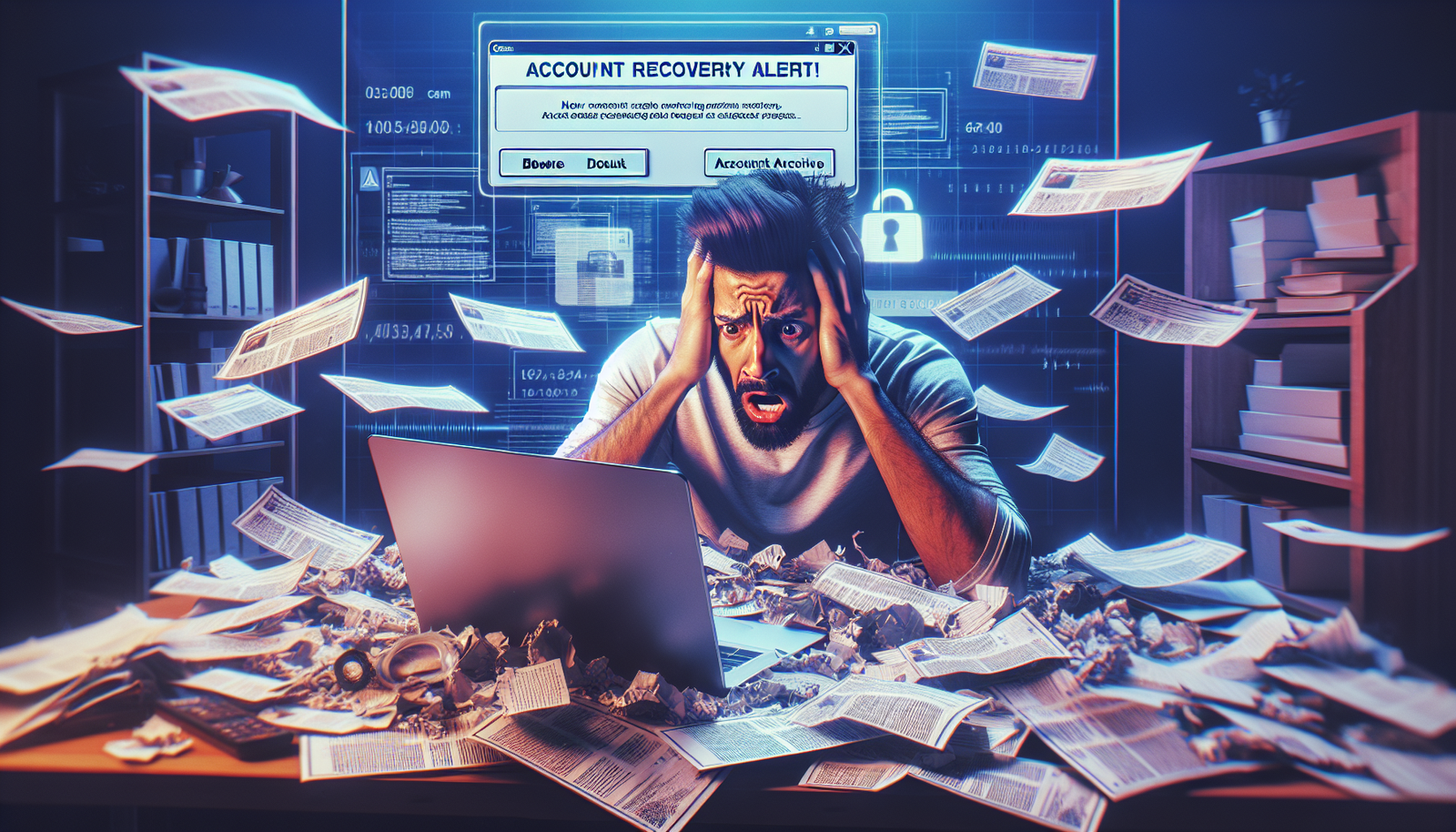A Targeted Cyberattack on Gmail
Users of Gmail are facing an escalation of cyberattacks, particularly those orchestrated through artificial intelligence mechanisms. Hackers exploit vulnerabilities to impersonate account holders, sending them deceptive account recovery requests. This ruse is elaborate and presents an unprecedented degree of sophistication.
Characteristics of the Scam
This new scam, referred to as an AI call, perfectly mimics official communications from Google. Fraudsters utilize advanced tools to personalize their messages, making it difficult to detect phishing attempts. Victims receive emails containing supposedly secure links, asking them to enter their login information.
Attachments, often embedded in messages, may contain malicious scripts. These allow hackers to siphon off users’ credentials as well as passwords, thus compromising their accounts at an alarming speed. Once access is granted, assailants can proceed unhindered with transactions and control of personal data.
Google’s Responses
In the face of this growing threat, Google is intensifying its efforts to combat these scams. The company has just announced an innovative initiative aimed at creating a global data-sharing platform. This effort is intended to be a proactive defense strategy to prevent online fraud, mobilizing both users and authorities in a concerted fight against these scams.
Warning Signs
Users must remain vigilant for certain warning signs. A message containing urgent account confirmation requests should raise suspicion. Similarly, the use of unusual or slightly altered email addresses is an indicator of a fraudulent attempt. Any suspicious interaction with links or attachments should be avoided.
Risks of Artificial Intelligence
The growing capabilities of artificial intelligence facilitate the creation of fake emails that appear to come from verified accounts. Phishing attacks thus become more credible, exploiting refined text and engaging visuals. The consequences of the misuse of AI could plunge users into a new dark era of cybercrime. More details on this topic are available in this article: The dangers of unregulated artificial intelligence.
Recommended Security Practices
Adopting robust security practices is essential to safeguard against these threats. In the event of receiving a suspicious message, users should seek to report these communications directly to Google. Using the Report a suspicious message feature allows users to flag these messages and alert security teams to potential security breaches.
It is also relevant to be aware of recent developments in cybercrime. The rising tide of constantly evolving phishing attacks should prompt users to stay informed and vigilant. A comprehensive report is accessible here: The rise of phishing attacks.
Conclusion on the Effectiveness of Surveillance
Gmail users are encouraged to monitor their accounts for any suspicious activity and protect their data. Reactive and proactive measures, such as strengthening password security and activating two-factor authentication, are key steps in the fight against this type of scam.
Also consult resources on how to protect against AI attacks: How to protect yourself against AI scams?
Finally, vigilance against unexpected offers and messages is essential. Scams are also spreading to various areas, such as the sale of imaginary clothing using AI, affecting several consumer segments. Discover more on this topic here: Scams and AI clothing.
For specific alerts regarding the Gmail platform, refer to the security alert: Gmail security alert.
Frequently Asked Questions about AI Scams Targeting Gmail Users
How do I identify a fake Gmail account recovery request?
You can identify a fake request by elements such as the sender’s email address, spelling mistakes in the message, or suspicious links. Do not open attachments or links from dubious messages.
What should I do if I receive a suspicious email regarding my Gmail account?
If you receive a suspicious email, do not respond and do not click on any links. Report the message to Google using the “Report a suspicious message” option in your inbox.
What are the consequences of falling for an AI scam?
Falling for the trap can lead to theft of your credentials, compromise of your account, and even potential financial fraud in your name.
How can I effectively protect myself against AI scams on Gmail?
Use two-factor authentication, remain vigilant against strange messages, and ensure your security software is up to date.
Do fake Gmail account recovery requests use specific techniques?
Yes, these scams often use social engineering techniques to appear more credible, such as copying visual elements from legitimate communications from Google.
How do I report an AI scam to Google?
You can report fraudulent emails using the reporting feature in Gmail and providing as much detail as possible about the scam.
What information do hackers look to obtain through these scams?
Hackers generally seek to obtain your login credentials, personal information, and sometimes your banking data if you disclose it.
Are there tools to detect phishing emails in Gmail?
Gmail has built-in anti-phishing filters that alert users, but users must remain vigilant and manually review suspicious messages.